How can I manage bookings through the calendar?
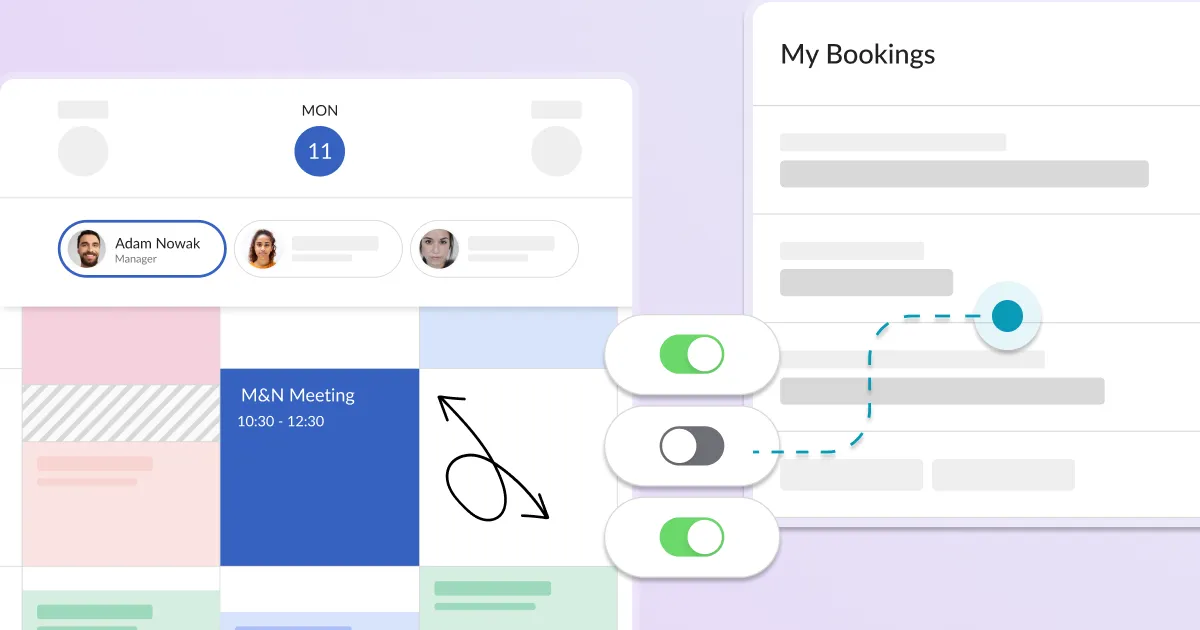
Calendar
The calendar is a section where your employees can view and manage all paid and accepted online bookings. To view all the bookings, you need to select employees from the upper select box.
You can display the calendar as Agenda of the day, daily, weekly or monthly view in the calendar.
Using the calendar view, you will be able to:
Add bookings:
Place the cursor at the booking start time and select its duration by pressing the left mouse button at the beginning and releasing this button at the end of the booking.
Filter bookings by selecting employees in the “Employee” select box at the top of the calendar.
Update bookings in two ways:
Click on the booking tile and edit its details,
drag and drop booking tiles from one place to another.
Delete bookings:
Click on the booking tile and press the “Delete event” button at the bottom of the booking popup.
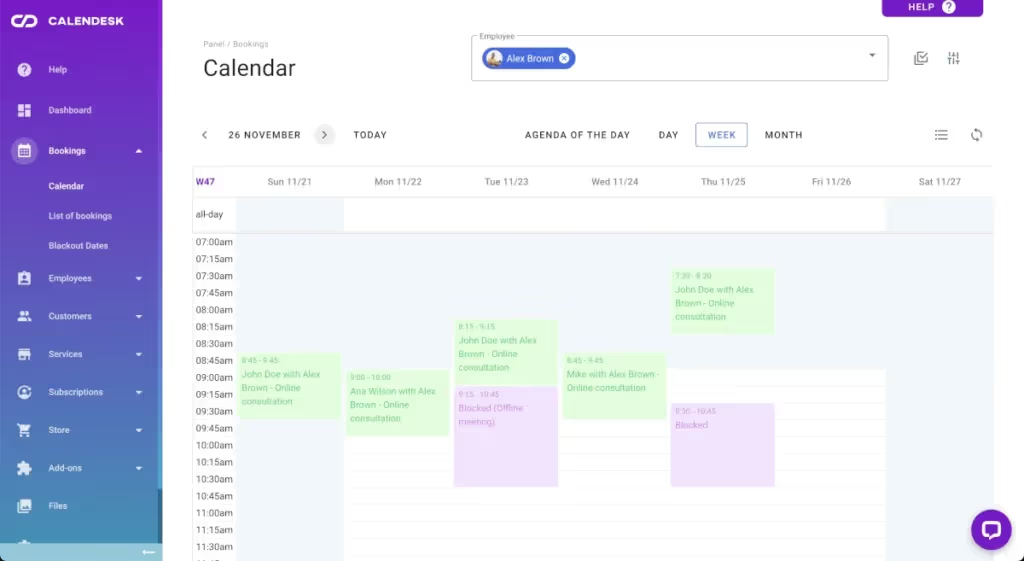
Booking tiles
The booking tiles you see in the calendar include information such as:
the date and time of the booking,
the customer’s first and last name,
the name of the employee who will perform the service,
name of the service,
status of the visit:
accepted,
awaiting payment,
canceled,
completed.
labels (if added),
description (if added),
link to the meeting (Google Meet or Zoom link, if selected).
Additional options in the calendar
Select/unselect all employees and configure the calendar appearance.
A shortcut to display a list of your all bookings and reload all bookings button.
You can change days easily with a monthly calendar.
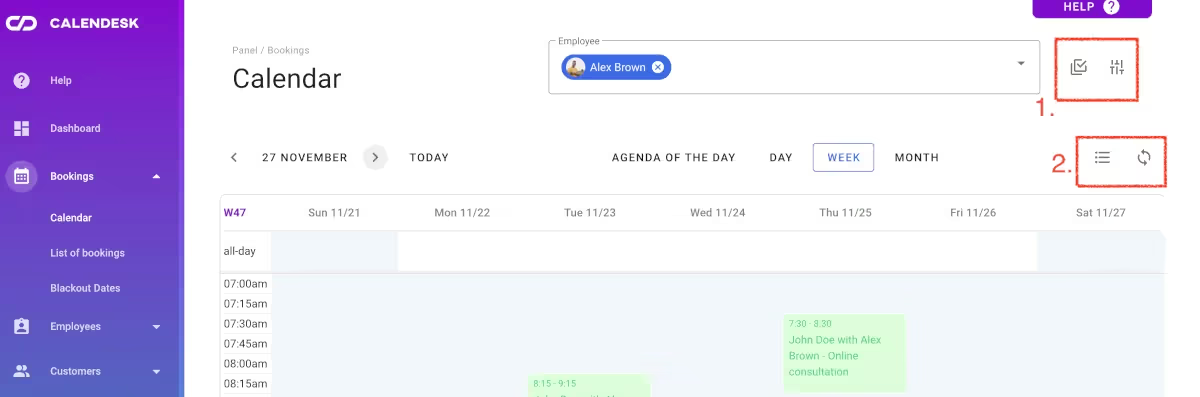
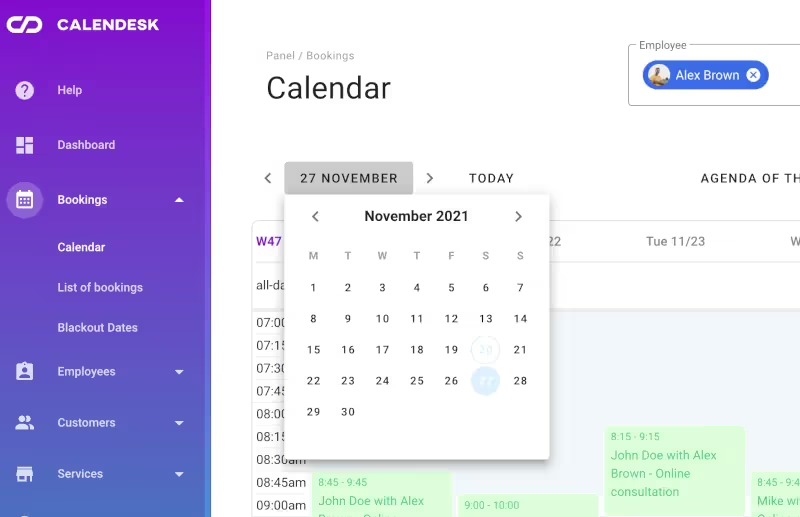
More information about employees can be found in How can I add an employee? and How can I access and manage employees?.