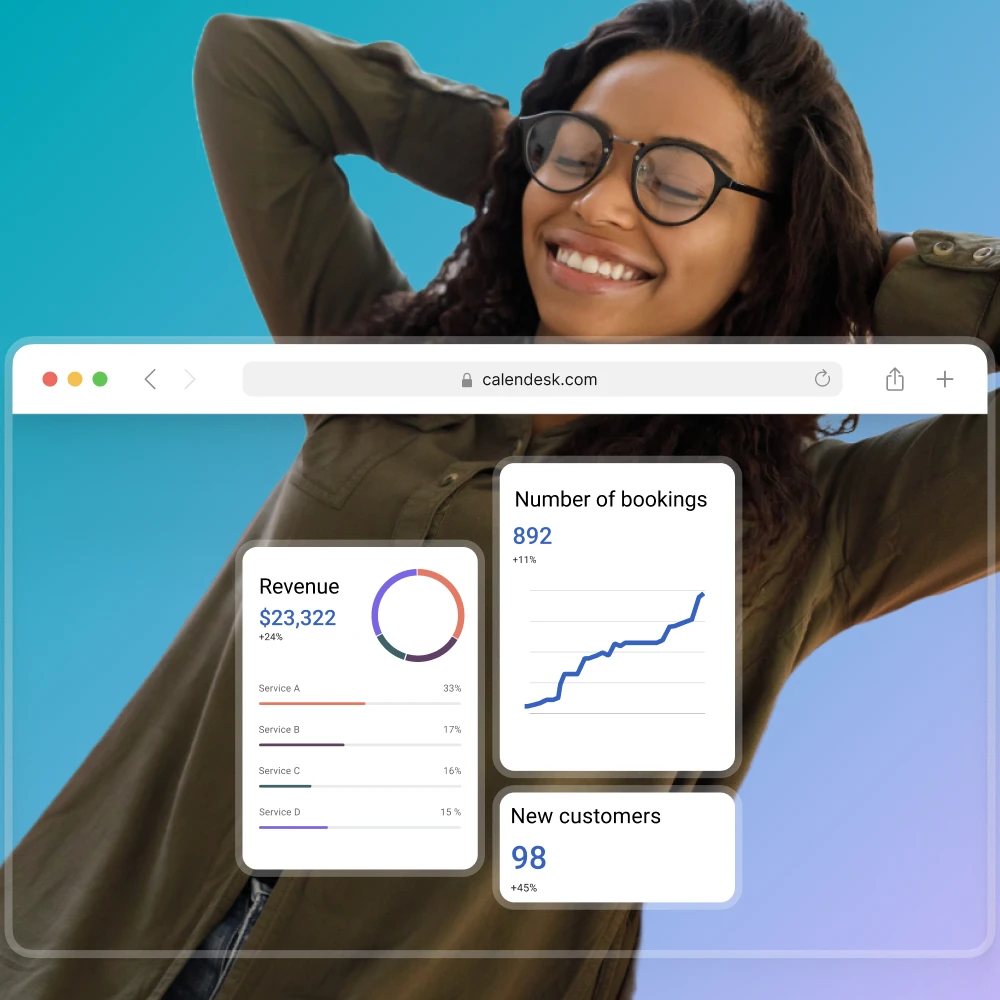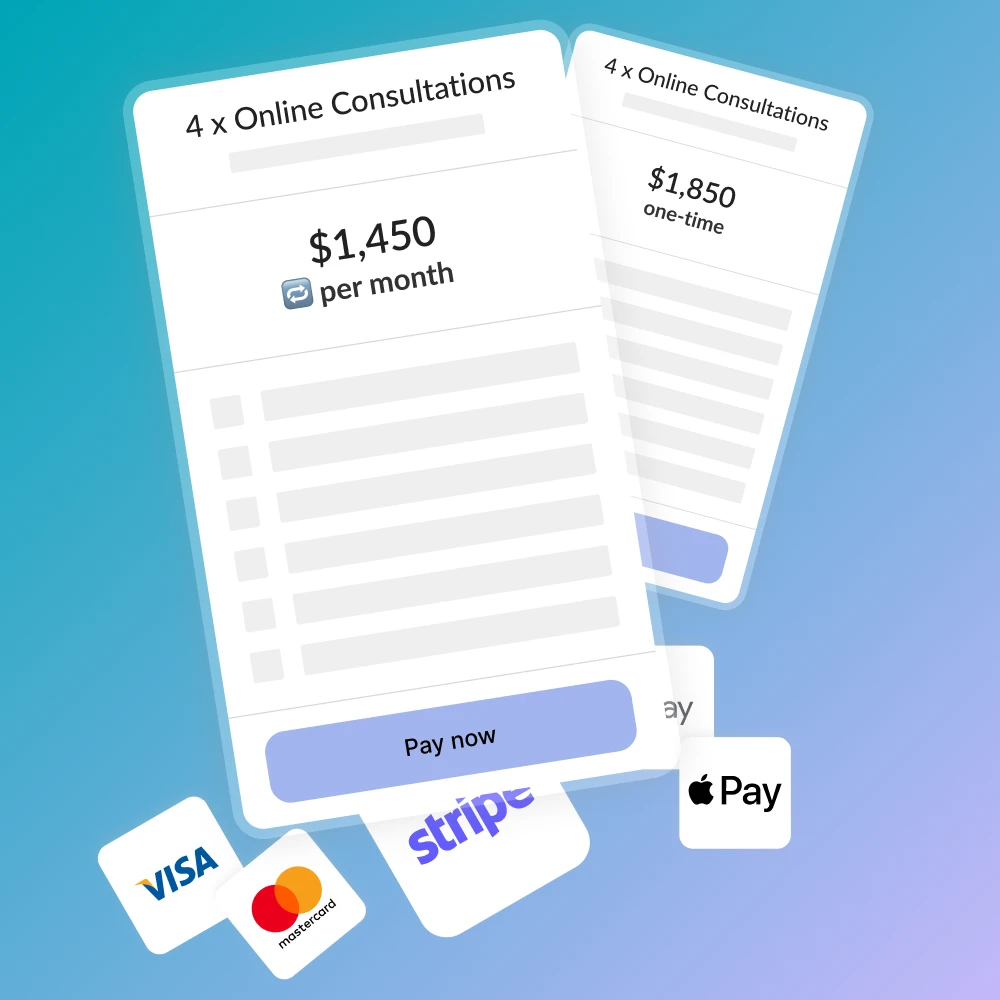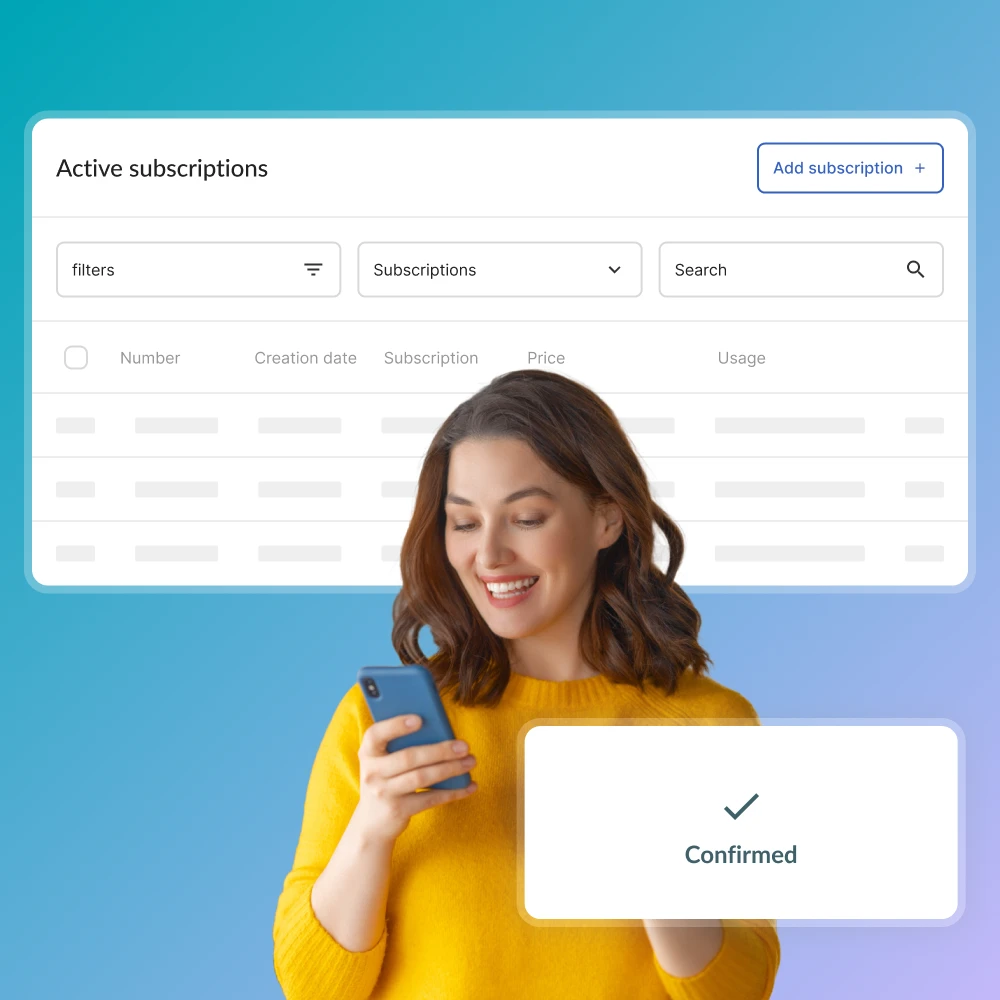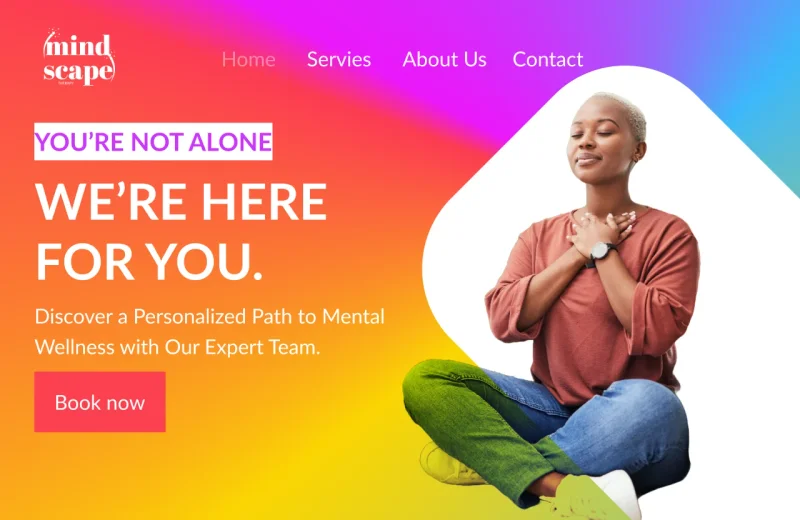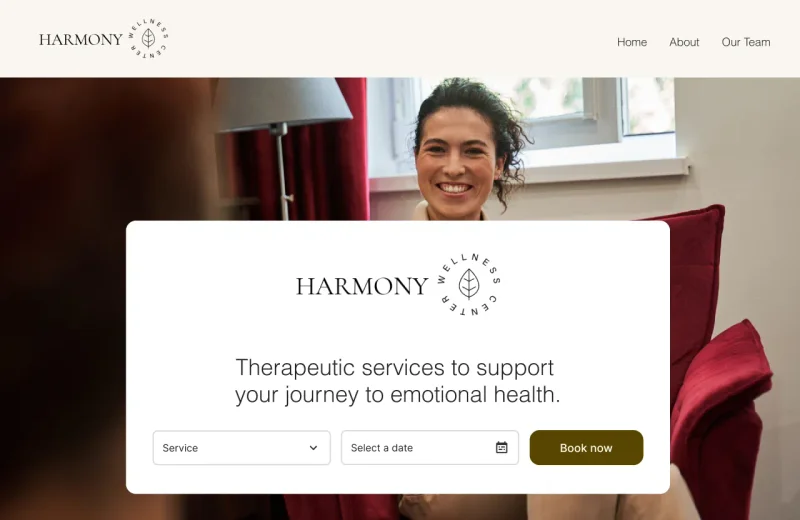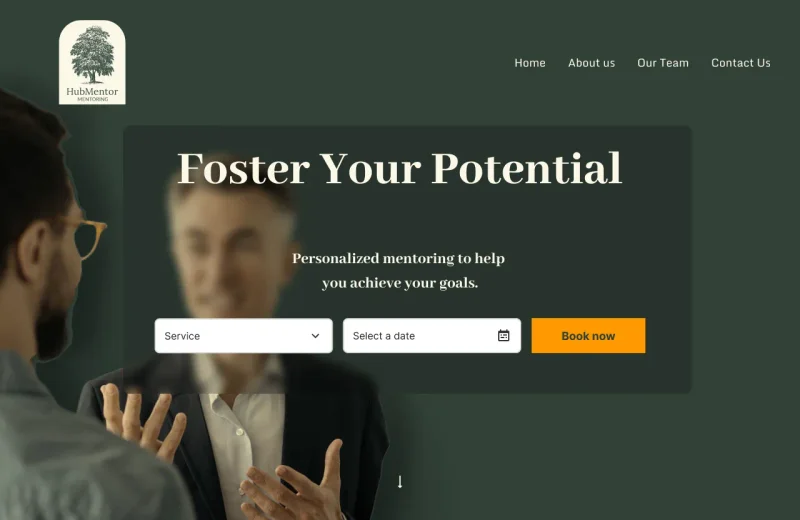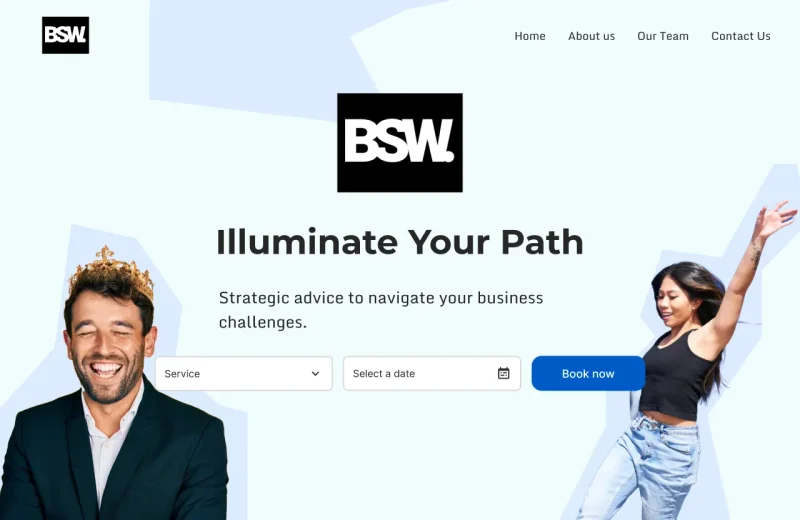Choosing a subscription-based model in Calendesk offers several benefits, such as a steady income stream for your company, accurate measurement of your business, and easier hiring decisions. By customizing subscriptions for your current customers, you can increase the likelihood of selling to them, compared to new customers.
In addition, Calendesk enables you to create flexible subscription configurations, including passes or subscriptions with a predetermined number of services to be used once or renewed periodically. This solution is suitable for various businesses, such as technology companies, law firms, dieticians, and psychologists. With a subscription-based model, you can also provide customers with individual accounts for easy access to payments, services booked, and subscription status, ensuring up-to-date information for issuing correct invoices.




.png)