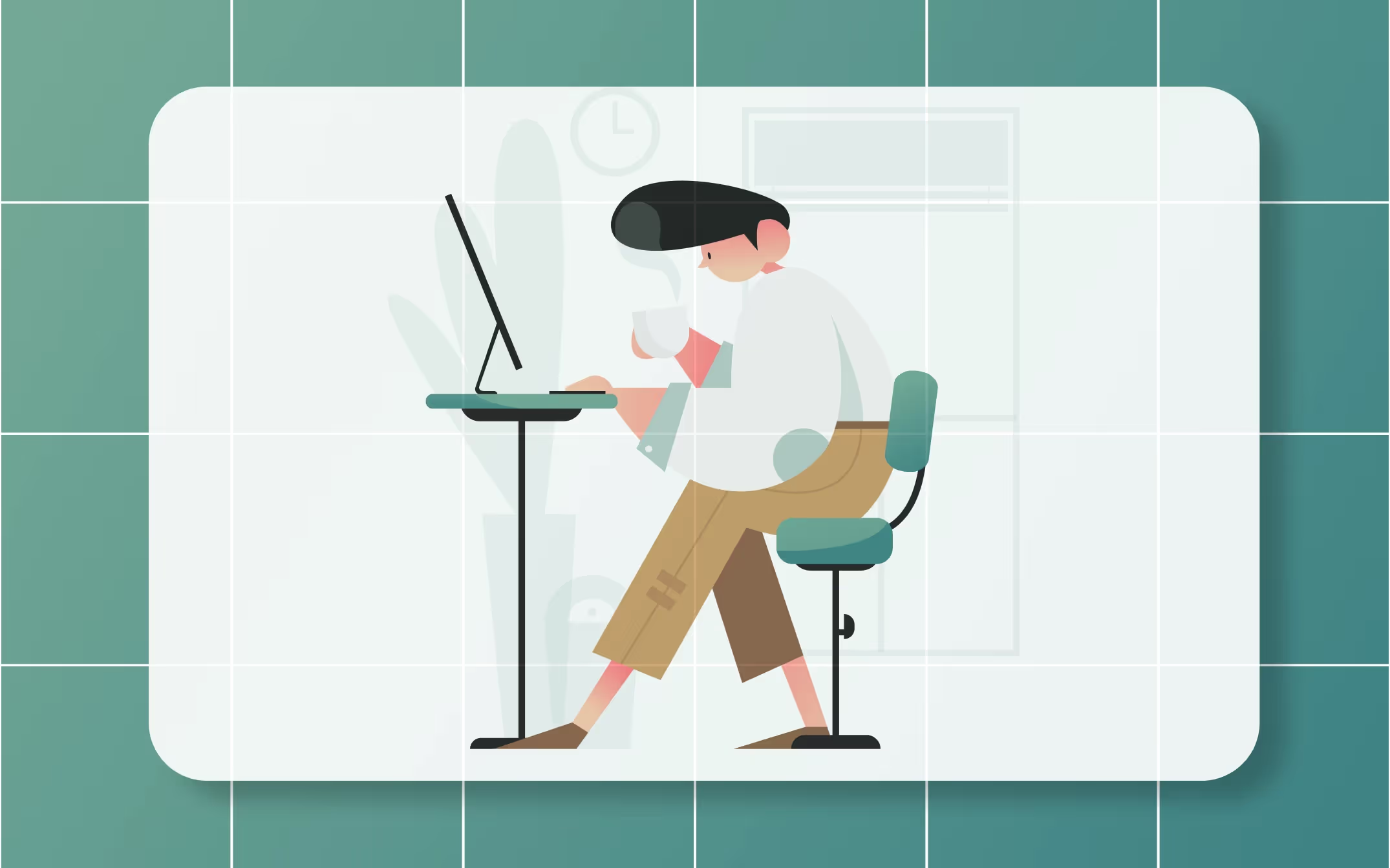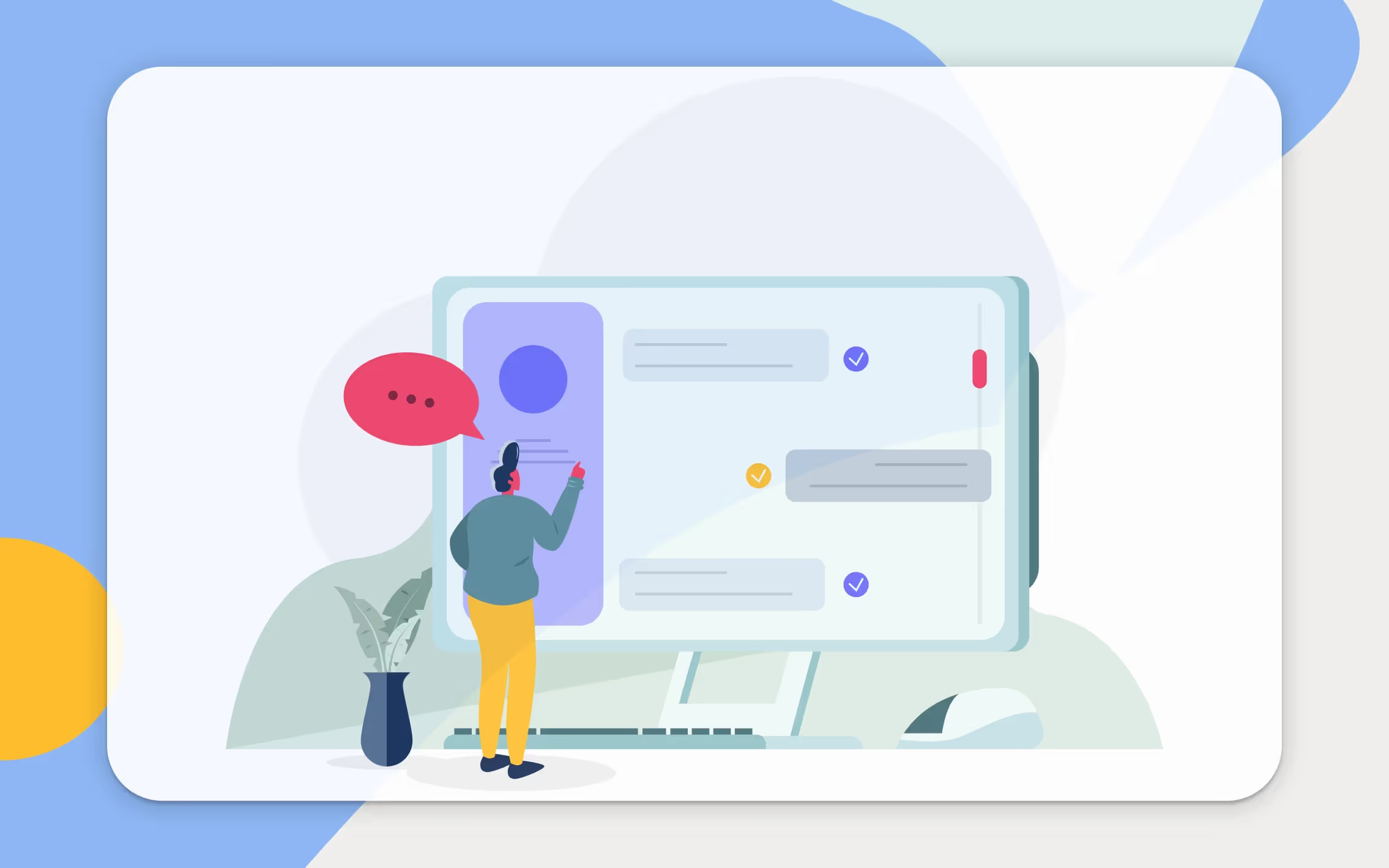7 best apps for scheduling appointments for lawyers
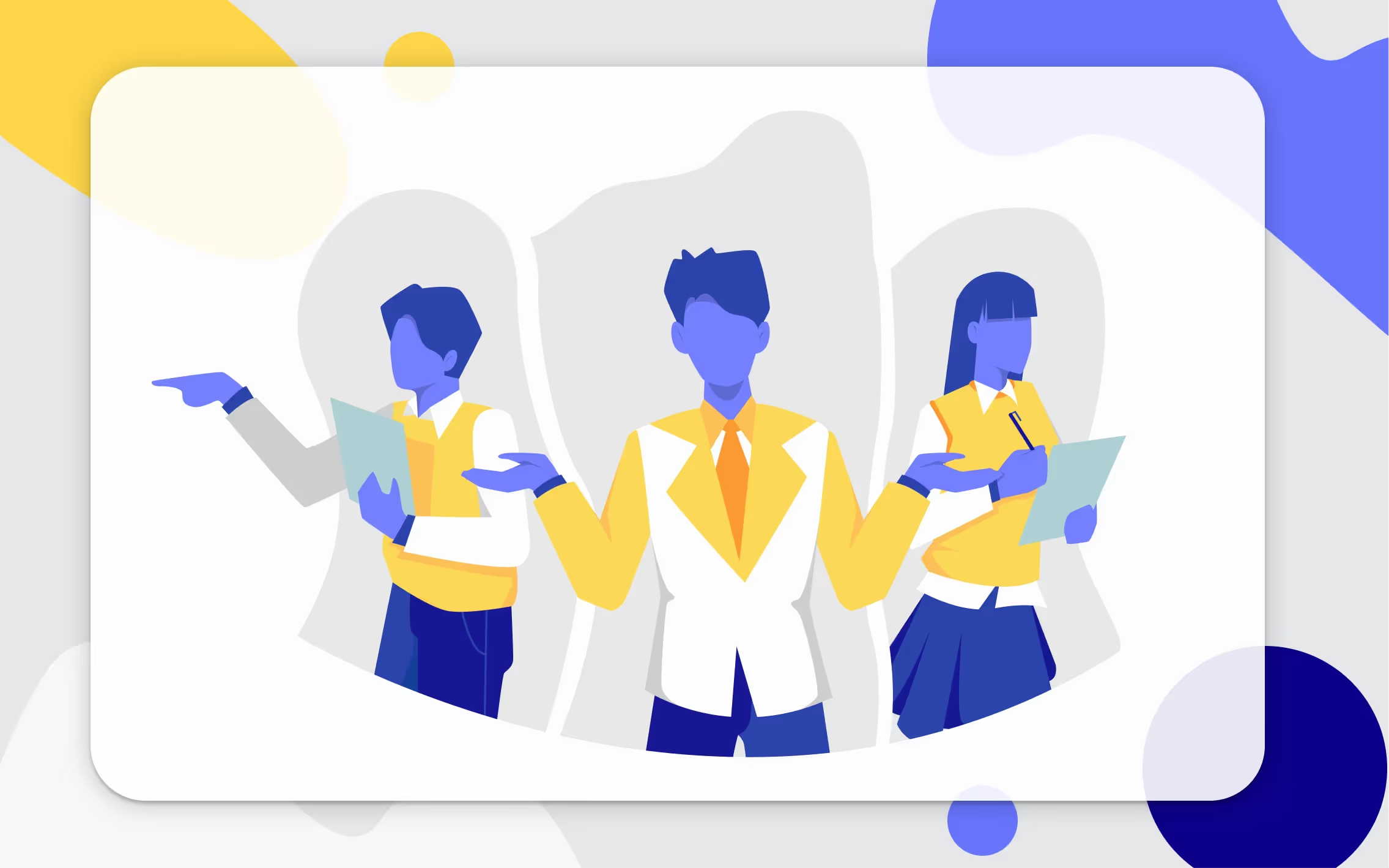
As a lawyer, time is money. Regardless if you are a solo practitioner or a legal advisor working in a law firm, streamlining your scheduling and appointment booking can be challenging.
You must comply with legal standards and regulations while tracking time, court dates, client appointments, and contract management.
How you use your 168 hours in a week can greatly impact efficiency and payout.
The good news is that there are now many productivity and time management apps for lawyers to automate the process.
Here we have selected 7 of the best apps for scheduling appointments for lawyers.
1. Calendesk: Online booking system for lawyers
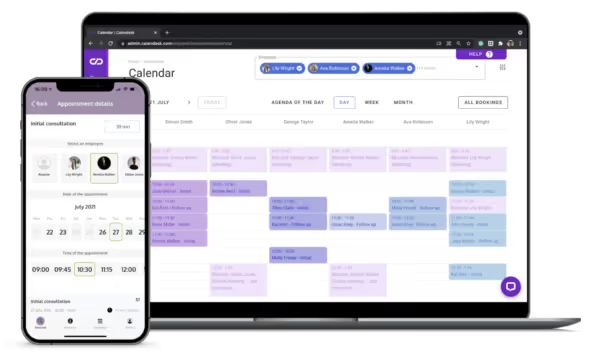
Calendesk is an online booking system for lawyers that can automate all the busy work and ensure that your appointments go as planned.
It is a legal appointment app designed for both lawyers and customer satisfaction. You just need to send a link to your customers to schedule online meetings.
The app will show available time slots where they can schedule appointments, send automated reminders, and collect customer payments.
Plus, Calendesk also offers an interface for native document management.
You can also manage all your customer info on the platform, eliminating any need for Google Docs or Spreadsheets to keep track of details like contact info and private notes.
2. Google Calendar: Integrated workspace for law firms
One of the most popular apps for appointment scheduling, Google Calendar is also an excellent option for the legal industry with its free plan.
Your customers probably already have the mobile app and know how to use it. You can invite anyone with an email address, and they can receive your online calendar to book a slot.
Google Calendar is also part of Google Workspace, which is connected to various tools that can ease collaboration for law firms with multiple team members.
The record clerks can prepare and share legal documents in Google Docs, lawyers can make client calls via Google Meet, and everyone can sync their Google Calendar to set a date for team meetings and video conferencing.
3. Acuity Scheduling: Scheduling software with simplicity
A product by Squarespace, Acuity Scheduling is a calendar appointment booking system focused on providing a quality customer experience.
It has a calendar interface that automatically detects your client’s time zone and shows real-time availability to choose the best time slot that will work for them.
However, there is no free option. You must pay at least $14 per month to use the app. Still, this paid plan adds many advanced features to help grow your business.
You will also get an automated sales team, as you will have the option to add vouchers for a discount or upsell opportunities during checkout.
You can also power up the scheduling software by integrating it with powerful third-party apps like Paypal, Stripe, Square, and Google Analytics.
4. Calendly: Free scheduling automation tool
With over 10 million users worldwide, Calendly is one of the leading scheduling software many businesses like Dropbox and eBay use.
It offers advanced automated scheduling, which takes the hassle of finding time availability for video conferencing, team schedules, and many related workflows.
Is Calendly free? It has a free plan and you will get the basic features for a solo practitioner to efficiently schedule meetings without sending emails back and forth.
You can download Calendly as a free app on iOS and Android to better access your calendar or add Calendly to Chrome to easily share your link.
For a legal team, you would have to unlock more advanced and automated scheduling features like Round Robin and routing forms with a paid plan.
5. Clio: Connected to a complete CRM
Not just a legal scheduling software, Clio is a complete CRM for law firms.
The full Clio suite offers a broad range of features, including comprehensive case management, time tracking, document management, and more.
Though specifically, the Clio Scheduler can help you with everything related to booking appointments.
When integrated with third-party systems, you can create customized booking pages using CozyCal or direct video conferencing and make client calls through Legaler and Zoom.
You can also find features with Clio Grow that help get new clients, and LawYaw that cuts routine legal drafting to help save your time.
Most importantly, more than 70 bar associations and law societies approve the legal practice software for its professional and easy-to-use interface.
6. LawTap: Software designed by lawyers for lawyers
The LawTap is somewhat unique compared to other apps on the list because it is specially designed by lawyers for lawyers.
Part of the LEAP ecosystem that is designed for legal teams, LawTap is an online booking and scheduling software for a law firm of any size.
It is an online assistant that understands legal services — helping lawyers with all their scheduling needs by enabling clients to book appointments directly.
Whether from the website, email signature, Facebook page, or Google My Business profile, your new and existing clients can easily schedule a video meeting with you.
Additionally, platforms make it easier for clients to search and find lawyers near me, ensuring legal services are accessible and convenient.
LawTap’s Attorney Directory also allows potential clients to find you and book an appointment online, at any time and on any device.
7. PracticePanther: Law practice management software for all
Likewise, PracticePanther is a legal practice management software for all law firm sizes.
From solo practitioners to mid-sized law firms, each plan is designed to provide the key features that each lawyer needs.
Besides scheduling appointments and automatic reminders, the cloud-based platform offers advanced features like client relationship and case management.
The platform also helps you reduce non-billable hours through automated on-branded client intake forms and auto-fill-in when you upload a template.
Essential features to look for in scheduling apps for lawyers
Choosing the right scheduling tool for a law practice requires more than just basic booking capabilities. Lawyers need features that uphold compliance, ensure confidentiality, and support detailed time tracking to address the unique demands of the legal field. Key features to prioritize include secure client intake forms, automated reminders, payment processing, and integration with popular platforms like Google Calendar or Microsoft Outlook. Document management capabilities are also valuable, allowing for easy access to case-related files. By focusing on these essential features, you can select a scheduling solution that aligns with your firm’s goals, saves time, and enhances the client experience.
Conclusion
Whether it is the booking process, time tracking, or client management, there is a solution out there for lawyers to maximize their productivity.
These top scheduling apps are completely online and will help lawyers schedule meetings and provide an outstanding client experience.
Each scheduling appointment app in this list has a free plan or trial period, so download your preferred desktop and mobile apps to try out now.
Frequently Asked Questions
What is legal practice management software, and how does it benefit law firms?
Legal practice management software is a comprehensive solution that helps law firms manage various aspects of their operations, such as case management, document management, legal calendaring, billing, and client intake. This software streamlines processes, improves efficiency, and allows legal professionals to focus on their clients.
How does legal calendaring software help law firms manage court dates and deadlines?
Legal calendaring software enables law firms to track court dates, deadlines, and other important events in a centralized calendar. It often integrates with court rule sets, allowing automatic updates and ensuring compliance with court rules. This software minimizes the risk of missed deadlines and helps legal professionals stay organized.
What are the key features of legal case management software?
Legal case management software offers features such as document management, case tracking, client communication, time tracking, legal billing, and reporting. It helps law firms manage their cases more efficiently and provides a centralized platform for collaboration among the legal team.
How can cloud-based legal software improve the operations of small and mid-sized law firms?
Cloud-based legal software offers greater accessibility, flexibility, and scalability compared to traditional on-premise solutions. Small and mid-sized law firms can benefit from reduced IT infrastructure costs, automatic updates, and the ability to access the software from any device with an internet connection.
How does legal billing software streamline the invoicing process for law firms?
Legal billing software automates the process of creating and sending invoices to clients. It helps track billable hours, expenses, and other fees, ensuring accurate and timely billing. The software often integrates with other practice management tools, providing a seamless billing process.
How can legal professionals integrate Microsoft Outlook calendars with legal calendaring software?
Many legal calendaring software solutions offer integration options with Microsoft Outlook calendars. This integration allows legal professionals to sync their Outlook calendars with their legal calendaring software, ensuring all appointments, court dates, and deadlines are up-to-date across both platforms. This feature streamlines scheduling and ensures consistency between personal and professional calendars.
What are the best practices for managing client meetings using legal practice management software?
Best practices for managing client meetings using legal practice management software include scheduling appointments with automated reminders, maintaining a centralized calendar, setting up secure communication channels, and utilizing document management features to share relevant files. Additionally, keeping detailed notes and tracking billable hours can improve efficiency and client satisfaction.
How can legal calendaring software help law firms comply with court rules and regulations?
Legal calendaring software can integrate with court rule sets, automatically calculating deadlines and adjusting schedules based on jurisdiction-specific requirements. This feature helps law firms ensure compliance with court rules, minimize the risk of errors, and avoid costly penalties associated with missed deadlines.
How does document management functionality benefit legal professionals using legal practice management software?
Document management functionality in legal practice management software enables legal professionals to store, organize, and access case-related documents in a centralized location. This feature often supports version control, advanced search, and collaboration, improving efficiency, reducing the risk of losing important files, and enhancing communication within the legal team.