Website
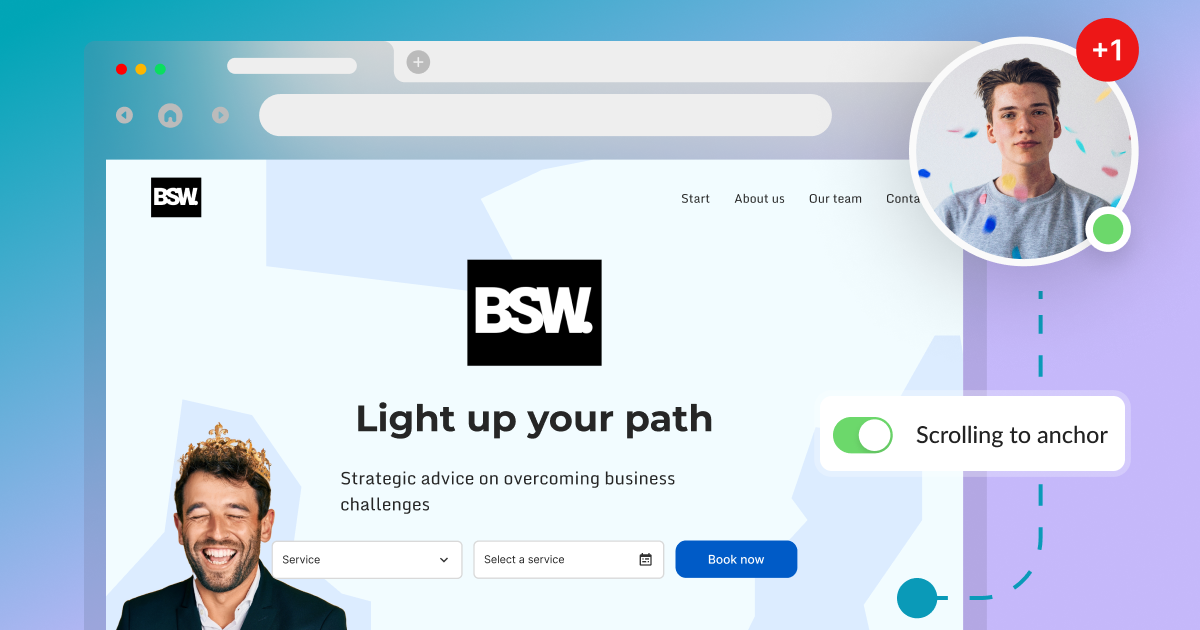
Read time: 2 minutes
Scrolling to an anchor on a landing page created in Calendesk.
If you are in the process of building a landing page and want the tabs in the header to redirect your customers to specific sections on your landing page, this post is for you.
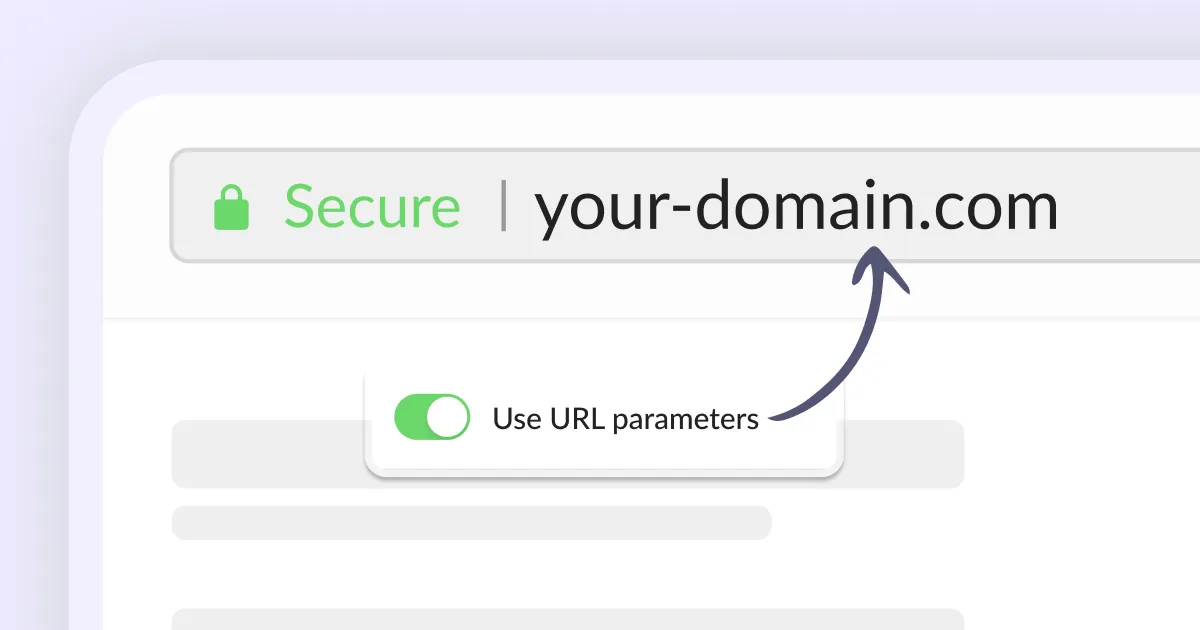
Read time: 4 minutes
How to pre-fill your booking form using URL parameters?
Have you ever wanted to make the booking process smoother for your clients by pre-filling the booking form with their details? With Calendesk, you can...
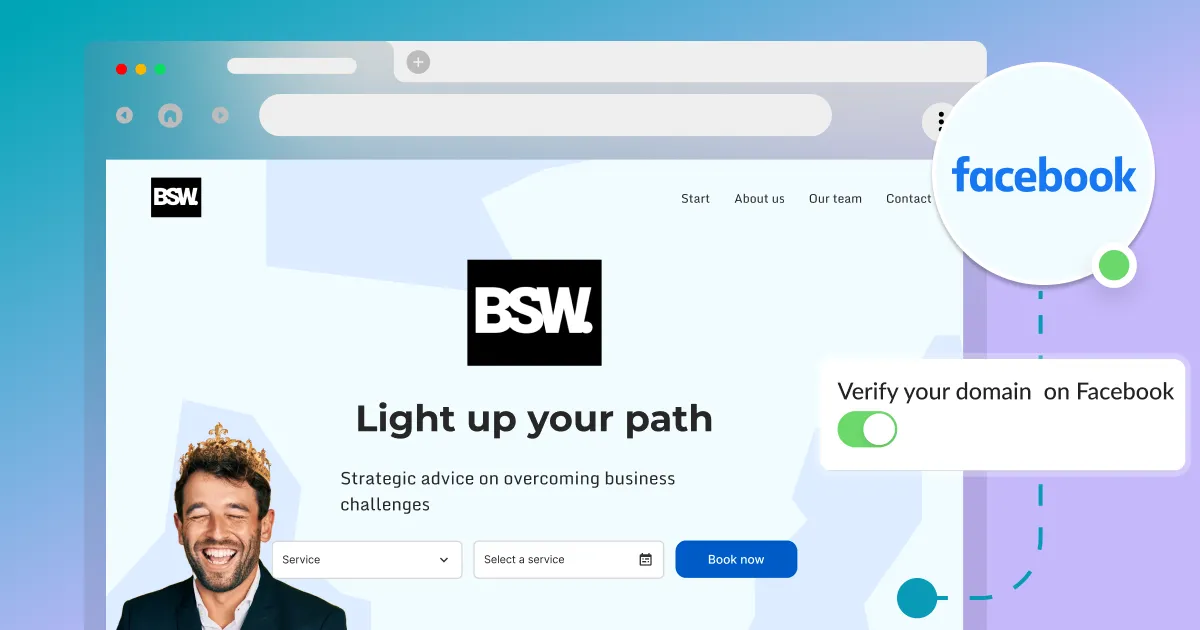
Read time: 2 minutes
How to verify a domain on Facebook?
You may be asked to verify your domain if you use Facebook Business Manager and Facebook Ads.Here is a short guide on how to verify your domain on Fac...
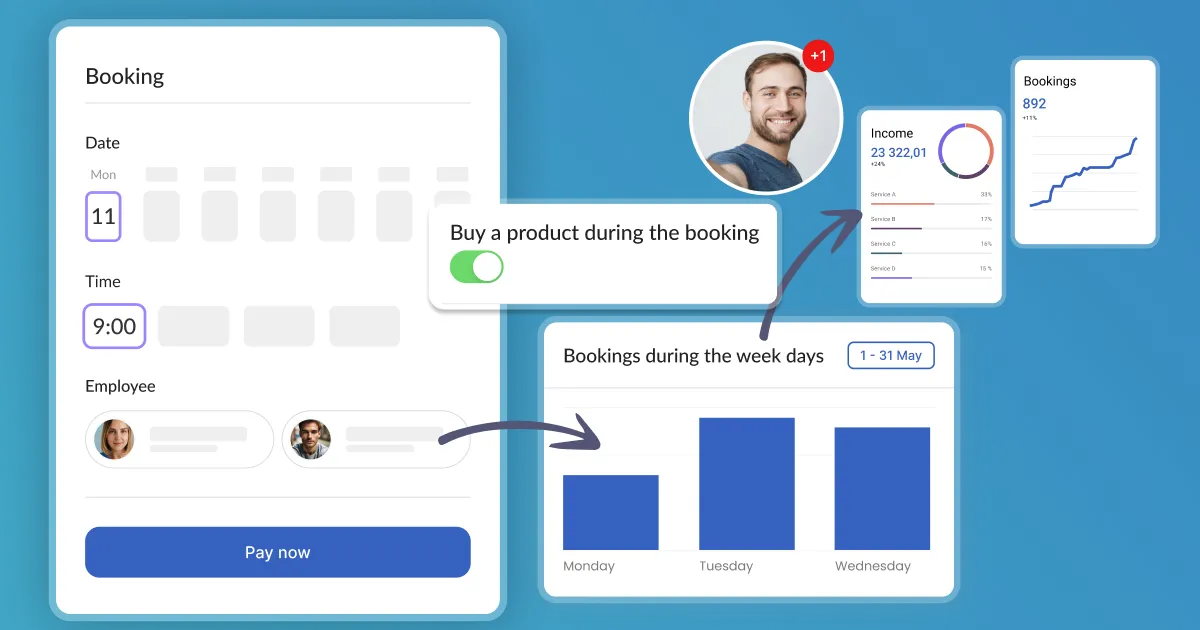
Read time: 3 minutes
How can I integrate upselling during the booking process to increase sales?
Upselling is a sales technique that encourages a customer to buy a more expensive product or service or add additional features or functions. For comp...
![[Technical] Listen to events on the website](https://assets.calendesk.com/662e5ba87e7435cd761056b2_technical-listen-to-events-on-the-website.webp)
Read time: 6 minutes
[Technical] Listen to events on the website
This article is technical and requires some programming knowledge (basic knowledge of JavaScript). Calendesk can call global functions on the website a...
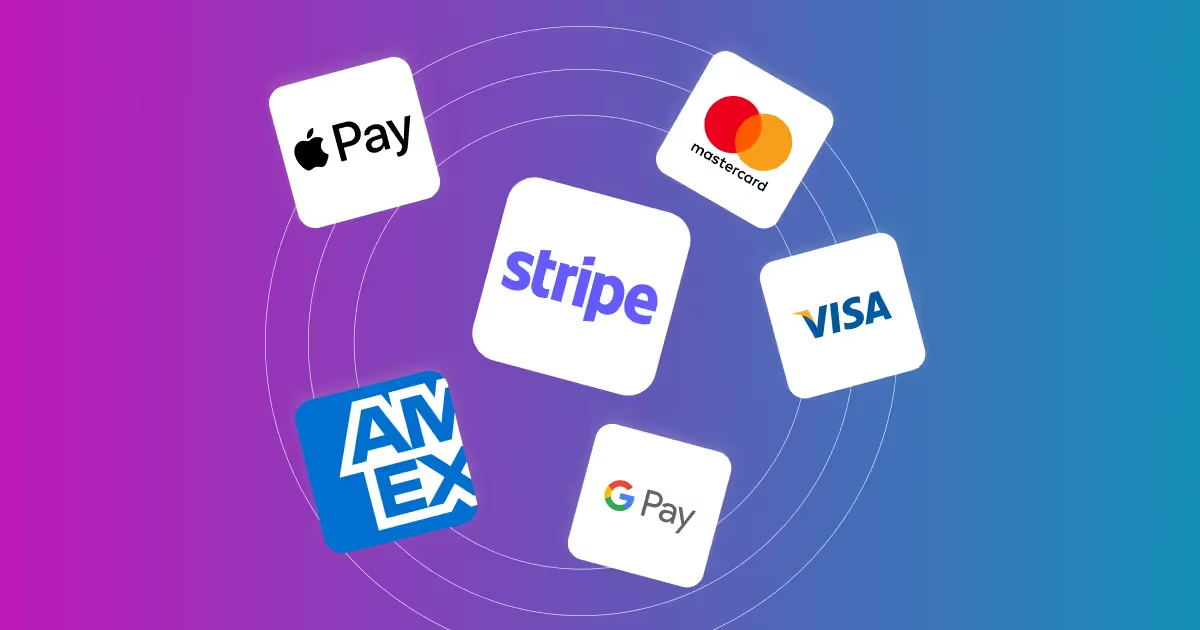
Read time: 2 minutes
How do you create discount codes?
Today, when competition in the market for products and services is fierce, becoming attached to one brand is extremely difficult. So what can you do t...
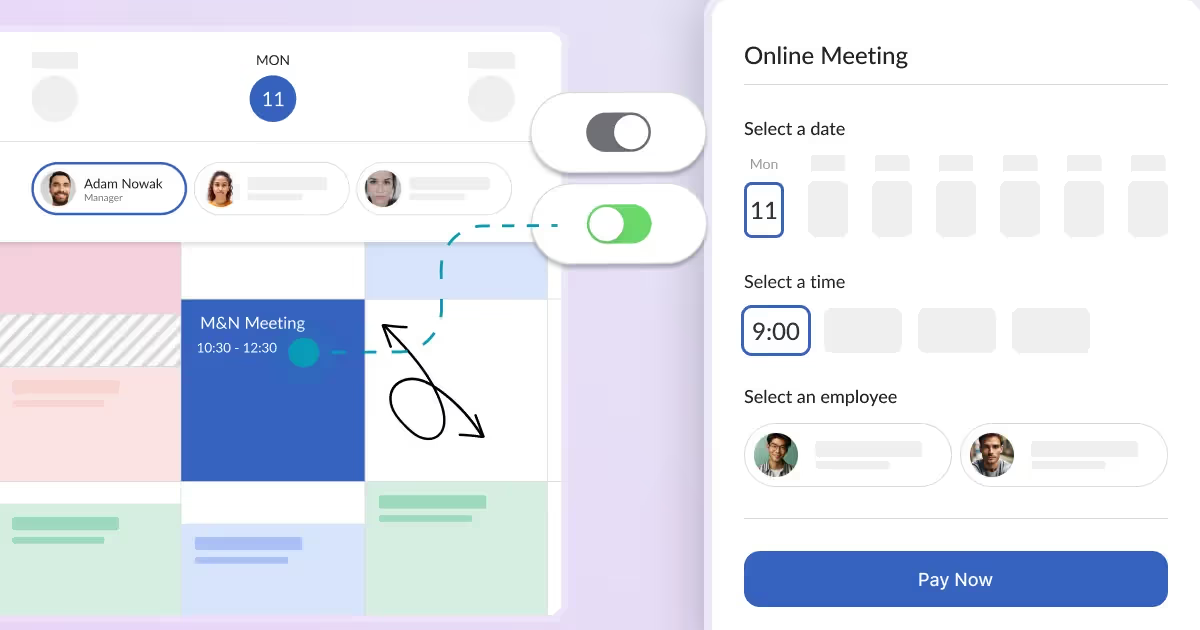
Read time: 3 minutes
How can your customers manage their bookings?
Every booking system should have features allowing you to accept customer bookings automatically. A significant part of a booking system is to allow y...
Read time: 2 minutes
How to add Google Analytics, Facebook Pixel, and other custom scripts?
This article will cover how to add custom scripts like Google Analytics, Facebook Pixel, Livechat, etc., to Calendesk. We offer two ways to add custom ...
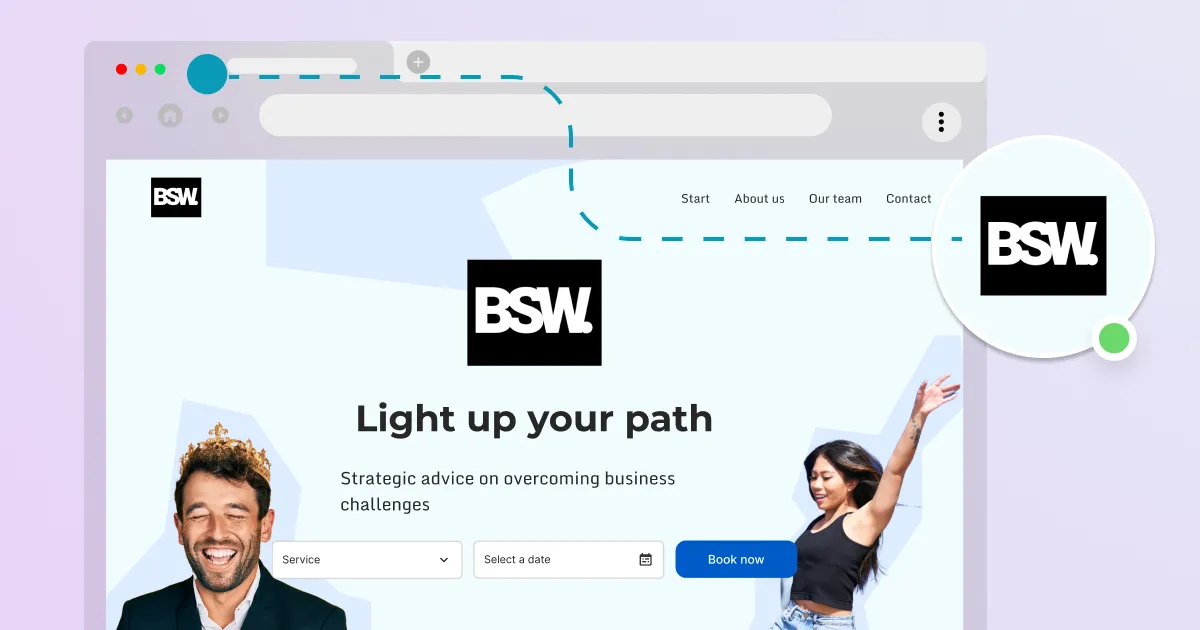
Read time: 4 minutes
What is an Open Graph Image and how can you set it up in the website builder?
Open Graph Image is a hidden HTML meta tag used by social media or online messengers to present a shared link of a website. This feature allows websit...
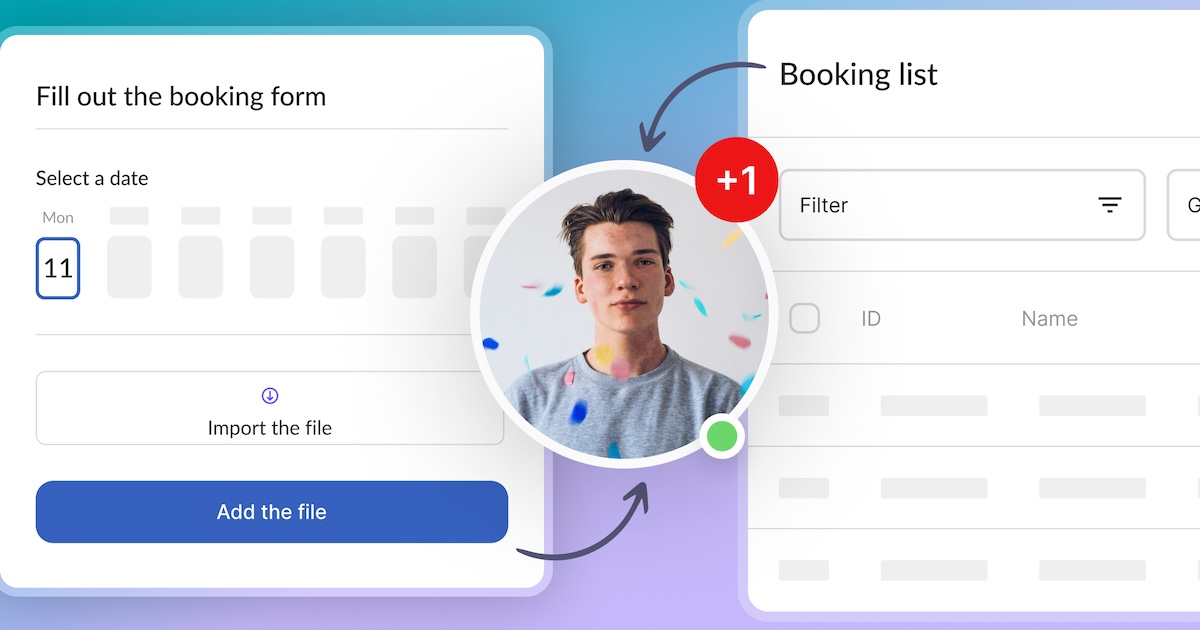
Read time: 2 minutes
How to add custom fields to your website booking system?
A well-designed reservation form significantly facilitates the scheduling of business appointments. By using a booking form, you can gather the necessary information and materials for providing your service. You can edit such a form using the Calendesk website builder. This article will guide you through the process.
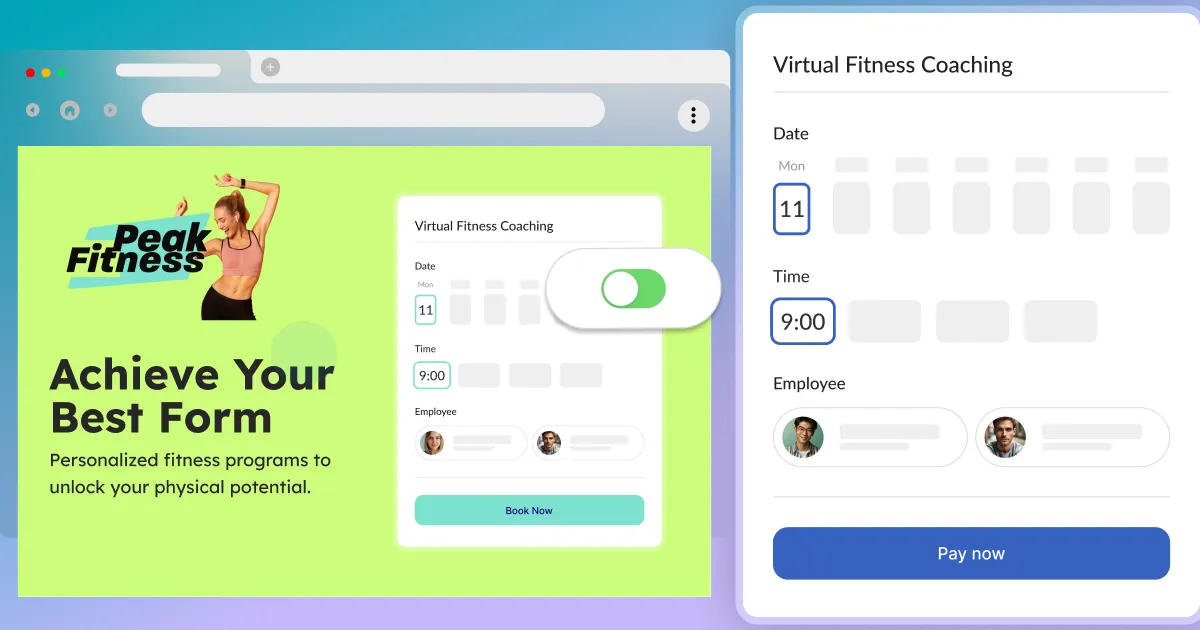
Read time: 2 minutes
How to add an online booking system to WordPress?
Make sure you have read the article about generating your code for your online booking system: How to add an online booking system to your website? Onc...
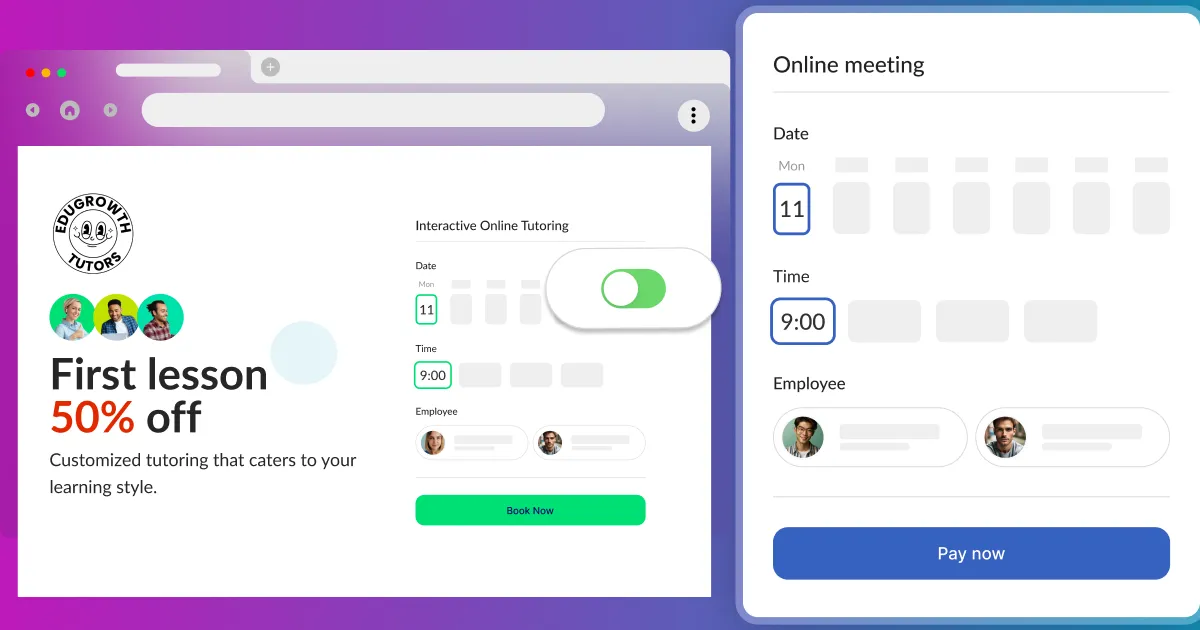
Read time: 2 minutes
How to add an online booking system to your website?
They are a few ways to add Calendesk Online Booking System to your website. Go to the draft listFirst, please go to the list of your website drafts and...
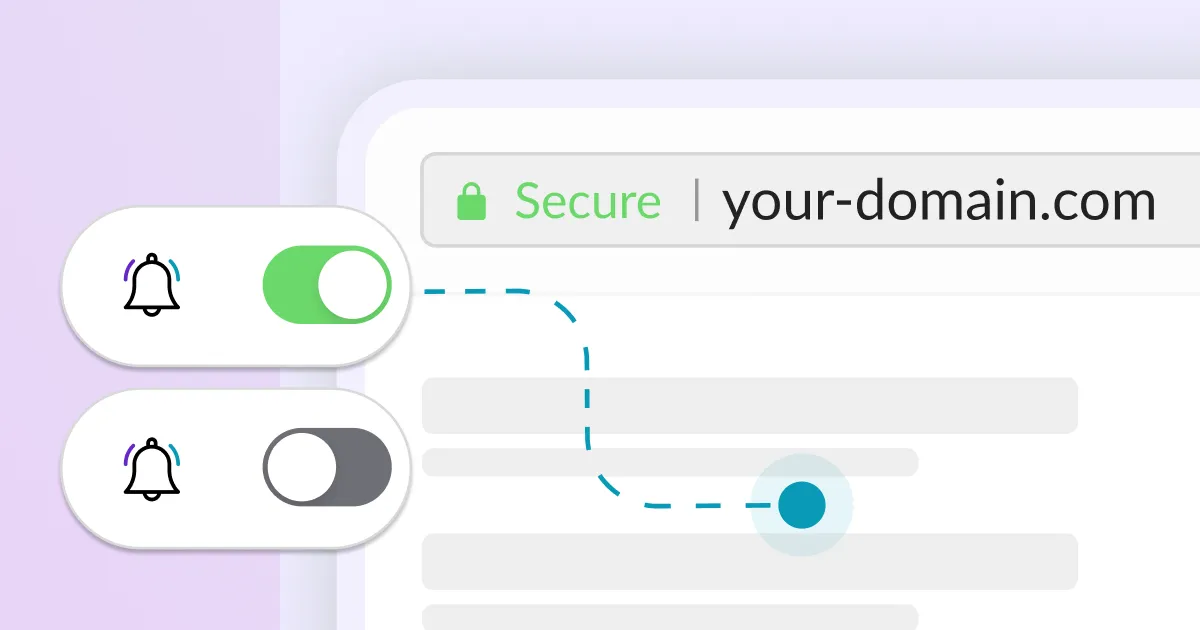
Read time: 3 minutes
How to set your custom domain for your website?
Once your website is created and published, it is available under the Calendesk subdomain (calendesk.net). You can edit the subdomain and use it as lo...
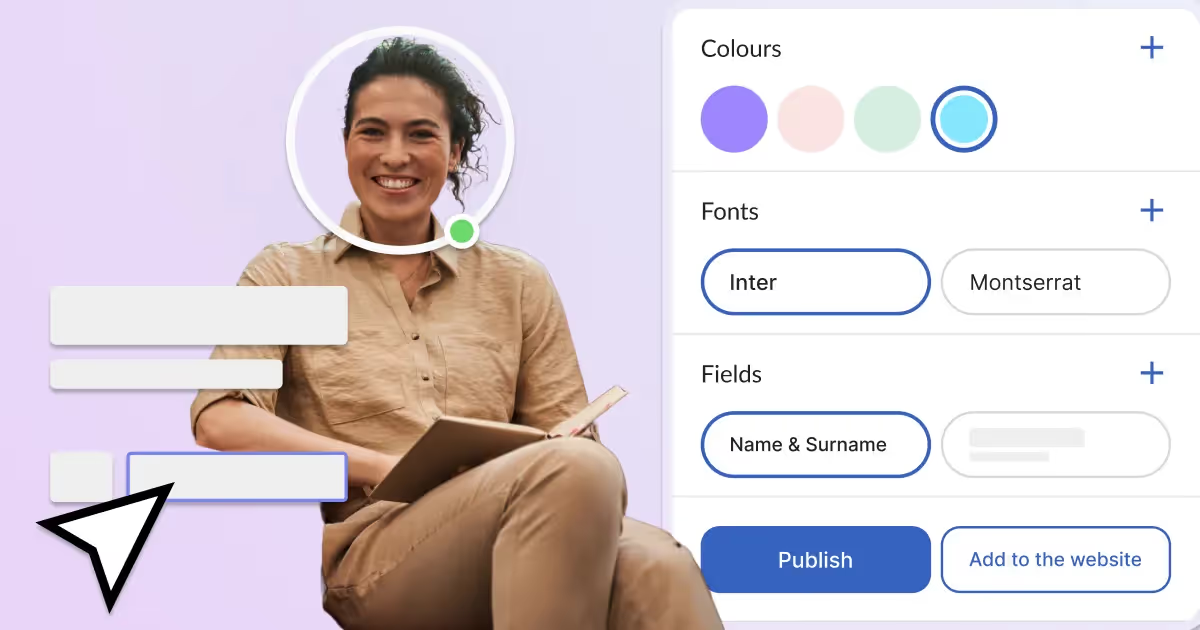
Read time: 5 minutes
How can I personalize a website?
In this article, you will learn how to personalize your website. Once you have generated a website and personalized the subdomain, you can publish you...
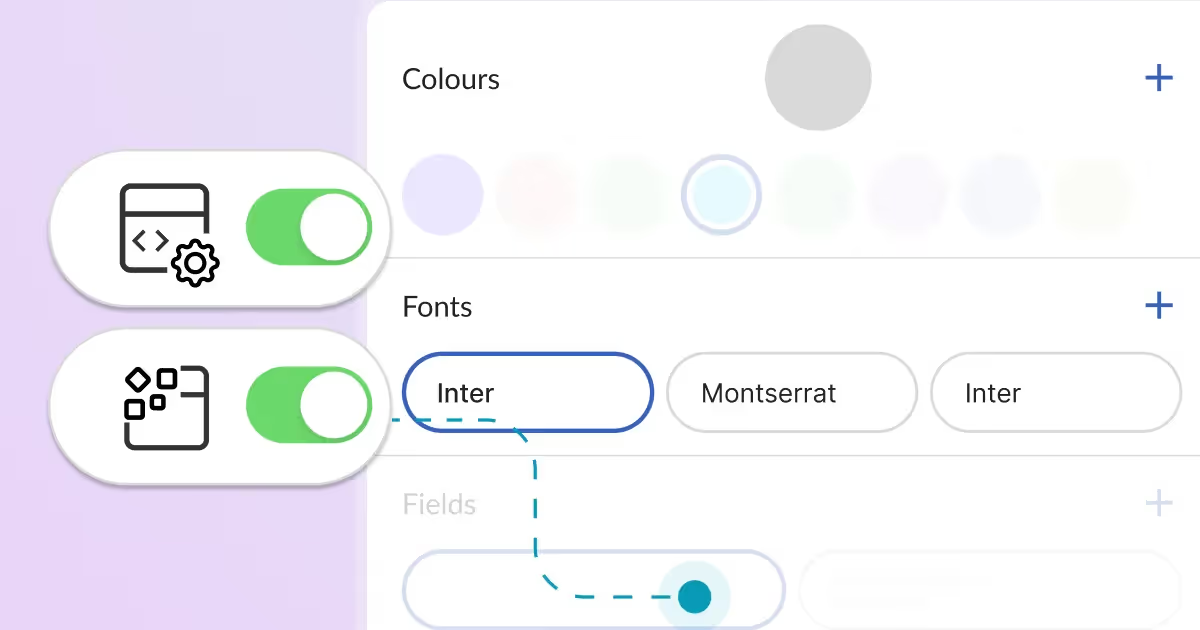
Read time: 3 minutes
How can I create a website using the website builder?
In this section, you will learn how to use the Calendesk website builder.List of website templates. If you want to create a new website, go to the "Webs...
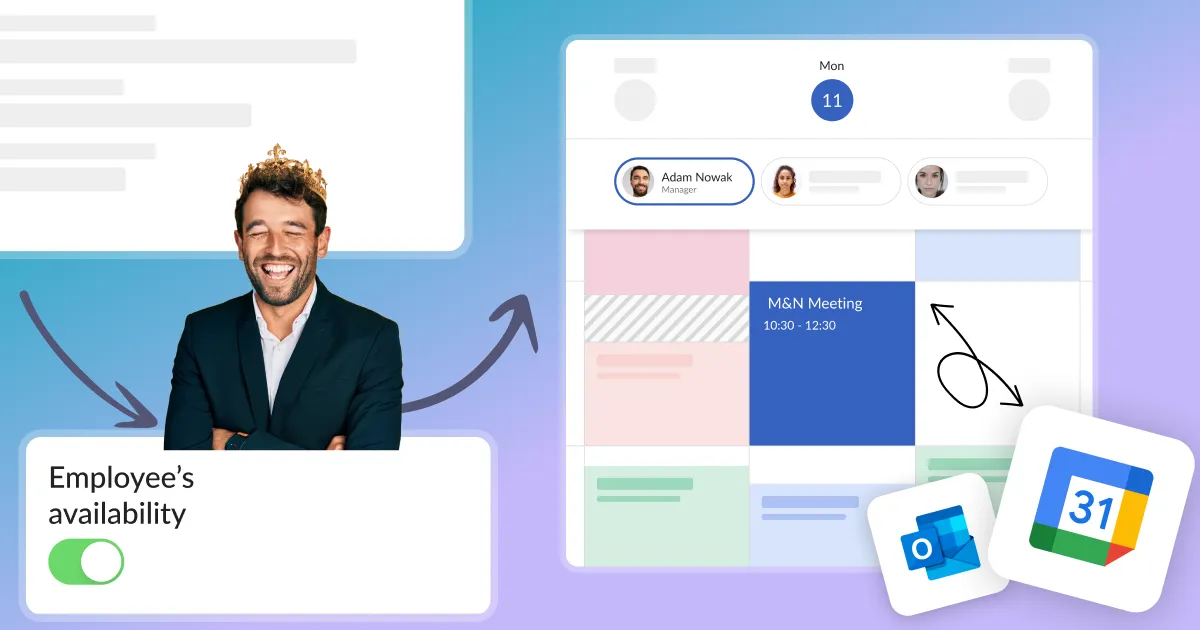
Read time: 2 minutes
What to do when the service availability is not displayed correctly in the customer's calendar?
You probably want to set up your Calendesk account quickly and effectively so that your customers can start using your booking system as soon as possi...
