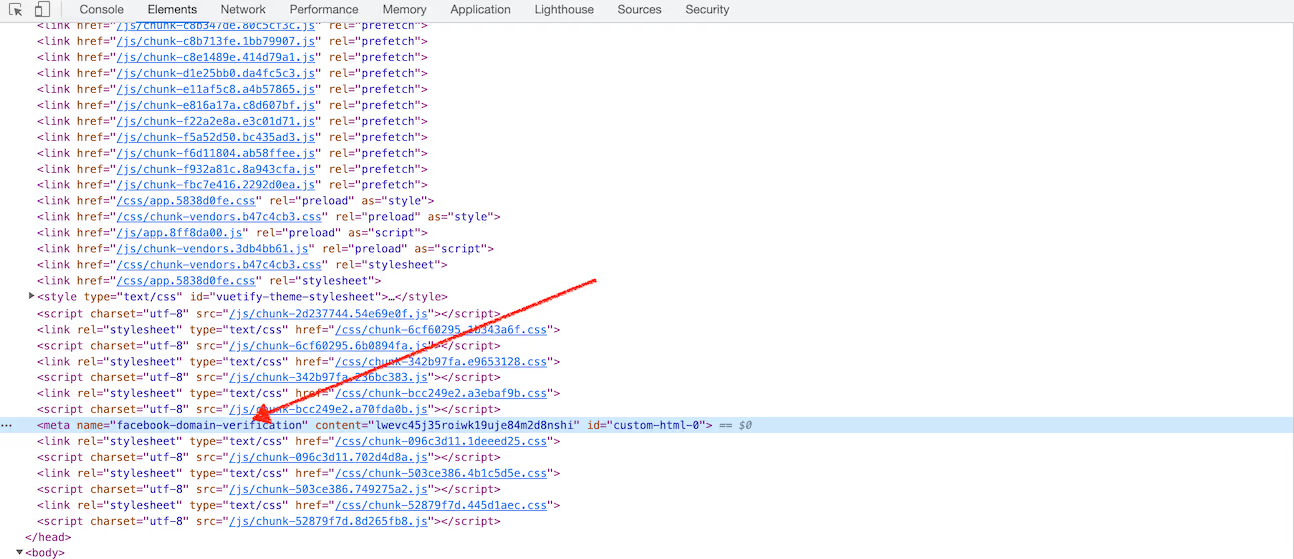How to verify a domain on Facebook?
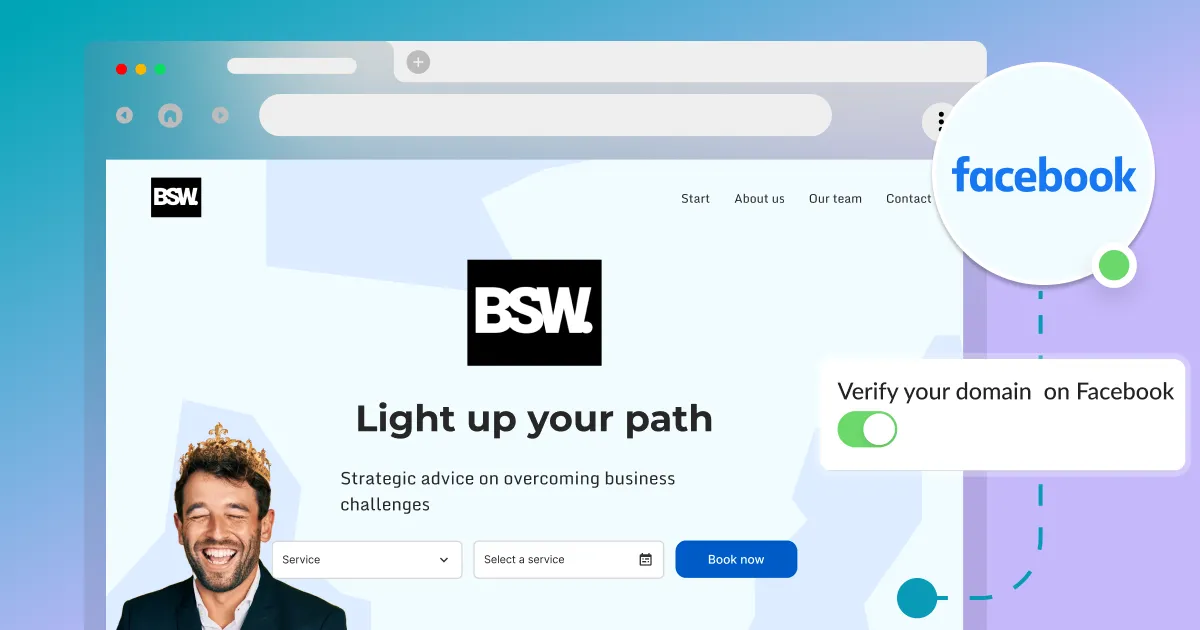
You may be asked to verify your domain if you use Facebook Business Manager and Facebook Ads.
Here is a short guide on how to verify your domain on Facebook:
1. Go to Facebook Business Manager and add a new domain using this link: https://business.facebook.com/settings/owned-domains
2. Click “Create a new domain” to add a new domain.
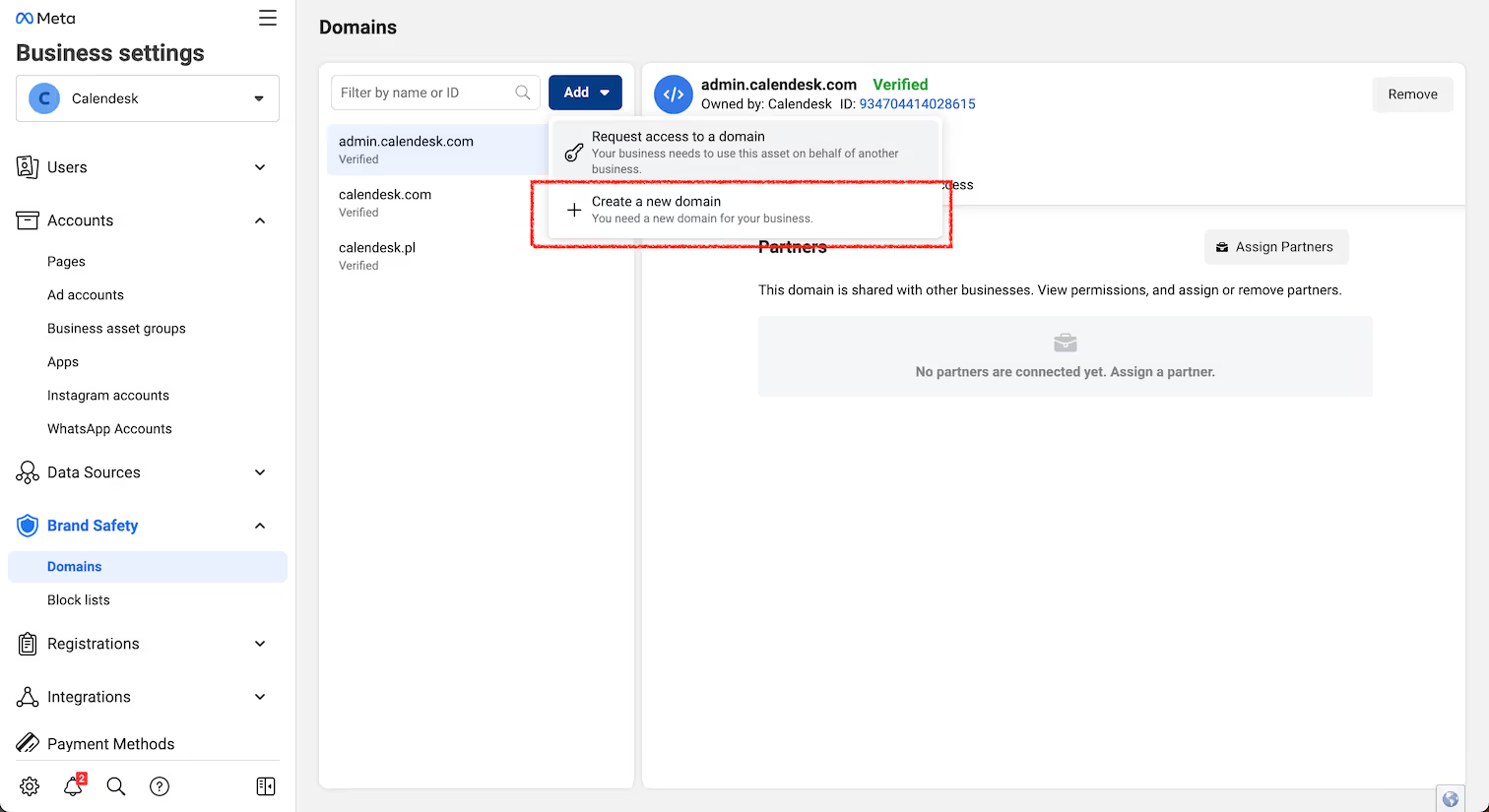
3. Enter the full domain address you want to verify.
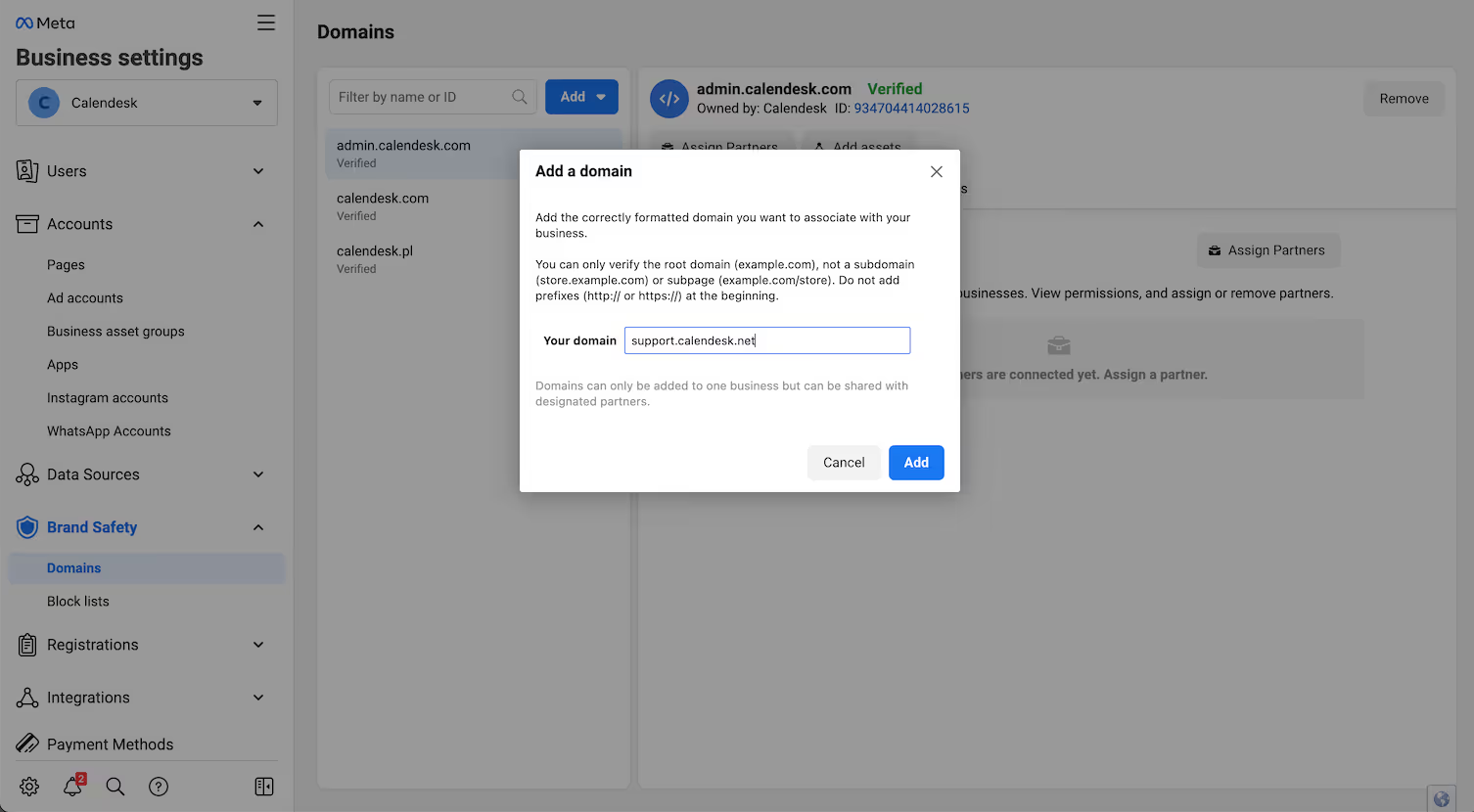
4. Facebook will generate a piece of code that you need to paste in the website builder in Calendesk under the “General” tab.
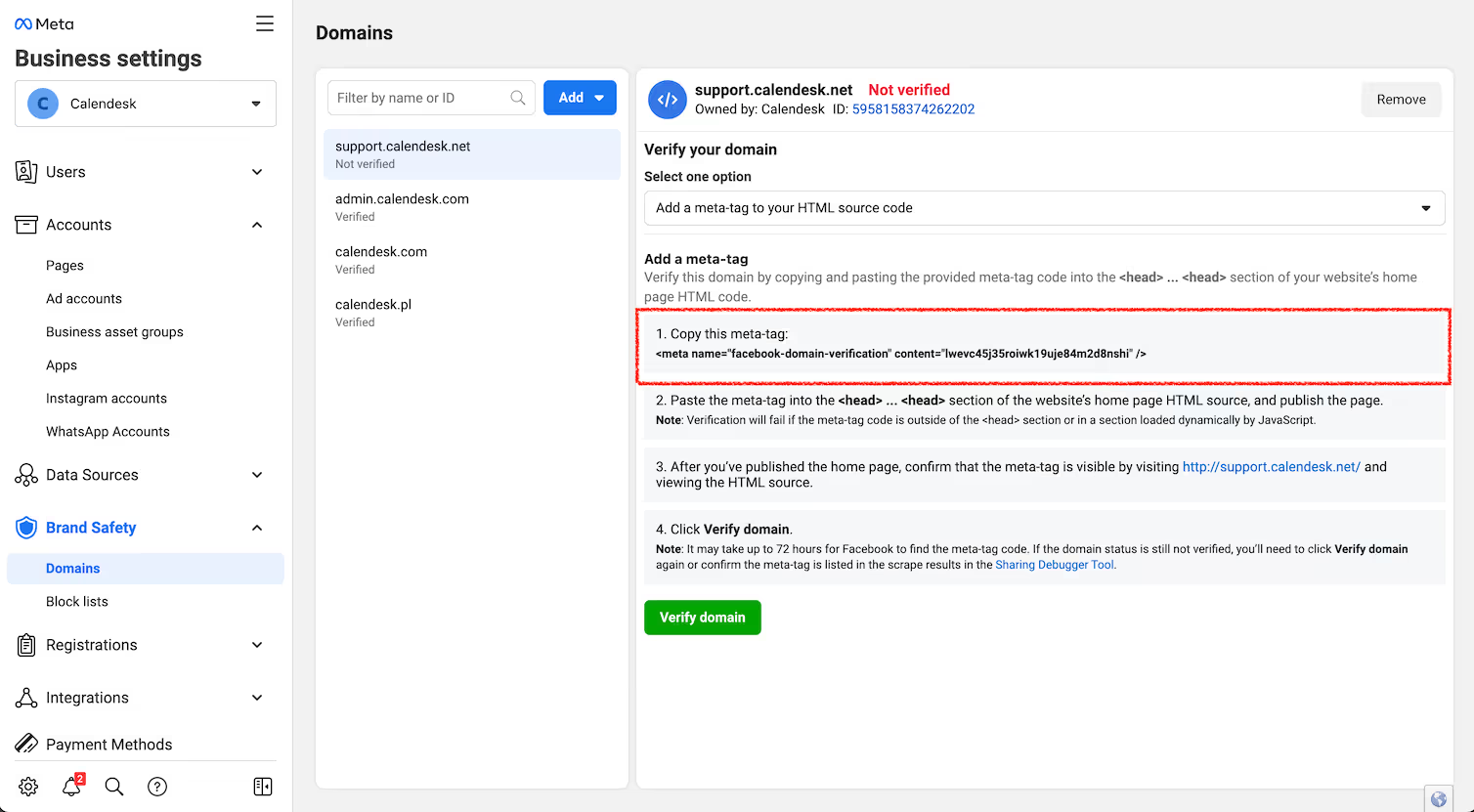
5. Paste the code in the Custom Scripts section.
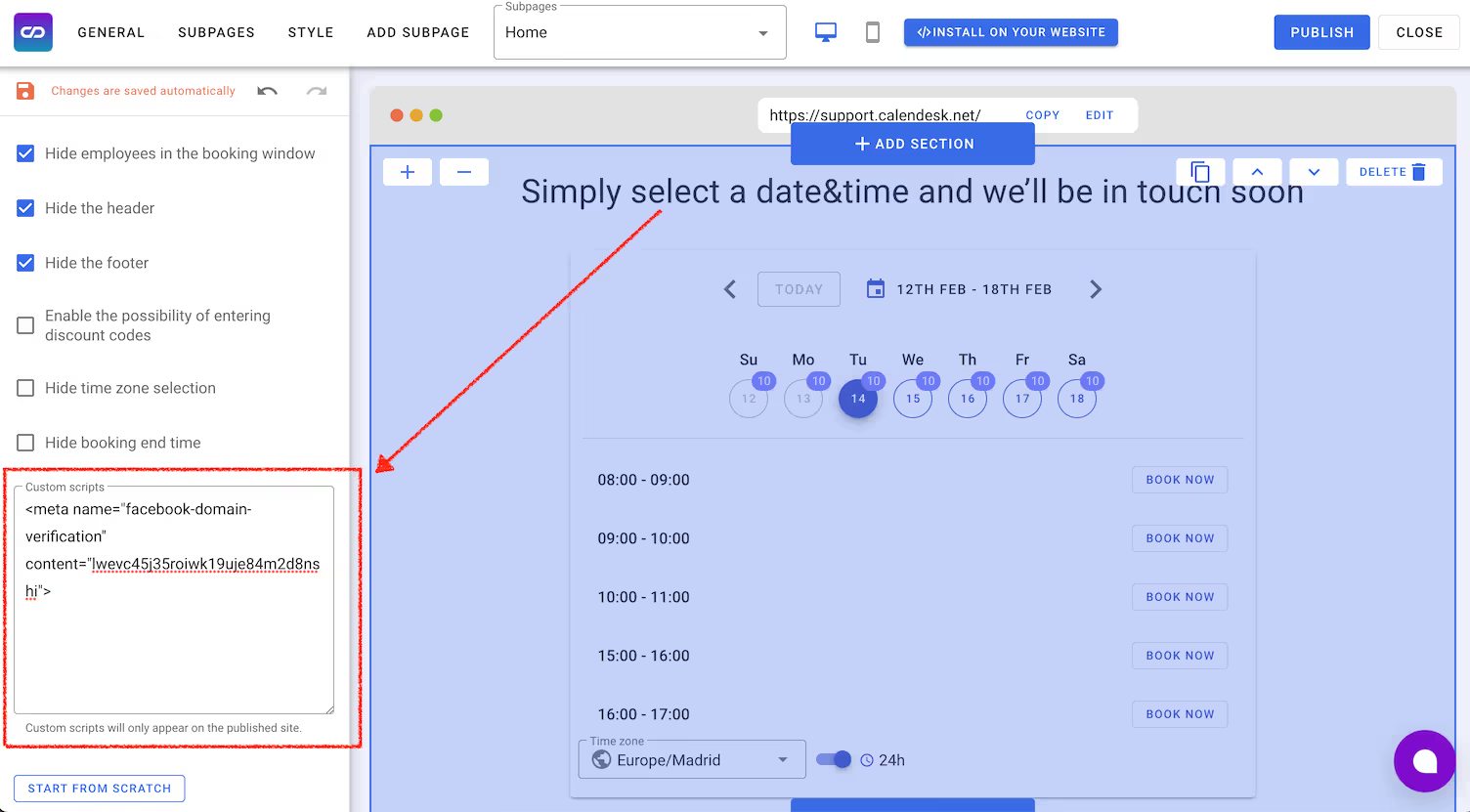
6. Publish the changes in the website builder by clicking “Publish“.
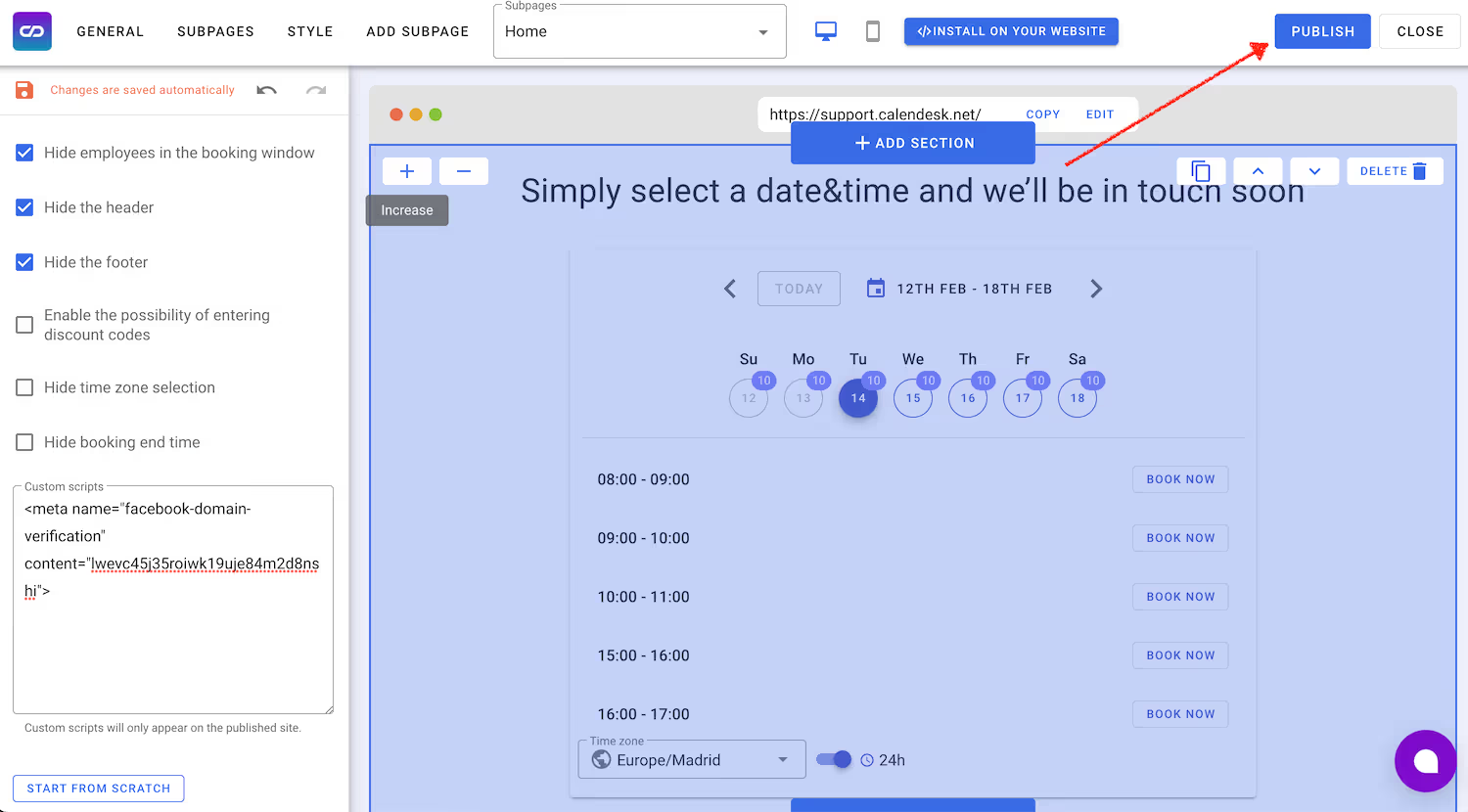
7. After publishing, click “Verify domain” on the Facebook page.
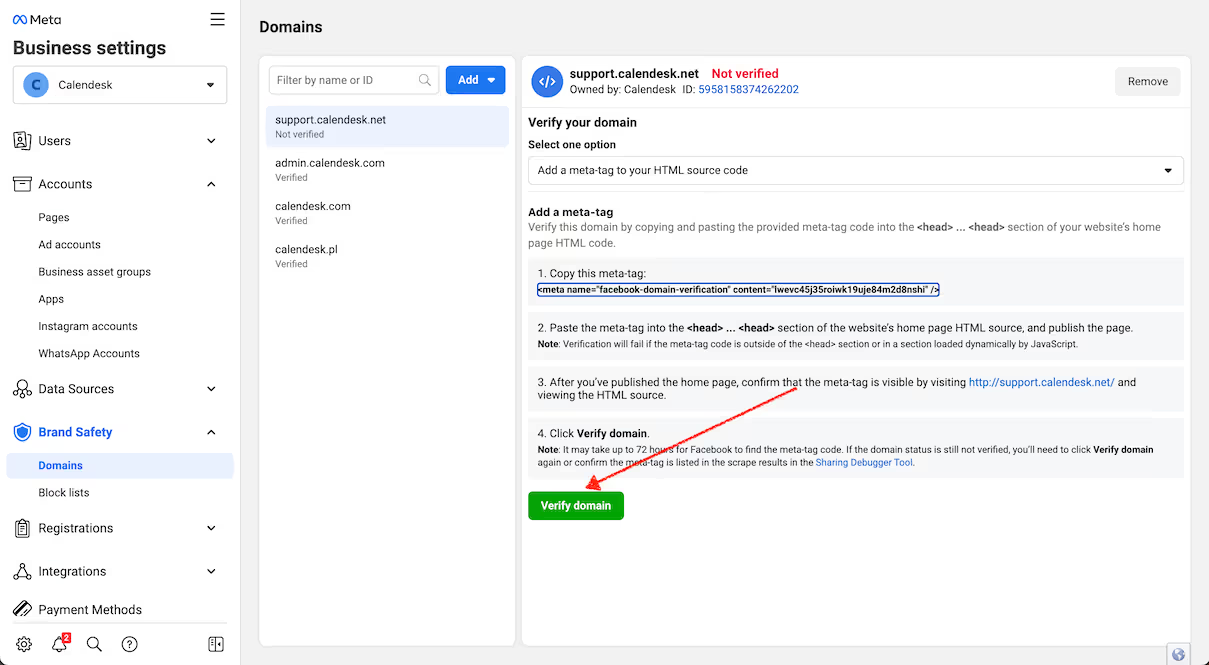
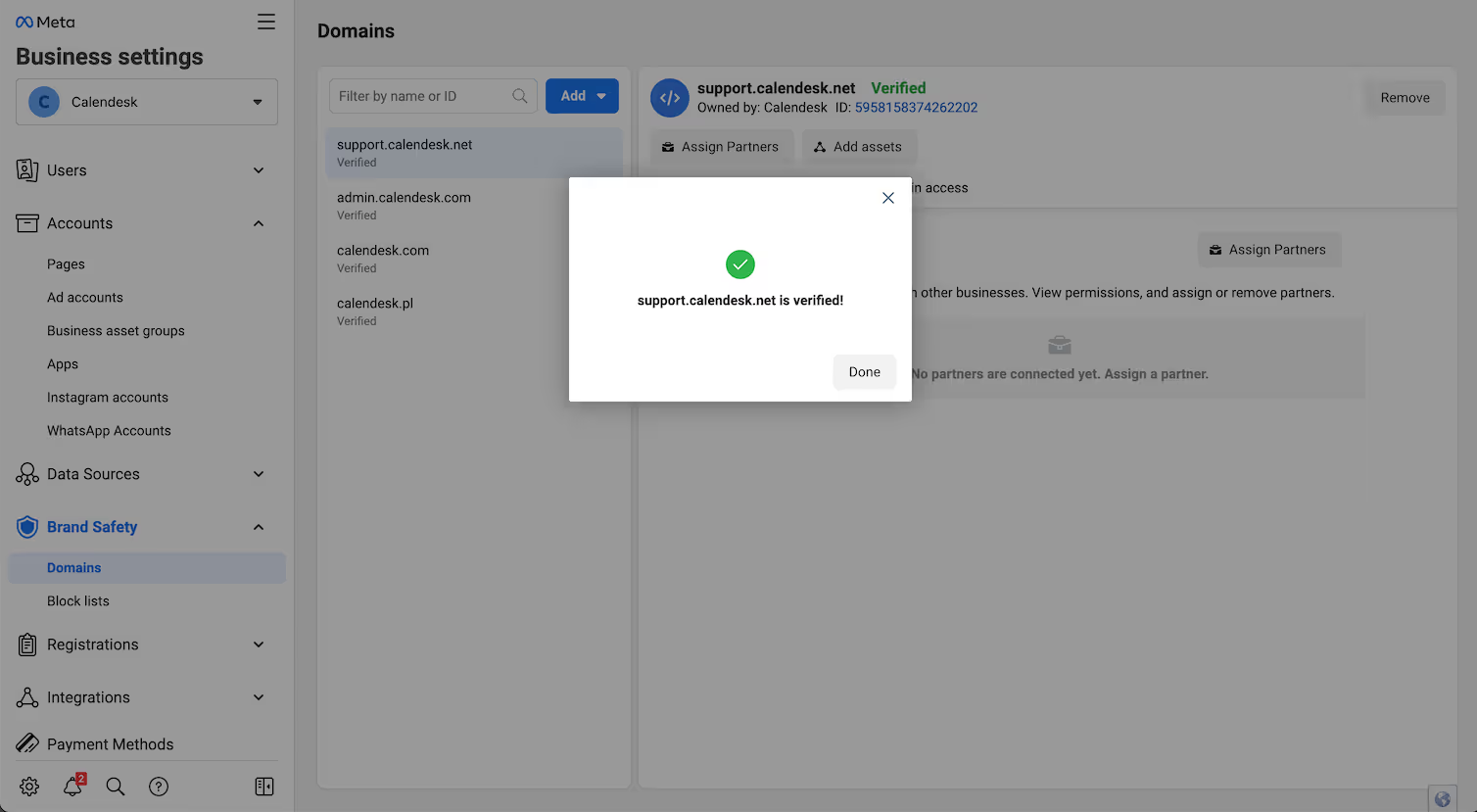
8. If Facebook displays an error during verification, make sure the changes have been published. You can also check the page code using the Inspect function (right-click on the website).