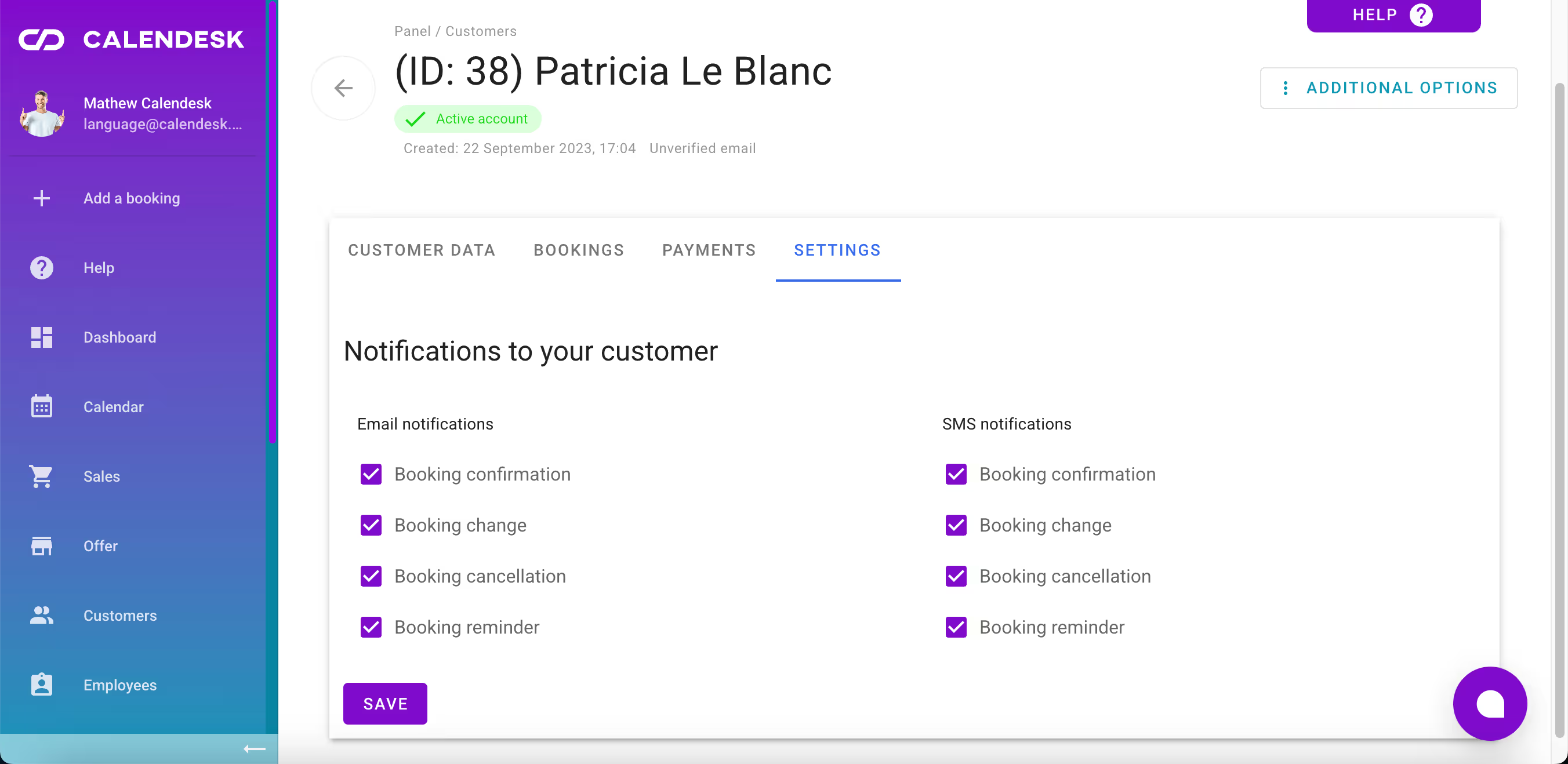How can I view and edit customer profiles?
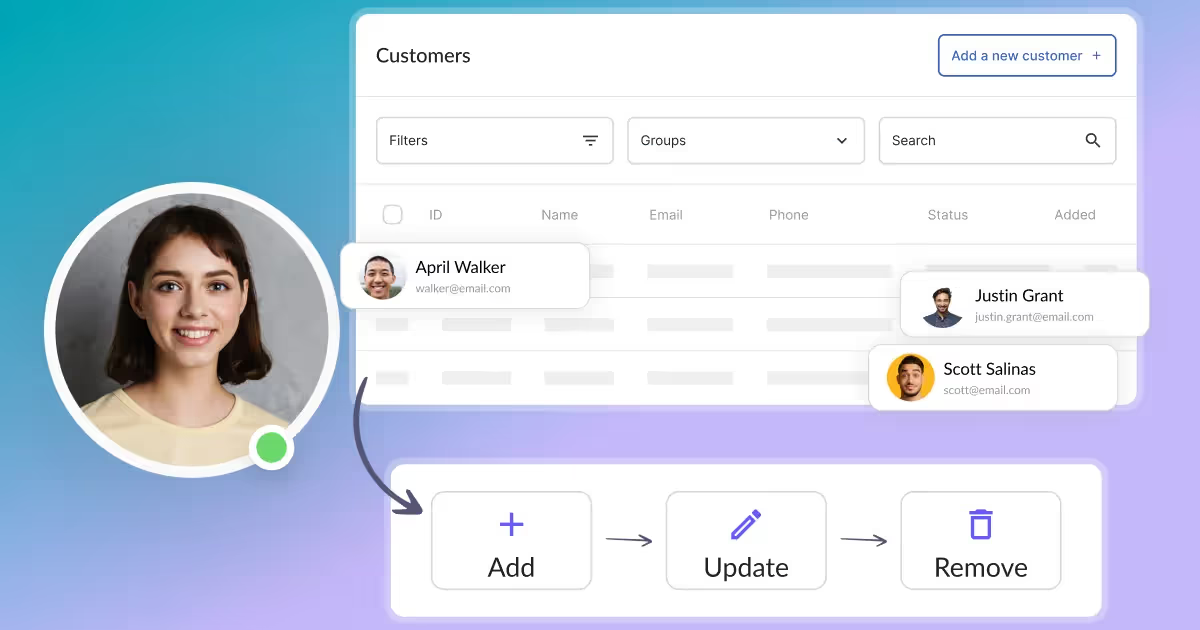
Go to the Customers tab, and then click on the selected client with the left mouse button. This will take you to view the selected customers account.
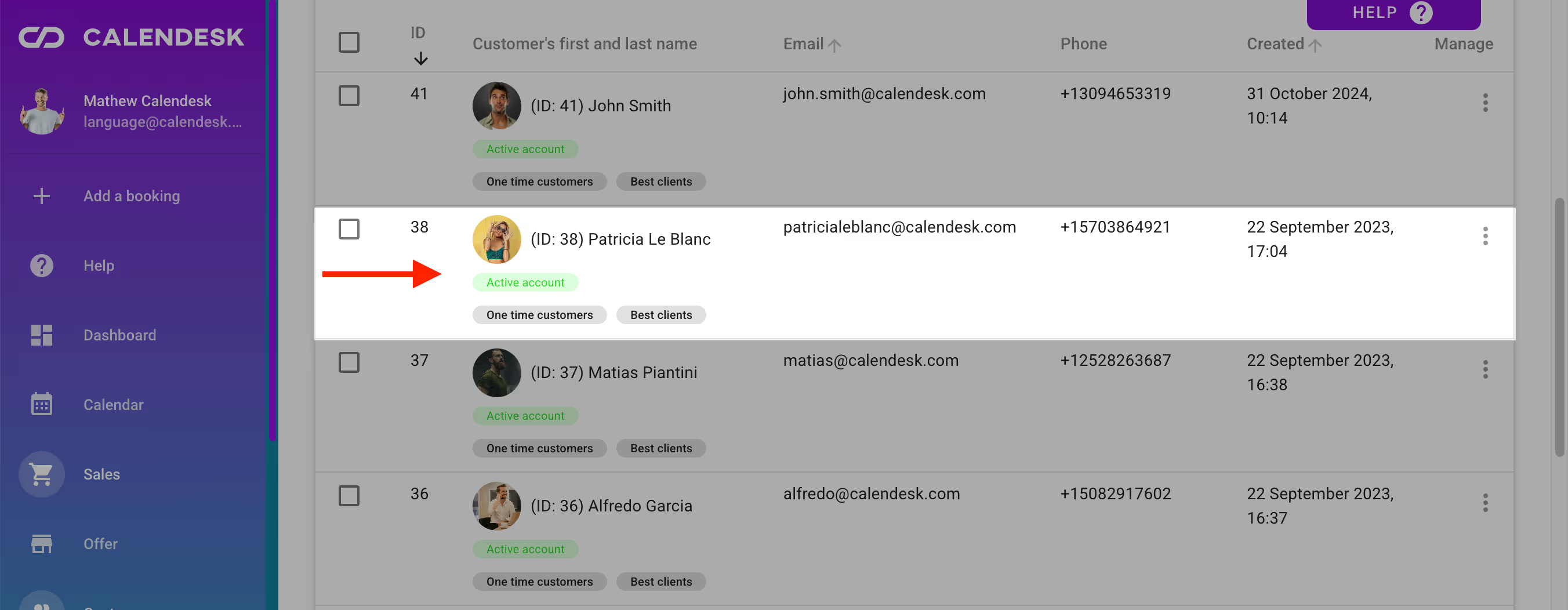
Thanks to the tabs shown in the next image, you can easily navigate between the most important information about the customer: customers data, their booking history, payment information, and settings.
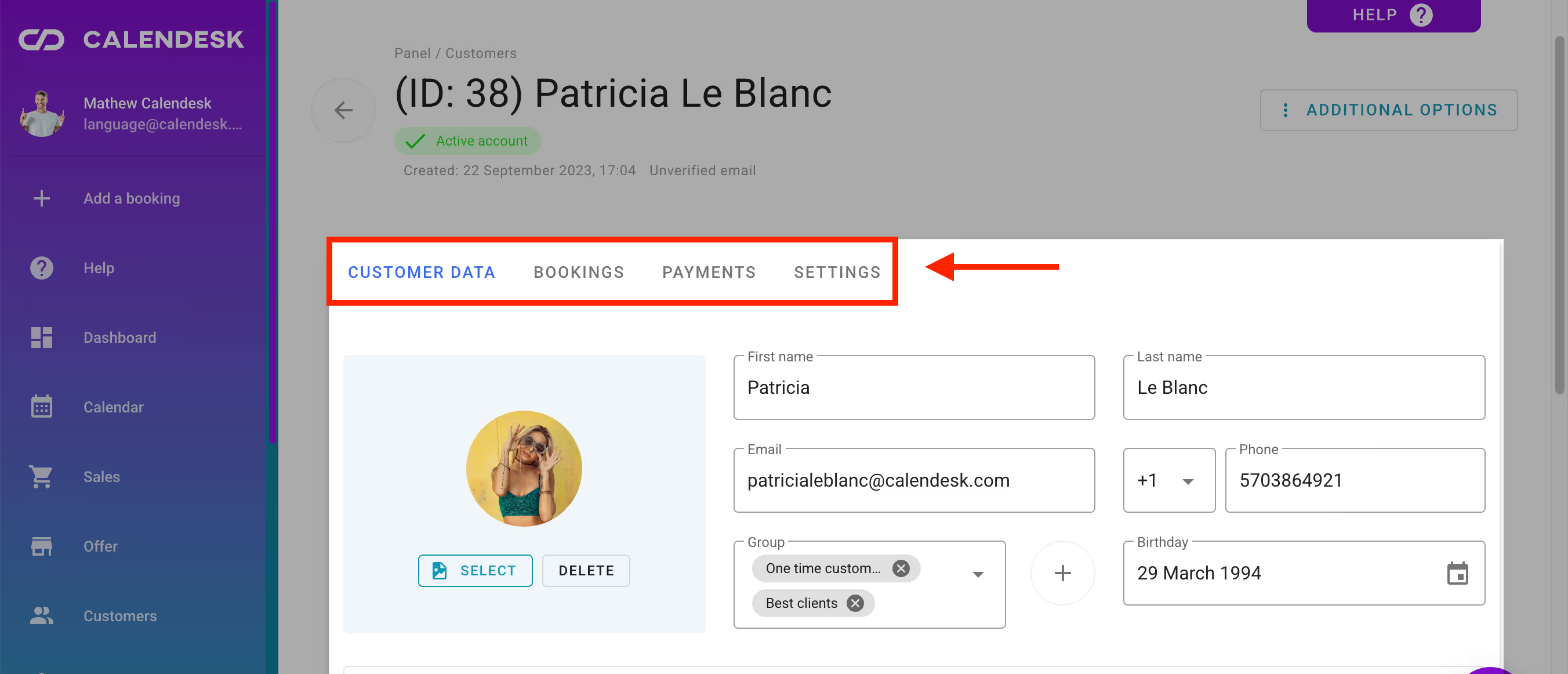
In the Customers tab, you can also find out whether the customer has verified the email address provided during registration and when the account was created. Here, you can see the status of the customers account that you are currently viewing:
- inactive account,
- active account.
You can change the account status using the button with three dots labeled Additional Options, visible on the right-hand side. The picture below shows where this button is located.
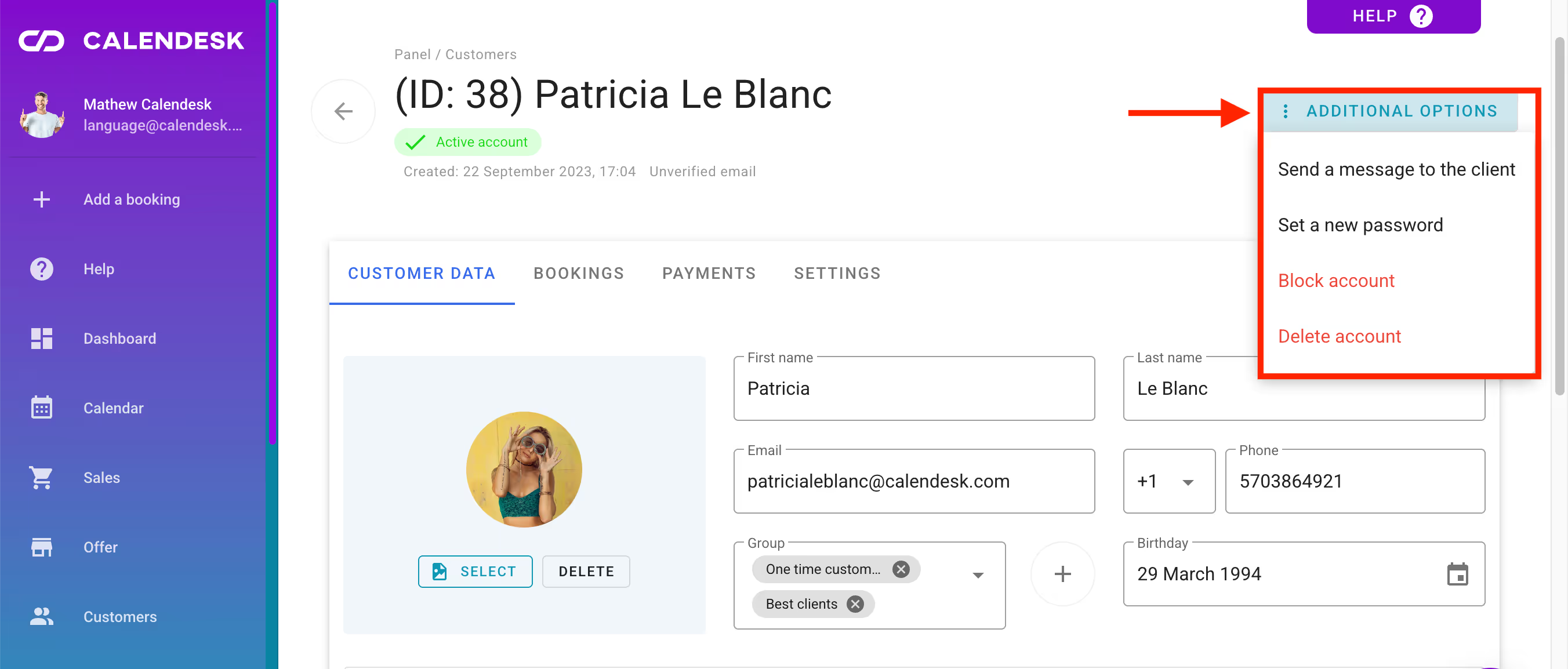
The first tab allows you to view the customers data. Here, you can edit the customers information entered into the system. If you want every modification to be saved in the system, remember to click the Save button to confirm the changes.
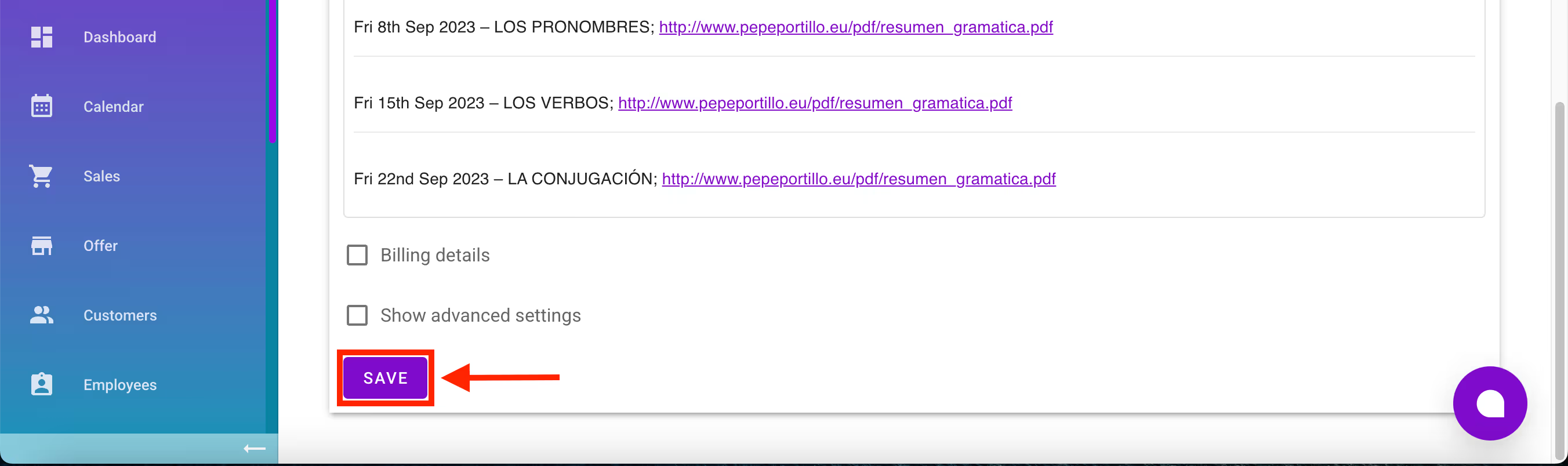
In the discussed tab, the Billing Details checkbox might be helpful. If you are using an integration with an invoicing system, this set of fields must be filled out for an invoice to be issued.
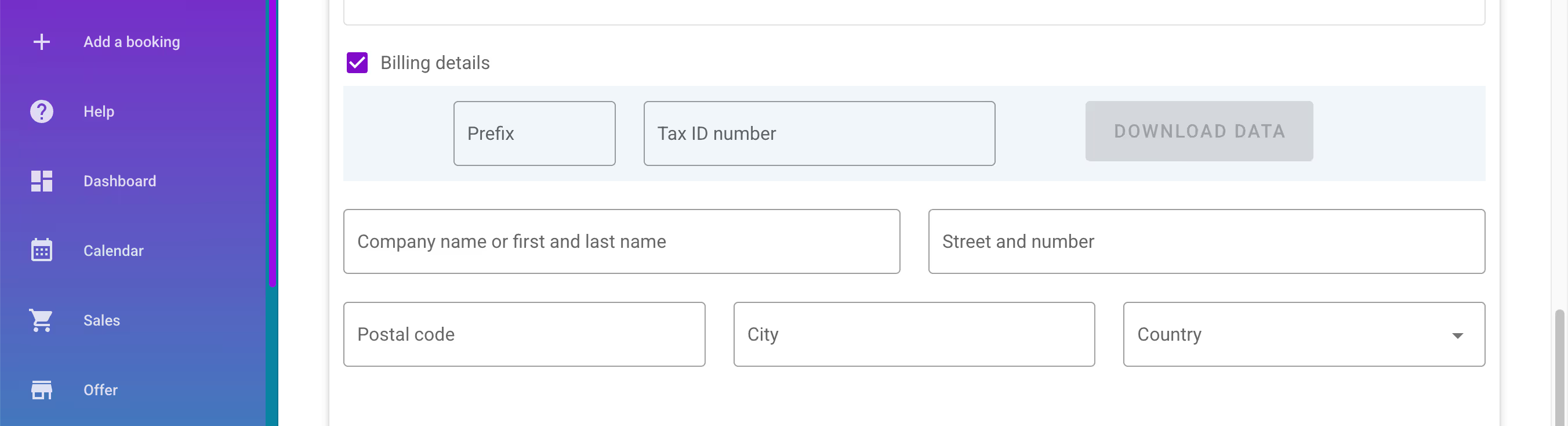
Bookings
Here, you can review the reservations of the selected customer. With the numerous filters available in this tab, you can generate various summaries of the customers' bookings.
In this tab, you can:
- View and edit the customers previously made bookings by clicking on the selected record.
- Add a payment for a booking:
- This system option helps organize payments if you want to record that the customer paid using a method other than the online payment system (e.g., cash, card, or bank transfer).
- Duplicate bookings:
- With this option, you don't have to manually re-enter all the bookings details—the system will duplicate the entire record.
- Send a message to the customer:
- This option allows you to send a personalized message to the customer via SMS or email.
- Cancel a booking:
- This action cancels the bookings and sends notifications. However, the reservation will still be available in the system, just with an updated status.
- Delete a booking:
- This action removes the booking entirely from the Calendesk system.
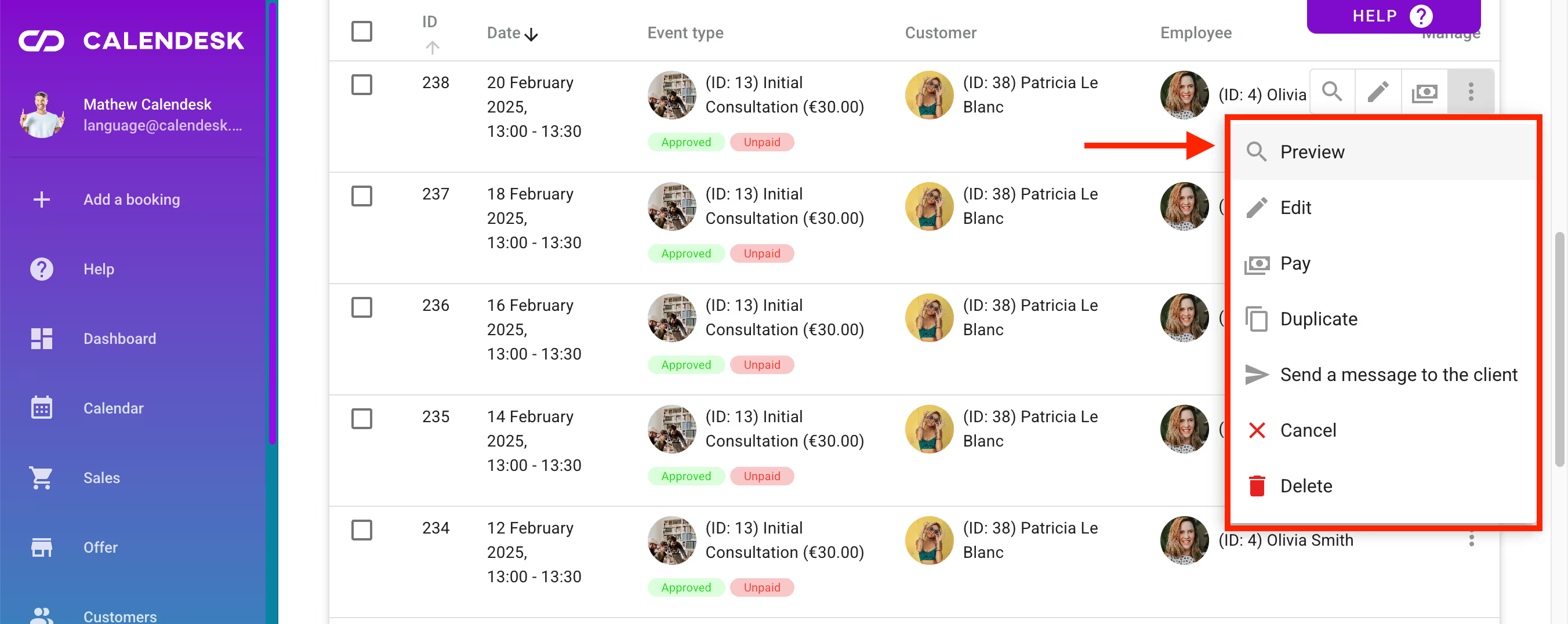
Customers' Payments – Transactions
The third available tab allows you to review the customers payment history. Here, you can find detailed payment information, such as:
- booking ID,
- transaction date,
- transaction ID – visible if the payment was made through the online payment system,
- payment amount,
- name of the service paid for,
- date of service,
- invoice number – visible if you have an active integration with the InvoiceOcean system and an invoice was issued after the payment for this booking,
- option to delete a payment.
This tab provides a clear overview of all financial interactions with the client.
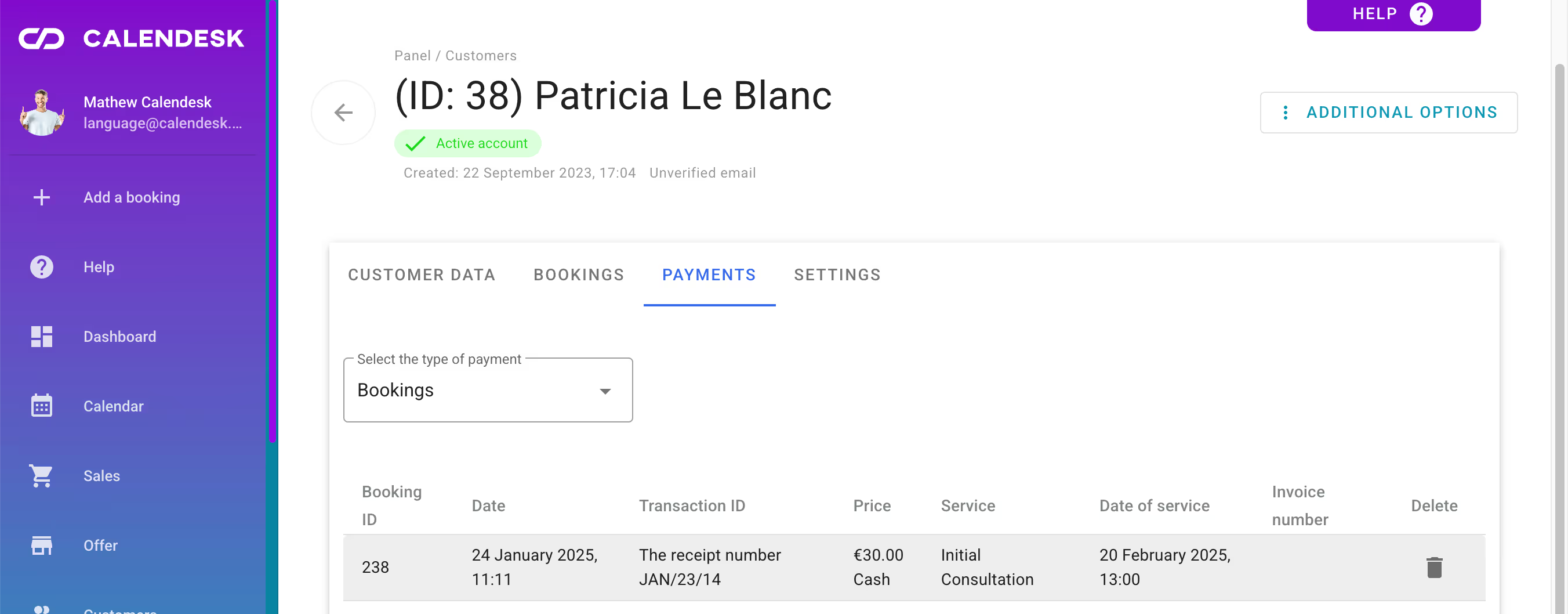
Settings
Using the last available tab, you can choose the type and format of notifications you want to send to a specific customer. To enable these notifications, you first need to configure the settings in the Notifications – Settings tab.
If you do not want the notifications configured in the Notifications – Settings tab to be sent to a specific client, you can simply uncheck the relevant fields, as shown in the image below.
This allows you to customize the notification preferences for each customer individually.