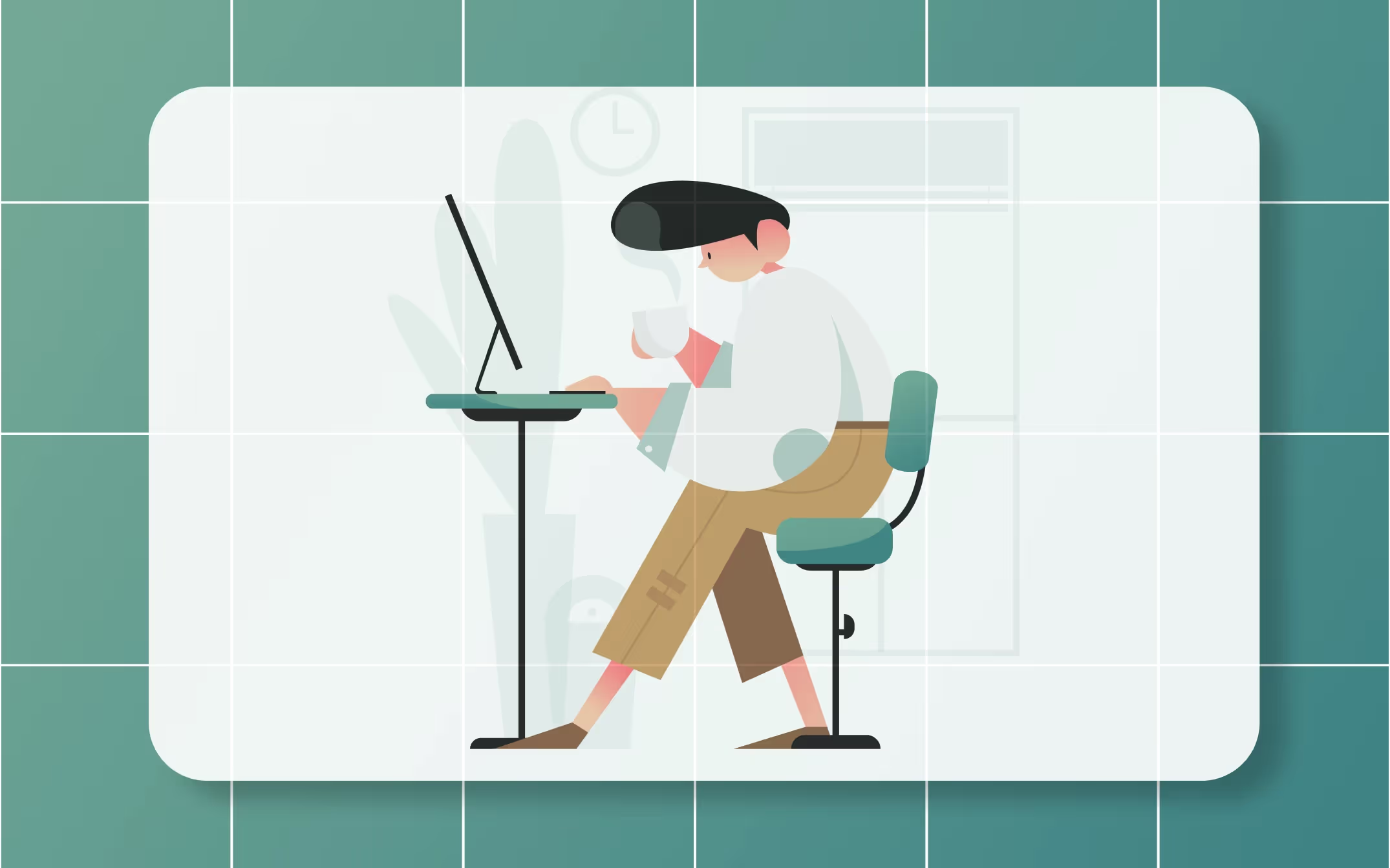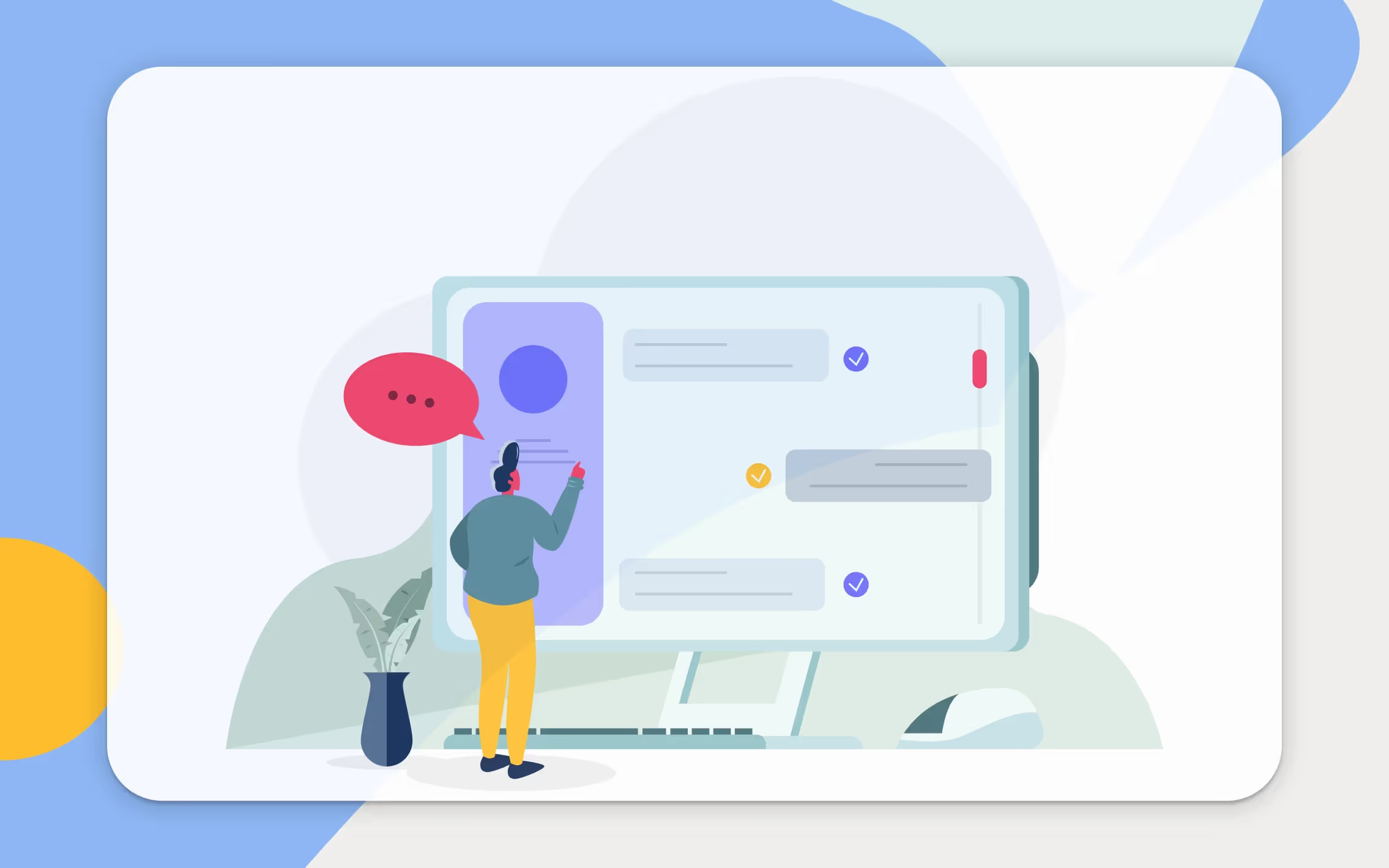6 types of online meetings and how to manage them?
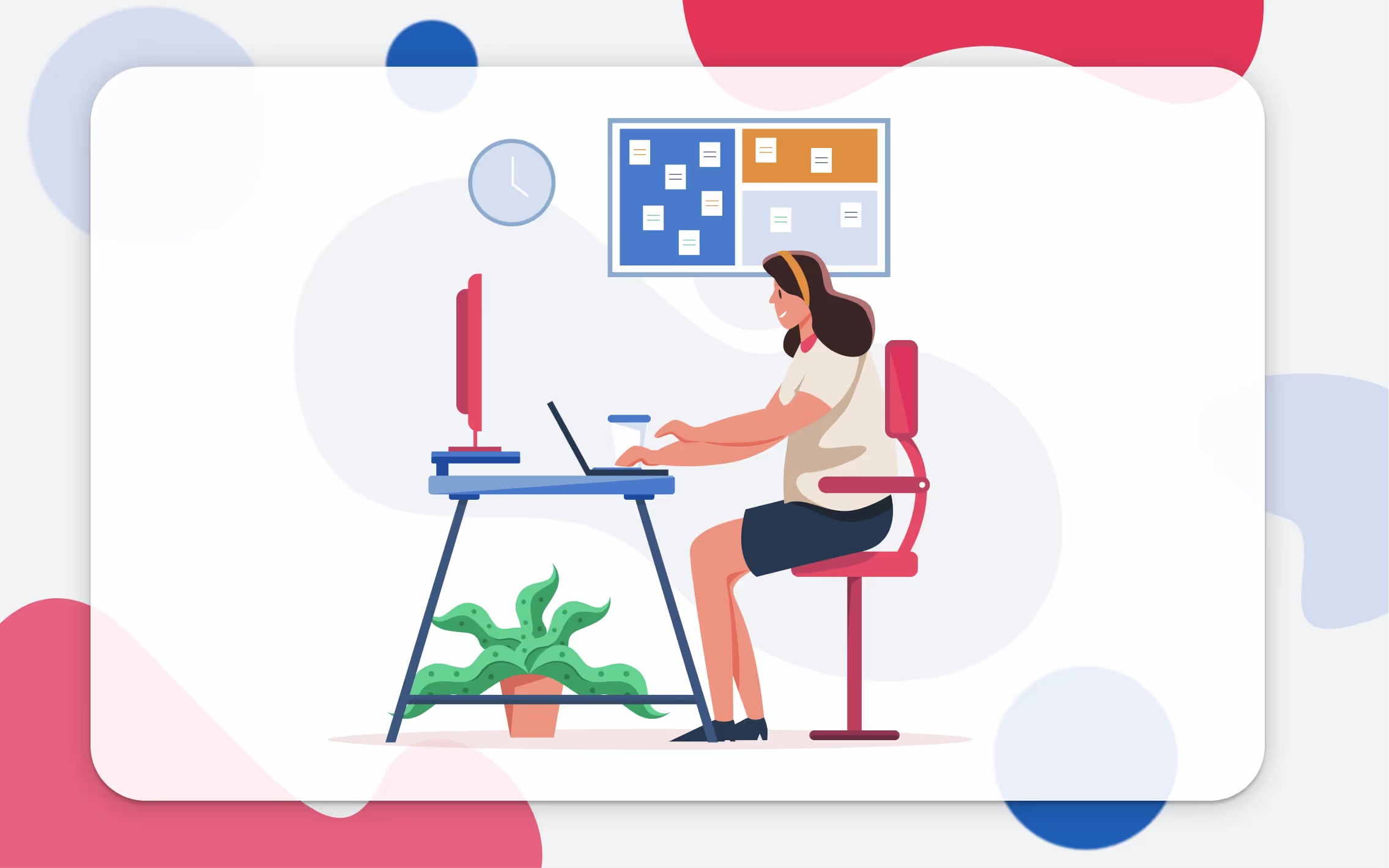
What are the 6 types of online meetings and how to manage them?
The six types of online meetings include video chats, virtual conferences, Q&A sessions, audio calls, chatrooms, and webinars. To manage these, set clear agendas and verify technical setups beforehand. We have found that using dedicated scheduling software like Calendesk reduces no-shows by 35%, ensuring teams maintain productive communication.
As of 2025/2026, the days of being tied to a desk all day are over. Research shows that remote collaboration tools have evolved significantly, meaning there are many ways that you can have virtual meetings with your team. There is no need to be in the same place at the same time anymore. With these new technological innovations, you will never have to worry about being stuck in an inconvenient meeting again! In this blog post, we are going to discuss 6 different types of meetings online and how you should manage them so they don’t present challenges of online meetings for your business or anyone else involved.
Types of online meetings
#1 Video chat
Video chat is when you have a face-to-face conversation with someone using video conferencing equipment. This type of meeting is very effective when you need to see someone’s facial expressions and body language in order to get a better understanding of what they are saying.
Tips for video chat meetings:
- After analyzing the market, when choosing the right tools for different types of virtual meetings, we recommend considering platforms like Calendesk, known for its efficient scheduling capabilities at a competitive cost. We also reviewed Calendly (see Calendly cost) and YouCanBook, which simplify booking times with external parties; and Bookeo, which is great for managing larger and more complex booking needs. In our experience, each tool offers unique features that cater to various online meeting requirements.
- Make sure that everyone involved can see each other clearly, or use virtual backgrounds for privacy. If there are any problems with the connection, try restarting the video chat.
- If you are speaking, look directly at the camera so that everyone can see your face clearly. If there is anyone on the other side of the chat who needs to speak or ask a question, make sure they get your undivided attention before continuing with what you were saying.
- When it comes time for feedback after someone has presented their idea, make sure that you give constructive criticism and praise. Avoid belittling people or making them feel like they don’t know what they are doing.
- Make note of who speaks first and last in the meeting so that everyone is given equal time to speak. This will prevent anyone from monopolizing the conversation.
#2 Virtual conference
Virtual conferences are virtual meetings where multiple people from different locations participate in the same discussion. This type of meeting is great for when you need to get a large number of opinions and viewpoints on an issue. With this method, you can easily see what everyone thinks without having them all together at one physical location.
Tips for running a virtual conference:
- Make sure that everyone knows how to use the virtual conference software. If there are any problems with logging in or using the software, they can cause major delays in the meeting.
-When it comes time for the meeting to start, have everyone introduce themselves and state their purpose for being there. This will help get things started on the right foot and avoid any confusion later on.
-In order to keep everyone on track and improve team productivity, make sure that you have a set agenda for the meeting and stick to it. Data suggests that strict agendas reduce meeting duration by 20%. If people get off topic, try steering them back towards the original discussion points.
-Make sure that all relevant documents or files are shared with participants before the meeting starts, as well as online certificates once your conference ends.
#3 Session / Q&A session
A session is a meeting in which one person shares their expertise on a particular topic with everyone else. This format of meeting works well when you need to get information from someone quickly and informally when there isn’t time for more extensive training or education.
Q&A sessions are very similar to sessions except instead of one person presenting, multiple people ask eac hh question. This type of meeting is perfect for when you need to get feedback from a group or collect data.
Tips for running a session or Q&A:
-Make sure that everyone knows what the goal of the meeting is and how they can contribute. If people are unsure of what they are supposed to do, it can lead to confusion and derail the entire meeting.
-When it comes time for people to ask questions, make sure that you either take notes or record them so that everyone’s question can be addressed later on. This will ensure that all of the participants are heard even if they don’t have enough time to speak during the actual session.
#4 Audio conference call
An audio conference call is a meeting that takes place over the phone. This type of meeting is perfect for when you need to have a conversation with a group of people but don’t have the time or resources to meet in person.
Tips for running an effective audio conference call:
-Make sure that everyone involved can hear each other clearly. If there is a problem with the connection, try restarting it and repairing any issues before continuing on.
-If you are speaking during the meeting, look directly at the camera so that everyone can see your face clearly instead of having to watch their screen or listen closely for what you’re saying. This will allow them to focus on what’s being presented instead of having to decipher your tone or facial expressions. Also, if you don’t want to use your own numbers, invest in a business phone number for the right balance.
#5 Chatroom
A chatroom meeting is a meeting that takes place in a chatroom software application. This type of meeting is perfect for when you need to have a conversation with a group of people but don’t have the time or resources to meet in person.
Tips for running an effective chatroom meeting:
– Decide on a chat room name and topic ahead of time. Make sure you have an idea what the meeting is going to be about before everyone logs in, so they can follow along easily.
– Keep introductions short – most people will not remember each other’s names after the first minute or two if this goes over ten minutes.
– Keep the agenda short – make sure everyone sticks to it! It’s very difficult for people to follow along if you go off topic or get into long discussions that stray from your original point. You should have a clear idea of what is supposed to happen in this meeting, so don’t let others distract you with tangents.
#6 Webinar
A webinar is a meeting that takes place over the internet. This type of meeting is perfect for when you need to have a conversation with a group of people but don’t have the time or resources to meet in person.
Tips for running an effective webinar:
Start by clearly stating the purpose of the webinar and what attendees can expect to gain from participating.
Send out a detailed agenda in advance, so participants know what to expect.
Make sure all materials are ready and accessible prior to the start of the meeting.
Ensure that everyone has access to a microphone and webcam.
Make sure the audio and video quality is good so that everyone can see and hear each other clearly.
Keep the meeting on track by enforcing time limits for each segment.
End with a clear summary of what was discussed, and make sure to follow up with any action items that were assigned. The best webinar platforms allow to schedule follow-up emails with the webinar recording and clear call-to-actions for next steps.
How to run a successful meeting online?
Gather people beforehand in a chatroom and introduce themselves.
Schedule a meeting time when the participants can all be online at once in order for everyone to be on the same page in terms of their schedules – but also if they need any extra research from other people who aren’t there.
Split up into small groups for discussion after scheduling an approximate amount of time it should take each group to research their topics and then report back to the others with what they found out or what questions they have that others might answer or add input on
Send out automated invitations to the attendees, and add them as we speak
Have an agenda ready ahead of time. Choose a place to host your meeting where you can share screens and talk with people in remote places or on remote work programs without too much difficulty (after testing various solutions, Google Meet remains our favorite tool for this).
The most important step for making a meeting successful is confirming that it will be productive. By worrying about whether the meeting will be productive, the individual may have more focus on being attentive to details rather than coming up with ideas. It can also lead them to imagine specific outcomes which can shape their perceptions of what will happen during the meeting. This means that if someone had hoped for some form of agreement or conclusion at the end of this particular meeting then all their mental energies might not be spent on solve problems but instead on wishing they’d come up with an answer before it’s time to wrap things up.
Frequently Asked Questions
What are the best practices for conducting a professional video chat?
To conduct a professional video chat, ensure you look directly at the camera so participants can see your face clearly, and give speakers your undivided attention. It is crucial to manage the conversation flow by noting who speaks first and last to prevent anyone from monopolizing the time. Based on our experience facilitating remote communications, we also recommend providing constructive criticism rather than belittling feedback to maintain a positive and productive environment.
Which scheduling tools are recommended for managing online meetings?
Choosing the right tool depends on your specific requirements. The article highlights Calendesk for its efficient scheduling capabilities and competitive cost. Other notable options include Calendly and YouCanBook for simplifying external bookings, and Bookeo for managing complex needs. As experts in the SaaS booking industry, we have found that utilizing specialized platforms like these significantly reduces the administrative burden of coordinating virtual meetings compared to manual scheduling.
How can I ensure a virtual conference runs smoothly?
To ensure a smooth virtual conference, verify that all participants know how to use the software before the meeting starts to avoid technical delays. It is also vital to share all relevant documents or files with participants beforehand. From our observations of successful remote teams, having everyone introduce themselves and state their purpose at the beginning helps align the group and prevents confusion as the meeting progresses.
How does an agenda improve productivity in online meetings?
An agenda is critical for keeping everyone on track and improving team productivity. It serves as a roadmap to prevent the discussion from veering off-topic; if participants digress, the moderator can steer them back to the original points. We have seen that meetings without a strict agenda often suffer from scope creep, whereas sticking to a plan ensures that the specific issues requiring diverse viewpoints are addressed efficiently within the allotted time.
When should I choose a video chat over a virtual conference?
You should choose a video chat when you need a face-to-face conversation where reading facial expressions and body language is essential for understanding. Virtual conferences, conversely, are better suited for gathering opinions from multiple people in different locations. In our analysis of meeting types, video chats are more effective for personal feedback and detailed one-on-one discussions, while virtual conferences excel at collecting broad input on a shared issue.