How to delete your account in Calendesk?
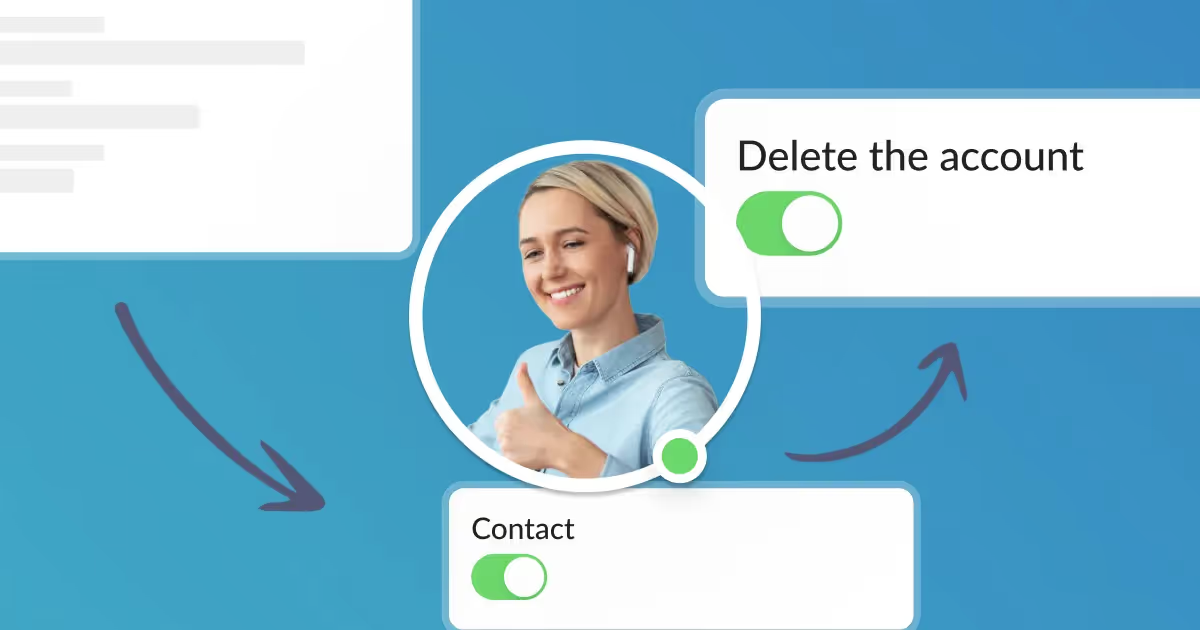
Deleting your Calendesk account depends on your type of association with us. We prioritize your data privacy and want to ensure that the process is seamless and secure.
1. For direct customers of Calendesk:
If you have registered for Calendesk directly and wish to delete your account, please follow these steps:
Contact us: To initiate the account deletion process, send an email to our support team at [email protected] from your account email address.
Verification: For your security, our team will verify your identity and account ownership.
Confirmation: Once verified, we will proceed with the deletion of your account. We will confirm once the process is completed.
2. For customers of businesses using Calendesk:
If your account is associated with a business that utilizes Calendesk services, the deletion process is slightly different:
Contact the business owner: Please reach out to the owner or the administrator of the business that you are associated with.
Request deletion: Inform them of your desire to delete your account. They will be able to facilitate the process on your behalf through their Calendesk administrative panel.
3. What data do we collect?
Your privacy is of utmost importance to us. To understand what data we collect and how it is processed:
Read our Privacy Policy: Detailed information regarding data processing for our direct customers is available in our Privacy Policy. Visit Calendesk Privacy Policy for more information.
We are committed to ensuring a smooth and secure experience for all our users. If you have any questions or require assistance during the account deletion process, please do not hesitate to contact us.