Send emails even when you don’t have time – the rules of a well-functioning newsletter
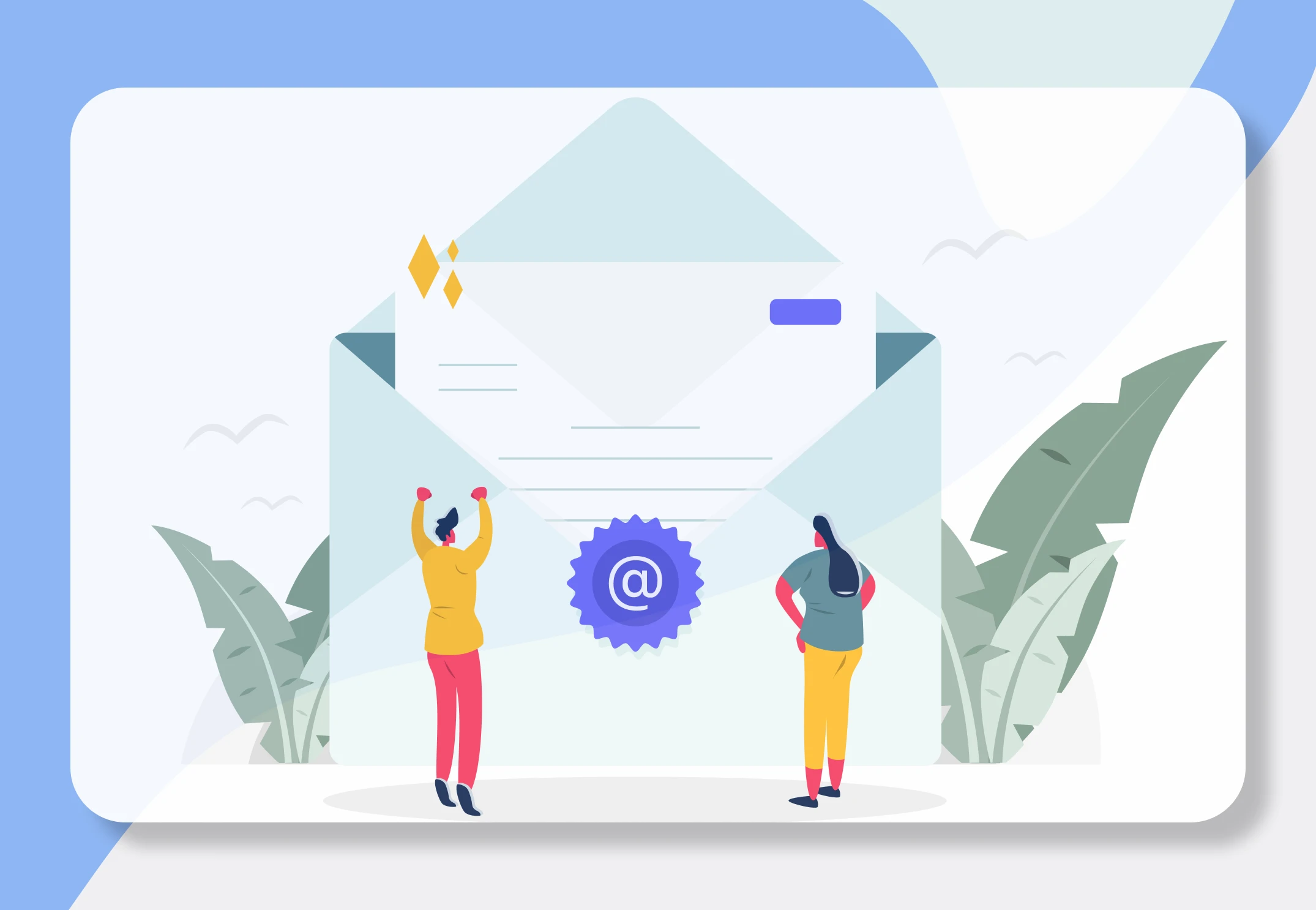
The simplest definition of a newsletter? These are regular emails sent to a specific group of recipients. Most often, they are users of the website who have provided their email address precisely to receive information regularly.
It is also possible to buy a mailing database (quite legally!), but this is quite risky. When buying such a database, you do not really know who the email address owners are. You do not know if they are part of your target audience. It is possible that they are not interested in your services at all. At best, they will ignore your message as another promotional mail. At worse, they can mark it as SPAM. You can easily ruin your reputation. Therefore, when you choose to purchase a mailing database, make sure to check with the seller who the recipient group is. Can you determine the approximate age, gender, interests, any common points on the basis of which you can assume that they are looking for solutions you offer?
It is very important to encourage the recipients of your website to leave their email address. You can offer a discount on your services, maybe a promise of regular promotions, or maybe it will be more attractive to have access to premium information from the world of the industry. It is worth testing and regularly checking which message generates the most subscriptions.
What are the main features of a newsletter?
- Allows you to stay in touch with your customers – in emails, you can inform your customers about current promotions, discounts, news, tips, advice, etc. You can easily inform all your customers about an unexpected event, such as a unique change in the opening hours of your business or its closure for a limited time, a change of location or opening of a new location. All this, every contact, leads to a positive relationship with the customer.
- It builds your image as an expert – especially if your messages do not just relate to discounts and promotions, but are interwoven with emails of how-to or information. The more you are seen as a professional and authority in the industry, the more certain it is that customers will not resign from your services and go to the competition. Why should they so, when they are under expert care?
- It makes it easier to connect with customers – by automatically sending emails, messages are delivered to your base even when you are asleep, have no Internet access, or you simply have no time to take care of it at the moment.
Today, we often hear feedback that, in the face of technology that is still developing, e-mail marketing is a relic. Nothing could be more wrong. A well-designed and prepared newsletter is one of the most reliable channels for boosting results.
Sounds incredible? Then take a look:
- 87% of B2B marketing professionals use their email campaigns as a channel for distributing service information
- 79% of B2C marketing professionals use their email campaigns as a channel for distributing service information
- email is a reliable channel when it comes to converting acquired leads into sales
- email (over 4 trillion users) has a much greater reach than Facebook (over 3 trillion users)!
That’s why it’s worth putting in a little (or even more) effort and thinking about the emails you send. What should I pay attention to when planning to send emails?:
Goal and target group
This is the first step in designing a newsletter and determines the nature, frequency and style of messages you send.
The most common goals of a newsletter are:
- Retain for longer users of your website who have not yet used your services. Here it will be important to convince them that they are dealing with experts and, when needed, they will take advantage of your offer rather than the competition,
- promoting (veeeeery cheaply) a positive brand image, not only promotional messages but also expert advice are important, where you give advice and tips. For example, a personal trainer can prepare a package of emails on nutrition or healthy habits,
- for those interested in specialized roles, such as becoming an appointment setter, newsletters can offer valuable insights and step-by-step guides on entering this field, highlighting the skills required and the potential career path.
- ensuring that existing customers do not feel forgotten because they will be reminded of the competition,
- more traffic and sales from your website→ the more efficient your emails are, the more money you save on other advertising channels.
To develop an effective email message, it is important to determine to whom it will be sent. Therefore, consider the segmentation of the recipient group. Sample segments (division criteria):
- age
- sex
- website users who have not decided to use your services
- customers who have taken advantage of your offer only once
- customers who return regularly
For users who were on your website, left their email address but have not yet used your services, it will be difficult to catch more data other than their gender (provided that the first name is given in the email address). That’s why it’s a good idea to have a versatile message packed with the benefits of your offer. Here the main goal will be to get them to use your services. Or at least to have them contact you directly because then you can find out more about their needs and expectations.
Interesting fact – women tend to pay more attention to promotions and special discounts, while men are more aware of information and different industry news. It is worth remembering this when designing the content of your emails. For example, you can write to the ladies that a package of three classes with a personal trainer is being promoted for the coming weekend. For example, for the men you can use the message that a new barbell training package has appeared in the offer and registration for the next month is underway.
Title
A good email title is largely based on the title and headline rules described here (read more on headlines). The goal is the same. It has to be interesting enough to make the recipient click on the title and open the email.
For the title of the email, it is worth paying special attention to the length of the text. This is because only the specified number of characters is displayed. If there are too many of them, the text will cut off at some point and will end with an ellipsis.
Quite often you can encounter the rule that the title of the email should not exceed 50 characters. You can also check in your inbox and see how many characters have titles that display completely and how many titles are incomplete. If you have multiple email inboxes from different vendors, the more knowledge you will get in this topic.
Text or graphics
On industry forums and blogs, it is quite common to hear that text-based emails work better for B2B contacts, while graphic emails work better for B2C contacts. It is certainly worth diversifying your message with pictures or small graphics, but it is better to avoid messages that are sent entirely as a picture.
The vast majority of email content providers block the loading of graphics. Surely you have encountered a situation when after opening an email a white spot appeared and on its background the small text “View images”. How many times did you leave such a message without displaying images? Exactly. The recipients of your messages will behave the same way. If you want to make the message visually appealing, add graphics to the message, but never send the entire message as a picture because:
- displaying it will be blocked by the mail provider,
- the risk of it falling into the SPAM folder increases,
- it may exceed the message’s weight limit and will not reach the recipient at all.
Frequency
Now a very important question – how often should I send messages to my recipient group? There is no single answer here. This depends on several factors, including what type of content you send, what type of action you expect from the recipient and which services you offer. If you run a hair salon, it’s hard for you to invite people every 3 days for a trim or perm.
It is easy to cross the lines of pushiness, and from here it’s only a step away from unsubscribing.
A large number of businesses send a message to their recipient group once a month. Sending emails once every 2 weeks is a good way to go and over time move to a weekly message. If you can provide good, valuable content for your messages, you can increase the frequency to twice a week. However, keep a close eye on whether this translates into an increased number of unsubscribes. If you notice such a trend, quickly return to the previous mailing frequency.
It is good practice to send messages as regularly as possible. This way you can get your audience used to the fact that Thursday is the day of news from your industry and the last Friday of the month is the list of promotions available in the following month. When is it best to send such messages? This is discussed in the next section.
Time of sending emails (morning or evening, Monday or Friday?)
There is no single, specific answer here either. Everything depends on how the recipient group lives and works. Luckily, you can find everything through testing. To start, put yourself in the shoes of the typical recipient of your messages. If you have a massage room, it is likely that your customers are active, working, busy people who come to you to relax. So the chances are slim that your message sent at 1 p.m. will be read. Most probably, the recipient will have time to review the inbox in the evening, and by now will have received a dozen or so other emails and your message will disappear among the crowd. Therefore, consider whether it would be more sensible to send an e-mail at 8 p.m. when all your household duties have been done and there is time to relax on the sofa.
Similarly, for professionals in legal fields, the use of legal calendaring software in newsletters can provide tips on managing court dates and client meetings more efficiently, demonstrating your expertise in legal practice management tools.
If your messages are B2B, send business emails during so-called “office hours”. In addition, employees are not likely to read and respond to the email, so the response may be much lower than sending an email between 10 am and 5 pm.
In the case of B2C, statistics show that it is the least efficient to send emails on Saturday and Sunday, and the most effective is on Friday, Monday and Tuesday. The highest open email rate is 8–9 am and 11 am.
Therefore, test. On one week, send information about a discount on Tuesday at 6 pm and see what the response will be. How many people will take advantage of this offer? On a second week, send this information at 5 pm on Sunday and observe how many phone calls you will have on Monday morning. Find the best solution for your business.
Offer + tips, info
A good newsletter delivers a variety of messages to your audience. First of all, receiving only and exclusively promotional and discount messages is boring, secondly, it reduces the value of these offers, as the customer has them at their fingertips. And such a great offer should be a reward for those who have signed up for the newsletter. In addition, it is a good idea to use a feedback button or the urgency principle, namely that the promotion is only valid for the coming 48h, until the end of the weekend or for the first ten people who sign up for a visit.
In addition to the special offers, you may want to add to the newsletter information fact sheets, tips and industry advice (e.g., home relaxation techniques if the customer does not have time to have a massage this week) or news. This will help build a positive image of your company that does not appear as a pushy salesperson that only has a profit in mind but can also give something from yourself completely free of charge. This makes it more likely that the recipient will respond positively to the next message in which the relaxation massage promotion will appear.
In the field of mental health, psychologist scheduling software can be highlighted in newsletters to show how such tools help manage patient appointments and therapy sessions, enhancing the efficiency and confidentiality of psychological practices.
Footer
The footer of your message should contain all possible ways to contact you:
- first and last name
- company address
- phone number
- website address
- Link your Facebook and Instagram account
- Information on who is the Personal Data Controller (enter “information about personal data controller template” in the search engine and prepare your own information based on the templates provided)
- information on data processing (for what purpose it is used for) and a legal note (here you can also easily find ready examples in the search engine; you can also look over the emails you receive as part of your subscriptions and see how it is solved there)
- a link to unsubscribe (this is mandatory for legal reasons)
CTA (Call To Action button)
Once you’ve decided what the main goal of your message is, make sure the recipient is clear about what you want them to do and how to do it.
If the purpose is for the customer to call you, there needs to be a clearly visible phone number next to a clear invitation to call. If you want the user to go to the booking calendar for visits to your hair salon, then link the page under a clear, large button at the end of your message.
Tip – there is a chance that the recipient will not be encouraged to call or schedule an appointment on their own. To avoid losing interest, in the form of a P.S., you may link to an article on your website that will broadly describe the benefits of the procedure. It is then worth including a calendar or phone number at the end of that article. It depends on what action you expect from the recipient.
P.S.
When preparing the newsletter, list the topics at least one month in advance and schedule sending on specific days. You can overlay your newsletter grid on your calendar to make it easier. This will allow you to easily access the email topics you have already used so that you do not repeat yourself and see how often you send emails with promotions.
It is also an easy way to plan thematic content in advance, such as a promotion for ladies on the occasion of Women’s Day or a discount for a couple to go on a date to a massage parlor for Valentine’s Day.






