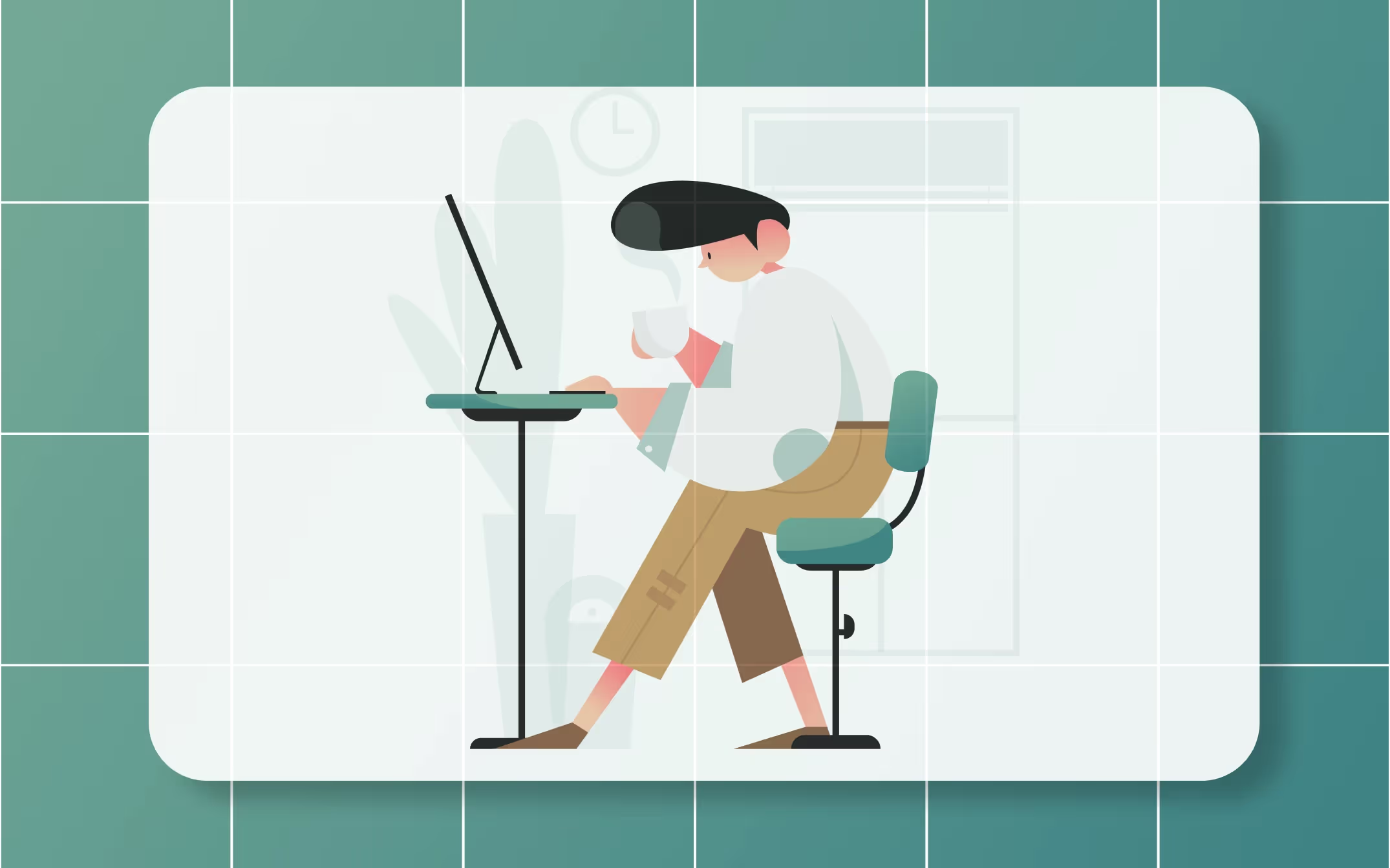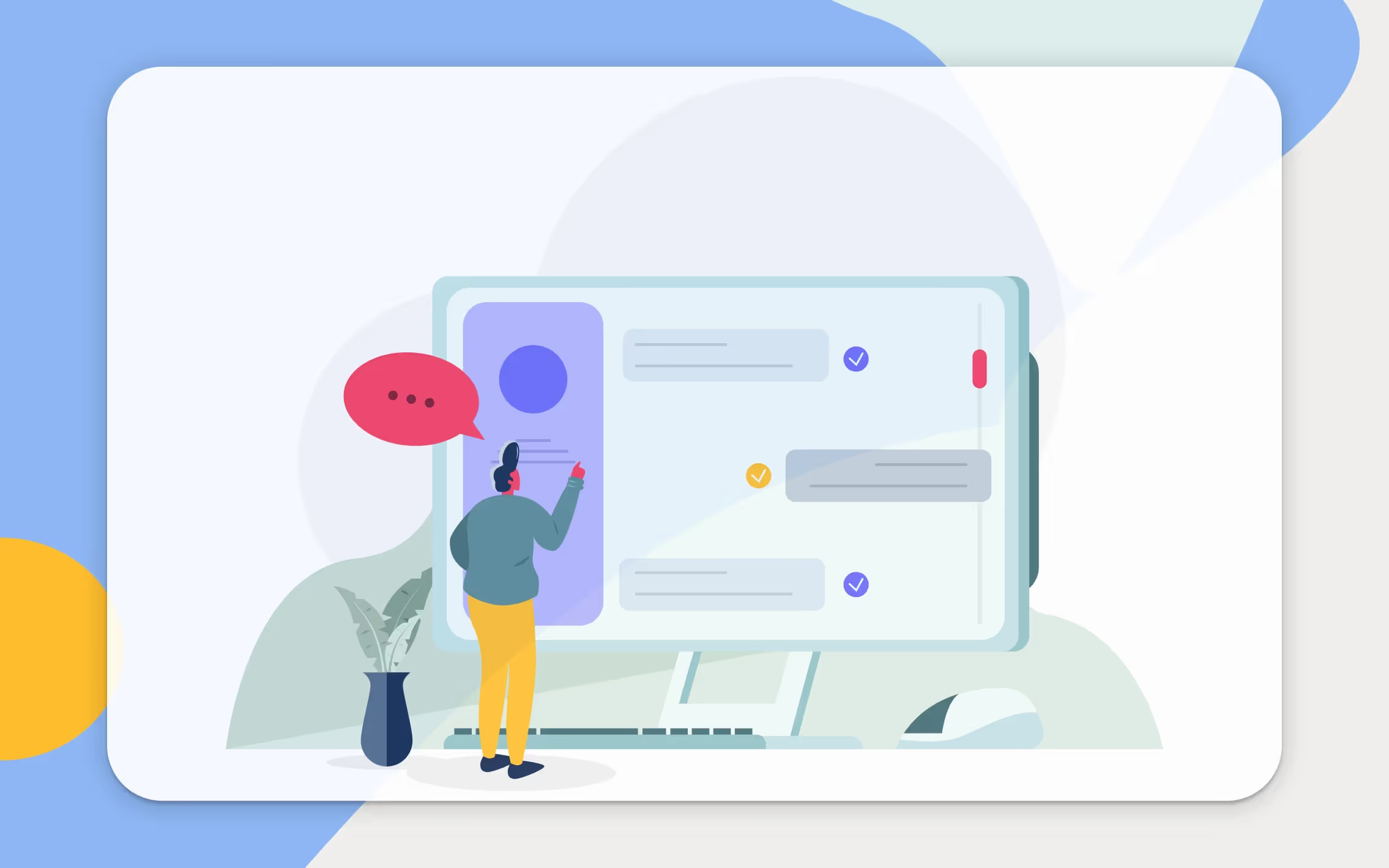How to choose the best app for scheduling meetings?

Scheduling a meeting can be a difficult task. You have to find a time that works for everyone then send out invitations and hope that people will respond., not to mention actually turn up on time or at all. What if there was an easier way?
Fortunately, there is – using an app to schedule your meetings. In this blog post, we will discuss the benefits of using an app to schedule meetings and how to choose the best one for your business.
The benefits of using an app to schedule meetings
Scheduling meetings is an essential part of doing business that can help you move projects forward, make decisions as a team, and build relationships with clients or partners. However, the process of scheduling meetings can be time-consuming and frustrating, especially if it involves people in different time zones or having conflicts.
This is where the best app for scheduling meetings can be a huge help, allowing you to save time and avoid the headache of trying to coordinate everyone’s schedules manually. There are a number of benefits that come with using an app to schedule meetings, which we will explore in more detail below.
Saves time
When you use an app to schedule your meetings, all of the relevant information (date, time, location, etc.) is stored in one place and can be accessed by everyone who has permission to do so. This eliminates the need for endless back-and-forth emails or phone calls trying to find a date and time that works for everyone.
What’s more, the best scheduling apps will allow you to set up recurring meetings so that you don’t have to repeat the process every time. This can be a huge time-saver, especially if you have regular team meetings or client calls.
Better organization
Another big benefit of using an app to schedule your meetings is that it helps you to stay organized. All of your upcoming meetings will be displayed in one place, so you can see at a glance what is coming up and prepare accordingly.
Some apps also allow you to set up meeting reminders so that you and your team never forget about upcoming meetings again, which can be a lifesaver when it comes to avoiding last-minute scrambles to get everyone together.
Increases productivity
When meetings are properly organized and run efficiently, they can be of great assistance in moving projects forward and making decisions as a team. However, this is only possible if everyone involved is prepared and on the same page.
Using an app to schedule your meetings will mean that everyone has all the relevant information and materials they require ahead of time, allowing meetings to run smoothly and preventing them from being derailed by technical issues or other problems.
Improves customer service
If you use an app to schedule meetings with clients, you can provide them with better support as a result of making it easy for them to schedule appointments with your business. This is especially useful if you provide services like consultations, as it makes it easy for potential customers to book a time that works for them.
In addition, most scheduling apps offer a range of features that can help you to provide a better customer experience, such as the ability to send automated reminders or follow-up emails after meetings.
Reduces no-shows
It’s frustrating when people don’t show up for meetings, but it’s even worse if it happens because of a scheduling mix-up. When you use an app to schedule your meetings, there is less room for error, as everyone involved will have all the relevant information in one place.
Features like meeting reminders and confirmation emails can help to reduce the number of no-shows by letting everyone know when and where each meeting is taking place.
Choosing the best app for scheduling meetings
Coordinating schedules can be a real challenge in today’s fast-paced world, which is where meeting scheduling apps come in. A good one can save you time and make it easy to coordinate schedules with clients, colleagues, and employees.
There are a lot of different meeting scheduling apps on the market and various factors to consider, so how to make the right choice for you? When it comes to picking from the available options, consider the following factors:
Ease of use
The most suitable meeting scheduling app will be simple for you to operate thanks to having an intuitive design. You should be able to create and manage meetings, as well as send invitations and reminders, all in just a few clicks.
Flexibility
Your choice of app must be sufficiently adjustable to accommodate your needs. It should therefore allow you to schedule one-on-one meetings or group meetings, for example, according to your requirements.
Convenience
You should pick an app that makes scheduling meetings as convenient as possible for everyone involved. The option to invite prospects to your calendar and let them pick between your available time slots is a must.
Other calendar tools also allow you to embed your calendar directly on your website or send it over to prospects via sharable email link, making the scheduling process hassle-free.
Compatibility and integrations
It is important that the meeting scheduling app you choose is interoperable with the other tools that you’re already using, such as your current email client (e.g. Outlook, Gmail) and your calendaring system (e.g. Google Calendar, Apple iCal).
This will make it much easier for you to keep track of all your upcoming appointments in one place and add meeting details to emails or create meetings from within your inbox, respectively.
Pricing
When it comes to business apps, you’ll usually get what you pay for – but that doesn’t mean that you have to break the bank. There are plenty of meeting scheduling app options available at a range of price points, so consider your budget when making your choice.
The good news is that there are many affordable (or free) solutions on the market that offer handy sets of features for small businesses. If possible, it’s always best to test out the options during free trial periods before making any financial commitments in order to find the best apps for scheduling meetings for yourself.
Type of app
When it comes to meeting scheduling apps (as with most software nowadays), there are two main types to decide between:
- Web- or cloud-based app – can be used from any internet-connected device such as a laptop, desktop computer, or smartphone. All you have to do is log in to the app’s website to access your account.
- Native app – a piece of software that you download and install on your computer or mobile device. Once that has been done, you can launch the app and use it without an internet connection.
Number of users
How many people in your company will be using the meeting scheduling app? If it’s just you, then a single-user license might be all you need. But if you have a team of employees who have to be able to schedule and manage meetings, then you’ll require an app that supports multiple users.
Scalability is also important to consider here – if your business is growing, the best app for scheduling meetings for you will be one that can accommodate an increasing number of users without any issues.
Available features
More is not always better here – the best app for scheduling meetings will offer a good selection of functionalities that are relevant to your needs without being overloaded with options that you’ll never use.
Once you’ve considered all of the above factors, you should have a good idea about the best app for scheduling meetings for your business.
Conclusion
There are many benefits that come with choosing the best app for scheduling meetings. It will save you time, help you to stay organized, and increase productivity.
If you’re still on the fence about whether or not you should use an app to schedule meetings, consider this: businesses that use meeting scheduler apps report increased productivity and efficiency, as well as improved customer service and time savings thanks to automating the process of arranging appointments.
All of these factors will result in your business running more smoothly and efficiently, which will ultimately lead to increased profits and better bottom line results. So, if you want to improve the way your business runs, try to find the best app for scheduling meetings according to your own specific needs by following the advice in this article.
Using an app to schedule meetings: FAQs
Who can use an app to schedule meetings?
When used correctly, the best app for scheduling meetings is perfect for anyone who wants to save time trying unsuccessfully to book appointments via email or phone.
That includes small businesses or solopreneurs who want to improve their productivity, independent professionals such as consultants or therapists, teams that need to coordinate their schedules, large organizations that want to keep track of their many meetings, as well as customers who require support.
How can I decide if I should use an app to schedule meetings?
If you find that scheduling meetings is taking up too much of your time, you’re often double-booked, or frequently have to reschedule appointments due to conflicting schedules, then it might be time to start using an app to schedule your meetings.
What is the best app for scheduling meetings?
We would say Calendesk is the best app for scheduling meetings. With this software solution, you can take bookings automatically 24/7, keep customers in the loop with notifications, accept various payment types, automate your work with various integrations, build a website or landing page, and even create your own mobile app.
Can I use a meeting scheduling app for personal appointments?
Yes, these apps are not limited to business use. Individuals can use them to schedule personal appointments, such as doctor visits, fitness sessions, or even social gatherings. Many scheduling apps are versatile and can accommodate both professional and personal needs.
Do meeting scheduling apps offer customization options?
Yes, many apps offer customization options. You can personalize meeting invite templates, branding (e.g., adding your company’s logo), and even create custom scheduling links to fit your specific business requirements. Some apps also allow for customization of user roles and permissions, ensuring that only authorized personnel can schedule or modify meetings.