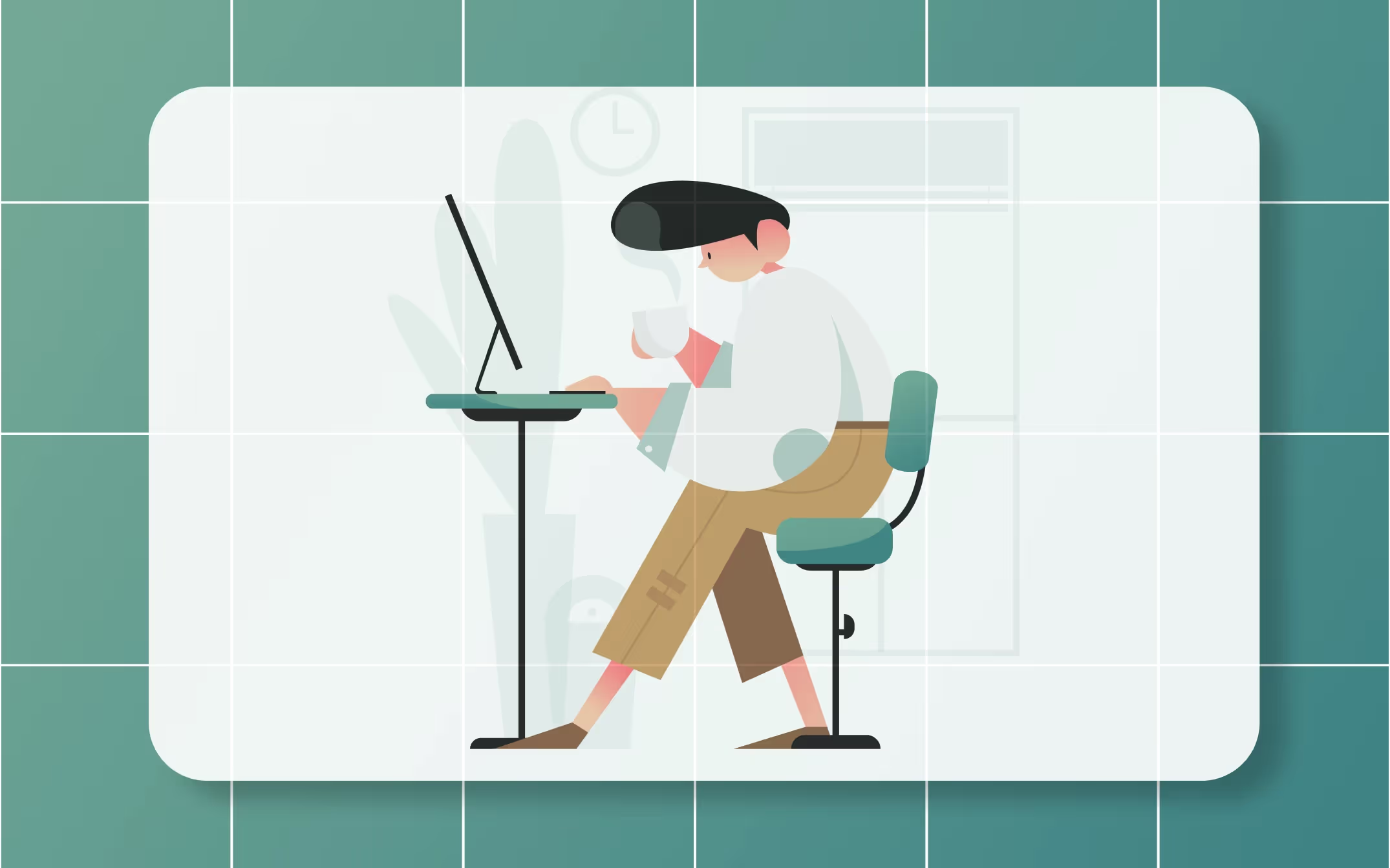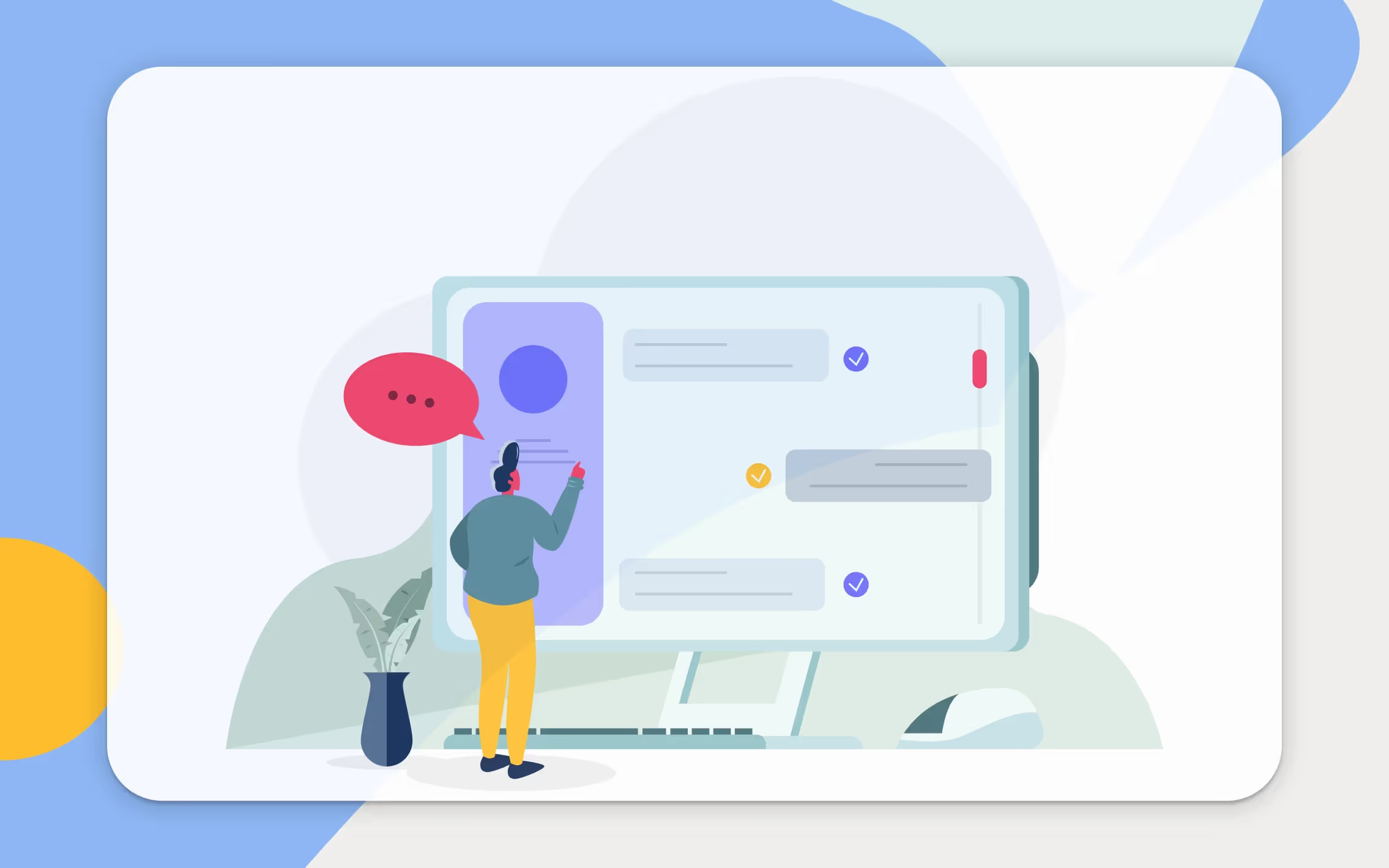Scheduling meetings software: how to pick the best one for you?
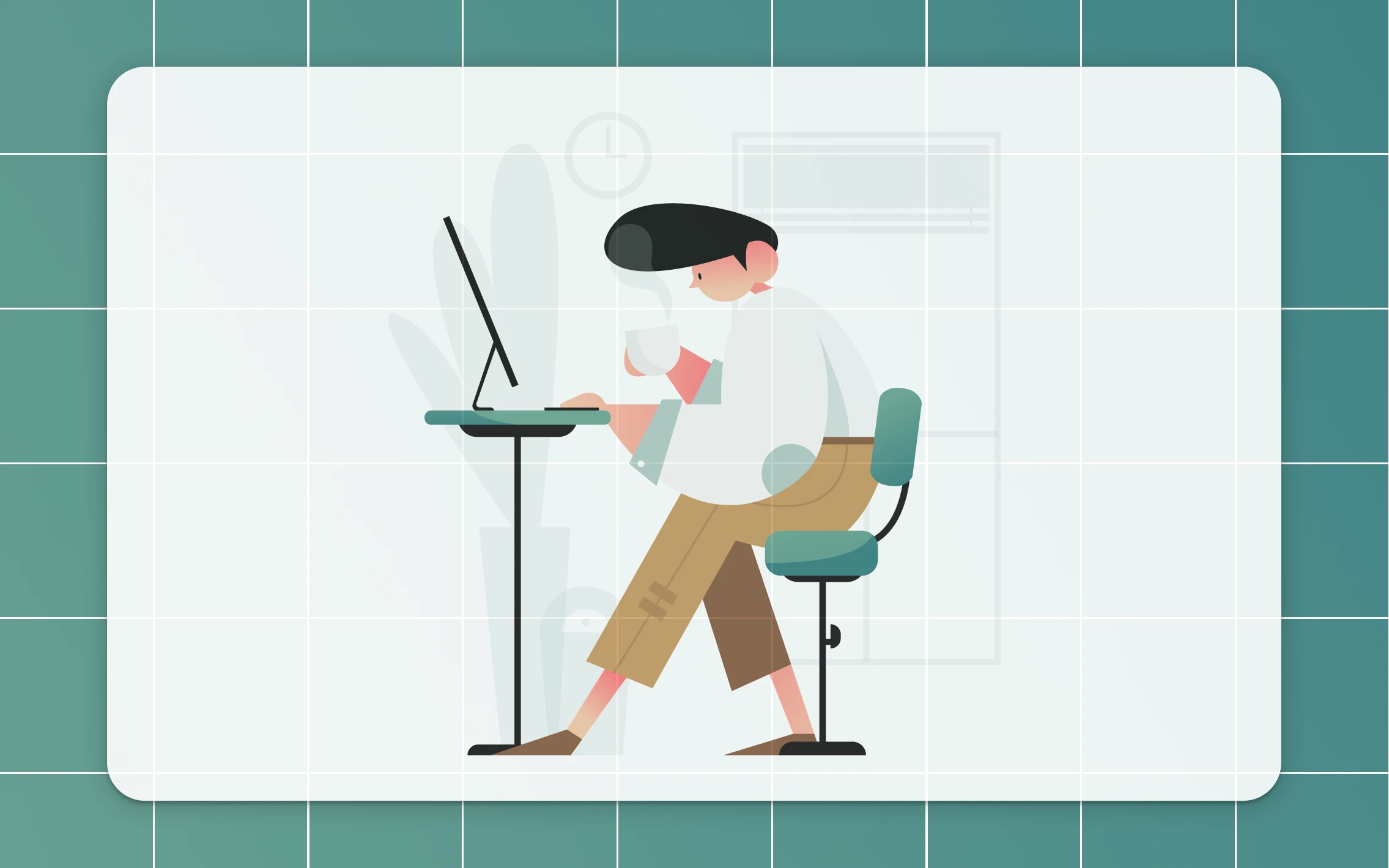
If your business is anything like most, you rely on scheduling meetings to keep everything running smoothly. You may be taking care of scheduling meetings for yourself, or you may have a team of people who handle scheduling for the entire company.
No matter how big or small your scheduling needs are, there is scheduling software out there that can help make your life easier.
But with so many scheduling options available, which one should you choose?
What is meeting scheduling software?
A meeting scheduling software is a program that helps you schedule and keep track of meetings. It can be used to schedule one-on-one meetings, team meetings, client meetings, or any other type of meeting.
There are many different programs available on the market today. You should look for a meeting scheduler that makes a meeting scheduling process a breeze, but also that has all the features you need to
Why should you schedule meetings?
While there are apps like Microsoft Teams, Google Calendar, Microsoft Office environment, Outlook calendar, you may need more than that. A basic meeting scheduler can be helpful for scheduling recurring meetings or if you need to schedule a meeting with someone who is not in your company.
Some benefits of scheduling meetings are that it can help save time, keep track of deadlines, and make sure everyone is on the same page. With a meeting scheduler, you can book meetings in multiple locations, schedule events in various time slots, and all that without going back and forth via various people and their approval.
What are the different features of meeting scheduling tool?
#1 Meeting reminders
No matter if you have recurring meetings or multiple team members, scheduling reminders are critical to the meeting scheduling process. You should look for meeting scheduling apps that offers email and/or text alerts to remind you and your team about upcoming meetings.
While you have some limited meeting reminders in Google Calendar, they won’t do if you have a lot of team meetings, or if your team needs to schedule a lot of virtual meetings.
#2 Invitations
Some scheduling software programs also offer the ability to send out calendar invitations. This can be a handy way to keep track of who has been invited to scheduled meetings and confirmed appointments. For example, when you invite someone for an online lunch meeting (or other types of online meetings), the online scheduling software can send out a calendar invite with all the pertinent details, including time slots and booking forms, or even sending follow up emails.
#3 Integrations with other business tools
For example, if you want your meeting requests to be accompanied with video conferencing details for video chat meetings, you can integrate these via ZapierThen, when anyone is to schedule a meeting with you, they get full meeting details, including a meeting location, time slot, preferred date or another booking form type.
This way, you don’t need to go back and forth with scheduling software and video conferencing tools to get full meeting details. Google Calendar doesn’t offer it in such detail.
#4 Easy calendar link
A meeting link can be generated and emailed to meeting attendees with the click of a button. This saves time by not having to type out long links or worry about scheduling conflicts. Some meeting schedulers also offer the ability to schedule meeting rooms and resources, such as projector rentals. If you send such a link from Google Calendar, it’s rather long and not-user-friendly.
#5 Pricing
Do you need basic scheduling options, or you’d like to build out a more comprehensive meeting scheduling system? The pricing of scheduling software can vary depending on the features you need.
Some scheduling tools offer a free account with limited meeting scheduler features, while others have tiered pricing structures that offer more features at higher price points.
Depending on whether you want to create events regularly or leverage unlimited meetings, you may need to look at a free plan or a paid plan. Google Calendar (free forever) is a free meeting scheduler yet extremely limited compared to many meeting schedulers.
#6 Custom booking pages
Custom booking pages allow you to customize the scheduling process to match your brand and business needs. A booking page that is customized can be a valuable way to streamline the scheduling process for both you and your clients.
If you want to schedule meetings in a professional way, with a personalized scheduling page, you need to use scheduling calendar app that offers this option. With Google Calendar, you’re limited to their mail standard booking pages.
#7 General overview
Especially when you have multiple meetings planned in multiple calendars, it can be helpful to see a general overview of your upcoming meetings. This can help you plan and prepare for each meeting, as well as identify any scheduling conflicts that may arise.
It’s also extremely valuable for team management – in just a few clicks you can see workload and availability of each and every team member.
#8 Analytics
You can also leverage meeting analytics. No need to go through months of meeting scheduling minutiae – with the right scheduling meeting scheduler app, you can see valuable insights that will help you optimize your meeting time for all your meetings.
Scheduling meetings for personal purposes vs group meetings
It may be difficult to divide personal and work calendars, but it is important to try and keep a clear distinction between the two. If you are scheduling meetings for work, it is best to use scheduling software that is designed for businesses.
These meeting scheduler apps often have features like client management, team collaboration, and integrations with other meeting types.
On the other hand, if you are scheduling meetings for personal reasons, you may need more basic meeting scheduler tools. Meeting time slots can be found on the website or app, and you can book them with just a few clicks.
When it comes to scheduling software, there are many options available. It is important to choose the scheduling tool that best meets your needs. The eight factors listed above are a great starting point for finding the best meeting scheduler for you.
And it can quickly turn out that Google Calendar may be an “ok” free meeting scheduler, but it is not the best meeting scheduler for you and your team.
How to choose the best meeting scheduler?
Before you pick your meeting scheduler, answer the questions below!
#1 What type of meetings will you be scheduling?
If you run sales teams, for example, you’ll need to consider how many scheduled sales meetings you’ll have each day.
If you’re scheduling more than a handful of sales meetings per day, you’ll want to look for meeting scheduling software that is designed for businesses and has features like a customized booking page, time slot picker, and an available support team.
#2 Do you need to integrate your meeting scheduler with any other software?
Do you want to schedule online meeting types like Google Meet calls? You’ll need to find scheduling software that integrates with these other platforms.
If you want to use your meeting scheduler for team management purposes, you’ll need to look for scheduling software that integrates with project management tools like Service Provider Pro, Asana, Trello, or Nifty.
#3 What is your budget for scheduling software?
Of course, “free forever” meeting types sound great, but each free plan comes with a price tag. Even if you don’t have to pay anything per user, it can turn out that they are going back and forth with scheduling new meetings.
Outlook calendar may be useful at first, but then you can discover you need more features to schedule a meeting in the most professional way.
#4 Would you like to customize your booking page?
Your booking page is the first impression that potential meeting attendees have when they schedule meetings with you. If you want to control the look and feel of your booking page, you’ll need to find scheduling software that offers a customizable booking page builder.
This way, you can increase chances for your prospects to schedule a meeting with you. Make sure the page includes time slots and a meeting link so everyone can schedule meetings with you easily and quickly.
#5 Is it easy to use?
You need to navigate meeting schedulers with ease. The best meeting scheduler is designed with the user in mind and offers an intuitive interface that makes it easy to find what you’re looking for, whether you’re scheduling your first meeting or your thousandth.
If group meetings are in your agenda, make sure that a calendar link is easily searchable – you’ll save time on scheduling each meeting.
Take into account all these factors when looking for scheduling software, and you’re sure to find the best meeting scheduler for you and each team member in your crew.
Use Calendesk to schedule meetings
If you’re looking for a meeting scheduling tool for your business, check out Calendesk. It’s a great option for businesses of all sizes and industries.
Calendesk offers a customizable booking page, integration with popular software platforms, and features like time slot picker and scheduling reminders.
Plus, it’s easy to use – you can get started in minutes!
Summary – picking the best scheduling meetings software
Let’s face it – finding a perfect meeting scheduler is not an easy task. You may be using Google Meet or Google Calendar, but these are good for a start. Once you grow, you may require more.
If you want to schedule meetings like a pro, you’ll need to find the meeting scheduler that best meets your needs. Even if it means picking a paid plan and paying some fee per user, you want to do that for your convenience.
Good luck!
Schedule meetings online: FAQ
Do I need a paid plan for my scheduler?
You may find yourself paying per user if you want to use scheduling software for business purposes.
If you’re scheduling more than a handful of sales meetings per day, you’ll want to look for meeting software that is designed for businesses and has features like a customized booking page, time slot picker, or location details.
What are features I should look for in my scheduling application?
Great question! If you’re used to Microsoft single sign on, you’ll want to find scheduling app that offers this feature – the thing is, you probably don’t need it any longer.
If you want to schedule meetings efficiently, you need to look for software that offers various integrations, like with Outlook, Google Calendar, or Apple Calendar.
What are the best practices to schedule meetings?
Creating a meeting schedule can be daunting, but luckily there are some scheduling tools that offer great features to make your life easier.
Look for a scheduling tool that allows you to choose from a variety of time slots, set up meeting reminder emails, and even include a meeting link so attendees can easily join the call. On top of that, you’ll want to make sure the scheduling tool you choose is easy to use and navigate.
How important is it to remind my attendees about the meeting?
It is very important to remind attendees about the meeting as it helps ensure that they’ll be there on time and prepared.
You can set up meeting reminder emails in most meeting schedulers, so take advantage of this feature to avoid no-shows.
What’s the best way to pick a meeting time?
If you use meeting scheduling, you’ll have the ability to see when attendees are available and pick a meeting slot that works for everyone.
You can also use scheduling tools to find a time that works for you and your team, whether it’s for an internal meeting or a client call.
What’s the difference between scheduler software and other types of software?
Scheduling app is designed to help you schedule and manage meetings, whereas other types of software may be designed for a specific type of meeting or business function.
When looking for meeting schedulers, it’s important to find one that offers the features and integrations that you need to make scheduling meetings as easy and efficient as possible.
Creating one -time or recurring meetings should also be a breeze, and you should be able to do so without any headaches in your meeting scheduler.
What’s the best way to use scheduling tool in my business?
The best way to schedule online is to find a tool that offers the features and integrations you need, and that is easy to use.
When looking for meeting schedulers, make sure to find meeting scheduler tool that offers various time slots, meeting reminder emails, booking page creator, personalized calendar link, google calendar integration (as well as integrations with other business tools) so everyone can schedule meetings with you and get their meeting details in seconds.
Why shouldn’t I pick free apps to schedule meetings?
Although free scheduling apps may be tempting, they often lack the features and integrations that you need to manage meetings effectively. Look for meeting types, for example. Basic meeting scheduler app may not handle such options or show you confirmed appointments under one roof.
Paid scheduling tools usually offer more features and integrations, so it’s worth considering a paid option if you want to make scheduling meetings as easy and streamlined as possible. Also, they come with a customer service that can help you if you encounter any problems.
What’s the best way to schedule my appointments?
As you can see, there are many scheduling appointment app options available, each with its own set of features. When choosing a scheduling tool, consider your specific needs and the features that are most important to you.
Once you’ve selected a scheduling tool, take advantage of features like meeting reminders and time slot pickers to make scheduling appointments as easy and efficient as possible.
Virtual meetings are also popular type for group meetings, so make sure that your booking page allows for integrations with online meetings so everyone can schedule meetings of this nature.
What is the best way to schedule group meetings?
When scheduling group meetings, you want to see all your meetings and meeting requests to make meeting scheduling process working like a charm.
Also, when you schedule meetings, you want to be able to see all the attendees that have been invited, as well as any potential conflicts in your meeting scheduler app.
How to create a good booking page for my team meetings?
Schedule meetings using meeting schedulers that offer a booking page creator. This will allow you to create a personalized meeting URL that you can share with your team members.
If you want to run group meetings, make sure everyone can schedule meetings or send meeting reminders. This should be indicated on a booking page – effective booking pages allow everyone to see all their meetings in one place.
Also, provide an option to choose meeting times that work for everyone – this can be done by integrating with online scheduling tools.
What is the best meeting scheduling tool?
As you know, scheduling a meeting can be quite tricky. There are many factors to consider such as time, location, and availability of attendees. And if you’re organizing a meeting for a large group, the task can become even more daunting. If you want to schedule meetings with ease, you may want to try a free meeting scheduler for virtual meetings, group meetings, with meeting reminders or booking pages.
Should each team member have access and book mettings?
When you schedule meetings, it’s important to have all the attendees in one place. This can be done by integrating with online scheduling tools or by using a meeting scheduler that offers a booking page creator.
This will allow you to create a personalized meeting URL that you can share with your team members. If you want to run new meetings, don’t use Microsoft Teams or Google Meet.
Free plan or paid plan – what to choose to schedule meetings?
Meeting scheduling software can come with free plan or paid plan. Even if it says “free forever”, you need to know that some features may be locked unless you upgrade to premium later on.
Paid scheduling tools usually offer more features and integrations, so it’s worth considering a paid option if you want to schedule meetings as easy and streamlined as possible. Also, they come with a customer service that can help you if you encounter any problems.
Do you need a personalized calendar link?
If you want to be able to share your meeting schedule with others, you’ll need a personalized calendar link. This can be done by using a meeting scheduler that offers a booking page creator. With this feature, you can create a personalized calendar link that you can share with your team members.
What is the best practice to schedule meetings?
The best practice to schedule meetings is to use a meeting scheduler that offers a booking page creator. With this feature, you can create a personalized calendar link that you can share with your team members. This will allow you to see all the attendees that have been invited, as well as any potential conflicts in your meeting scheduling application.
Should you use meeting scheduling?
Absolutely! If you need to divide personal and work calendars, you should use meeting scheduling tools. This will help you keep track of your meetings in one place and ensure that you’re always on top of your schedule, as meeting scheduling tools should be complex.
How to use scheduling tools?
Extremely easy – you can use scheduling tools to schedule meetings in advance, or last-minute. You can also use scheduling tools to check the availability of attendees, and create a personalized meeting URL that you can share with your team members.
How to schedule meetings with other time zones?
If you need to schedule meetings across different time zones, you can use scheduling tools to check the availability of attendees and create a personalized meeting URL that you can share with your team members. You can also use scheduling tools to schedule meetings in advance, or last-minute.