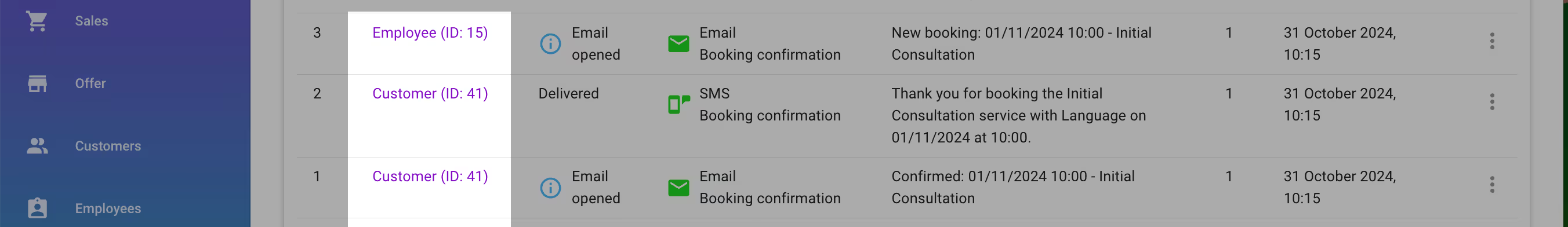Where can I find the messages sent to customers?
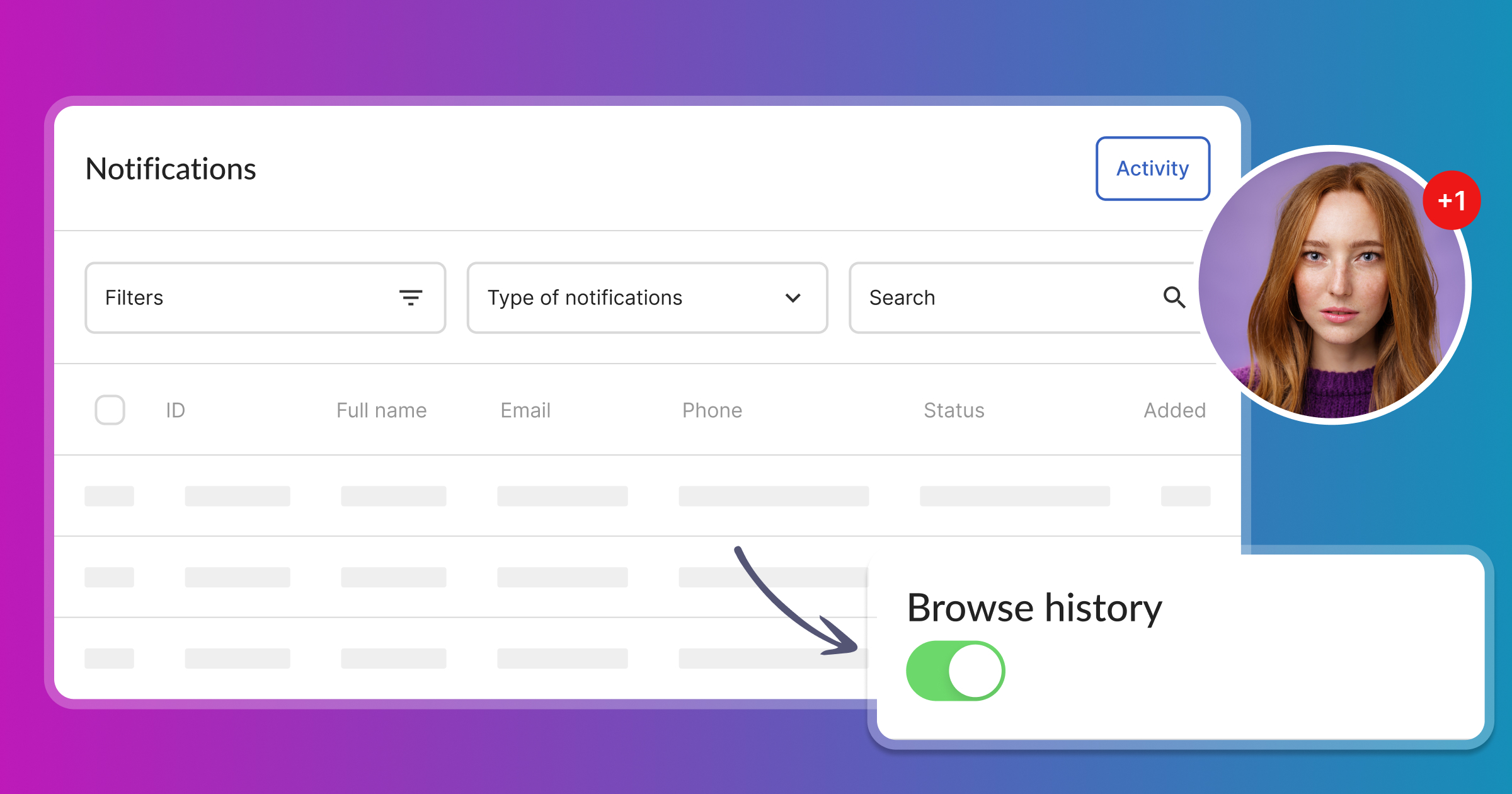
The Notifications - Activity tab in Calendesk allows you to check if the system has sent a notification or reminder to a client or staff member.
In this tab, you’ll find a history of both automatic notifications (sent with bookings) and manual notifications (sent independently of bookings).
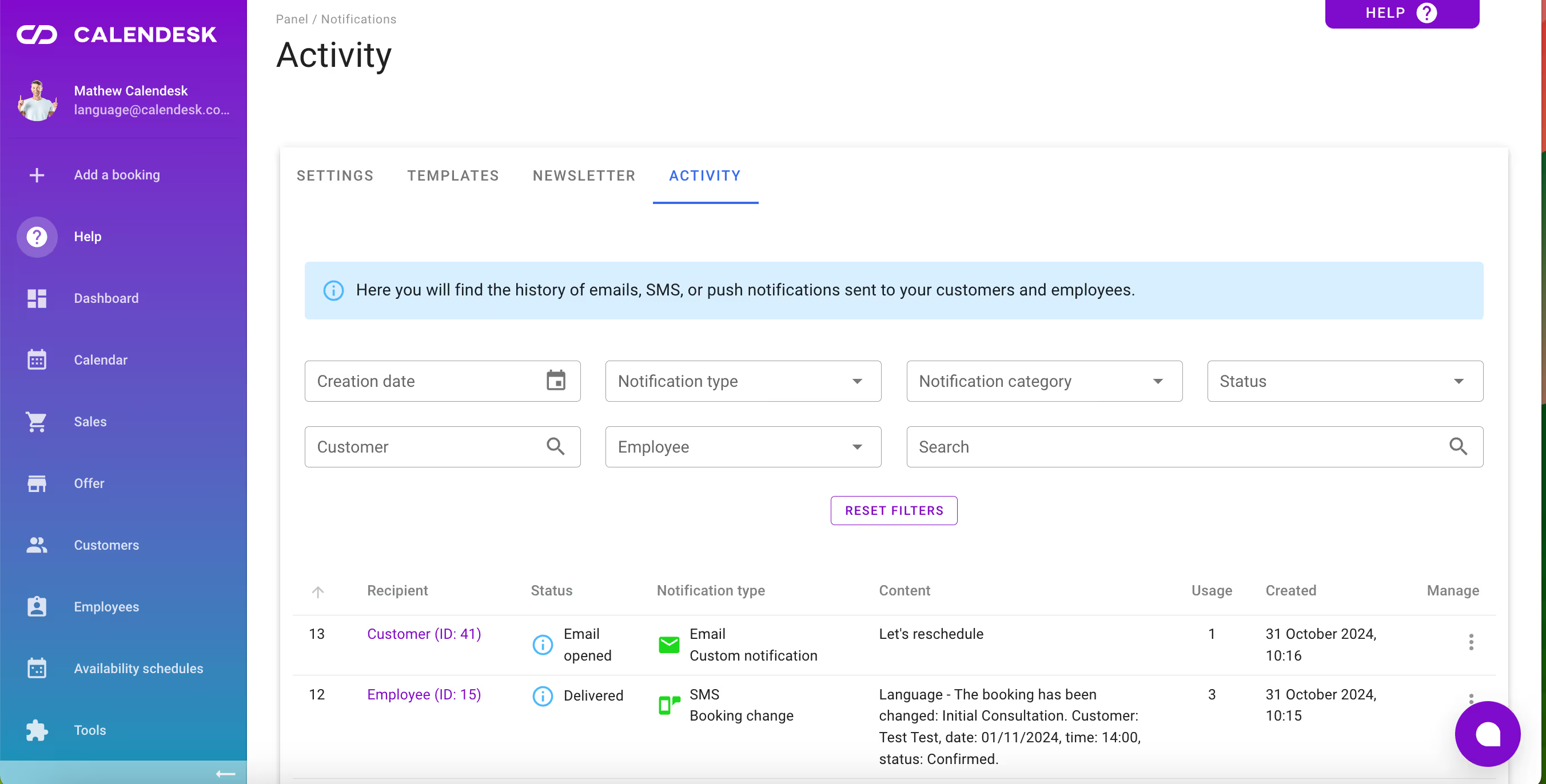
Filtering results
At the top of the Notifications - Activity tab, you’ll see various filters to narrow down your search results:
- Creation date – matches the date of the event that triggered the notification.
- Notification type – choose the delivery method:
- SMS,
- Email,
- Push.
- Notification category – all possible events in Calendesk that could trigger a notification.
- Status – updates on what happened to the notification after the triggering event.
- Customer/Employee – search within records from the Clients or Employees tab.
- Search – search by phrase or part of the message content or title.
Viewing notification details
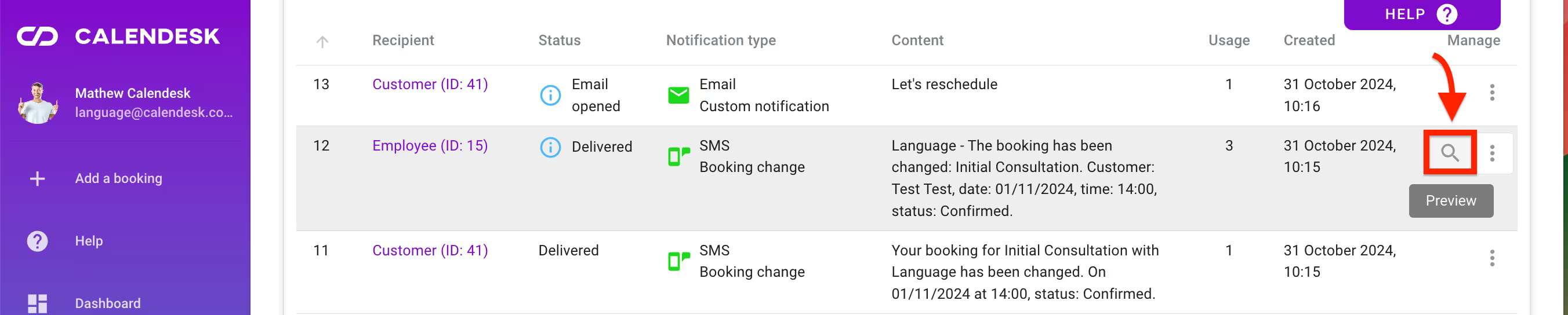
Click the magnifying glass icon to view the full details of a notification, including:
- Delivery date, time, and time zone (if delivered).
- Date, time, and time zone of when the recipient opened the notification (if applicable).
- Notification title and full content sent to the recipient.
- Send/Delivery Status.
Notification statuses
- Unknown
- Sent
- Delivered
- Not Delivered
- Error occurred :
- Email servers return their own specific errors, making it difficult to identify them generically. That’s why we display the error message returned by the server, which you can see by hovering over the ‘i’ icon.
- Link clicked in email
- Email opened
Recipient details
In the Recipient column, you’ll find clickable links to the user’s profile where the notification was sent. This allows you to quickly edit customer or employee details, for instance, if a notification wasn’t delivered due to an incorrect email address.