Cal com vs Fresha: Comparison of Top Scheduling Tools
Which one is a better scheduling solution for you? Cal com or maybe Fresha?


Compare Cal com and Fresha Websites
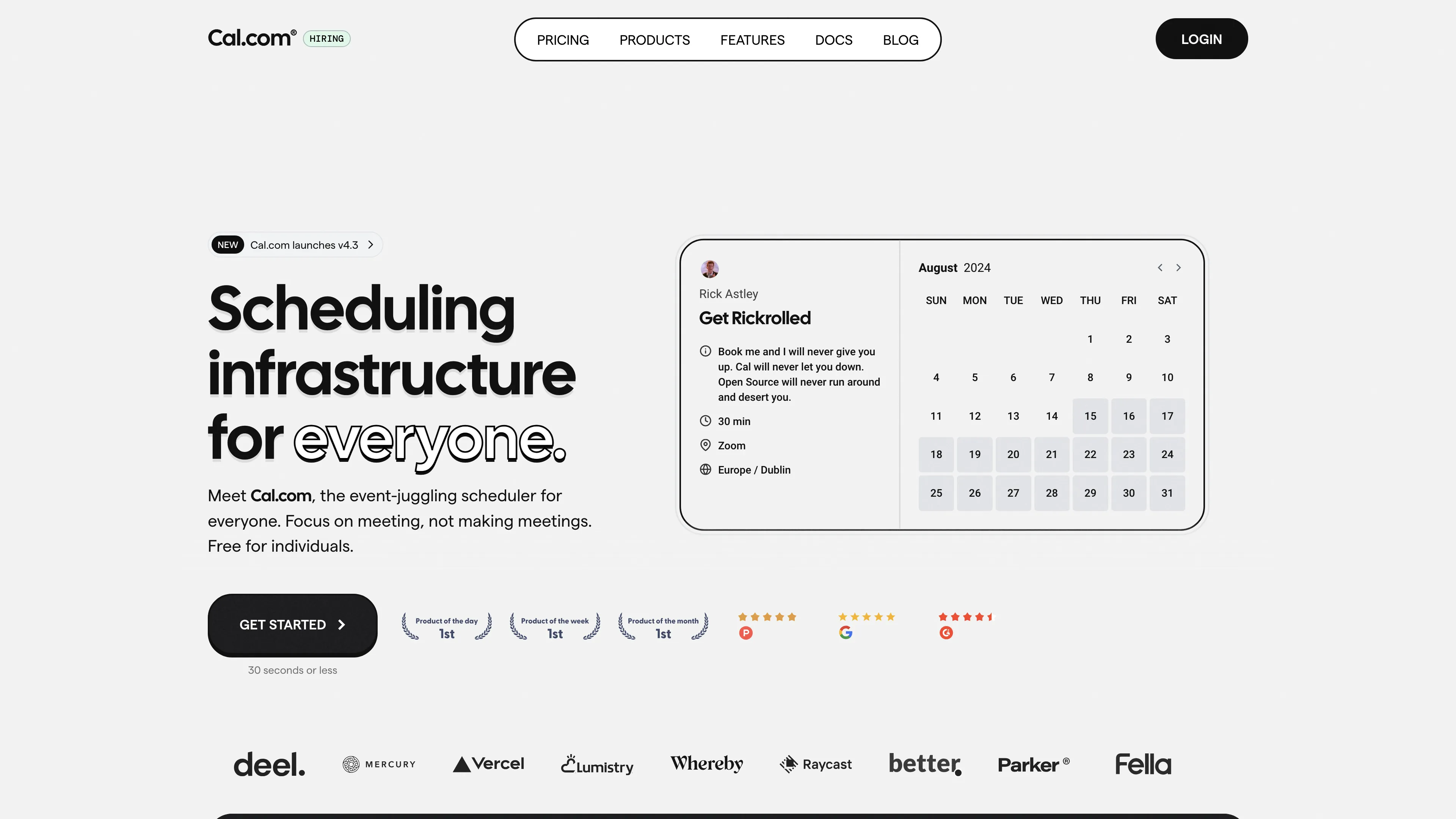
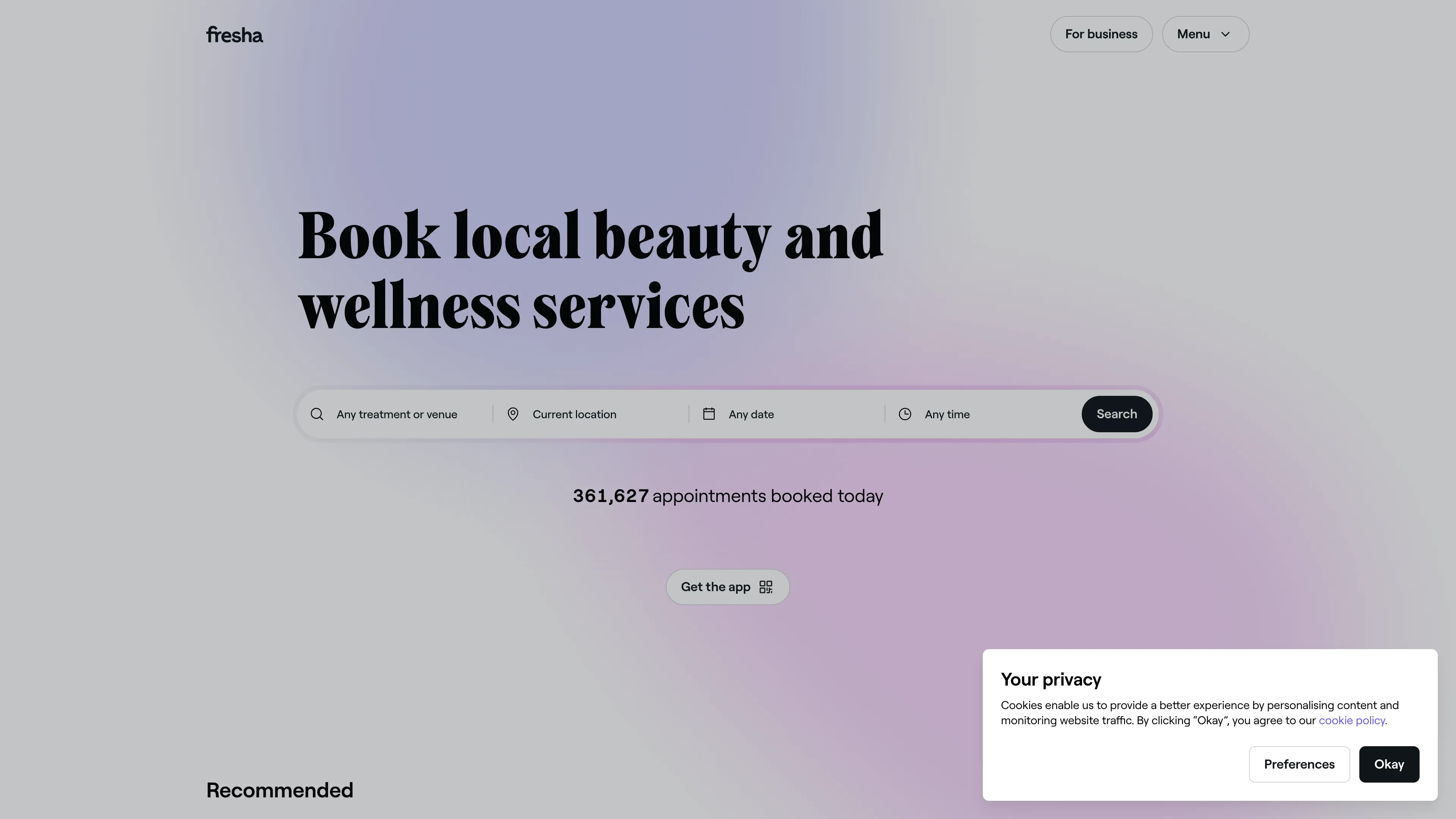
Watch and Compare Cal com and Fresha Promo Videos on YouTube.
Main Points to Consider for Cal com vs Fresha
Cal com has a rating of 4.5, while Fresha has a rating of 4.4. The Cal com Standard plan costs $10 monthly, per user, compared to Fresha's 1.29% + €0.2 per transactions. Compare Cal com and Fresha features based on collected data and real user reviews that highlight their possibilities, issues, customer service, and value for money.
Key consideration for Cal com: Cal.com is an open-source scheduling platform with an elegant, intuitive interface, but it suffers from poor support, lack of MS Exchange 2019 integration, and occasional video connection errors.
Key consideration for Fresha: Fresha simplifies scheduling and is user-friendly with responsive customer service but has extra fees and lacks immediate support options.
























User Reviews
What Are Users Saying About Cal com?
[...] Is it truly opensource ? in case i want to use it for a SaaS app ? Do I need to buy some license ? or I cam self-hosted white label way ?
[...] more elegant than Calendly, more open than Savvycal, cal.com works and it feels just right.
[...] I've been using various scheduling applications over the years, but CAL has completely revolutionized my experience. The user interface is clean, intuitive, and visually appealing.
[...] Love the interface, what is terrible is the support. Have an open ticket for over 3 days and no replies from support yet... :(
[...] Great feature. However, as cal.com can still not connect to MS Exchange 2019 calendars, this renders the whole service unusable for everyone using a current version of MS Exchange... 🤔 I'd prefer they allowed people using their service in the first place, before pimping it with nice-to-have features.
[...] Whenever I start the meeting, it always shows an error for the video with an error. I have to always close all my browser tabs and then it connects to the FaceTime cam. Not sure if it with me or with other folks.
What Are Users Saying About Fresha?
[...] Its super easy to use, it's cut down my scheduling time and its free. The fresha team are super helpful too.
[...] I love every single thing about this software and I’m just amazed at how they listen to the customers and grow their application to make it better.
[...] Everyone I have spoke to within Fresha have been polite friendly and extremely helpful and will resolve this issue urgently. Keep up the great work, you have made my life a thousand times easier.
[...] No contact number, no tech support, no virtual assistant just send an email and wait for NOBODY to respond to you while your clients cant book online and your business loses money by the second.
[...] If a customer books with a credit card on file they can use any card without a dime on it and in the event they do no show or cancel their card is declined for insufficient funds.
[...] Fresha makes them a new account and I get charged the ridiculous 20% fee. Do you think I can get support to reply to my emails.