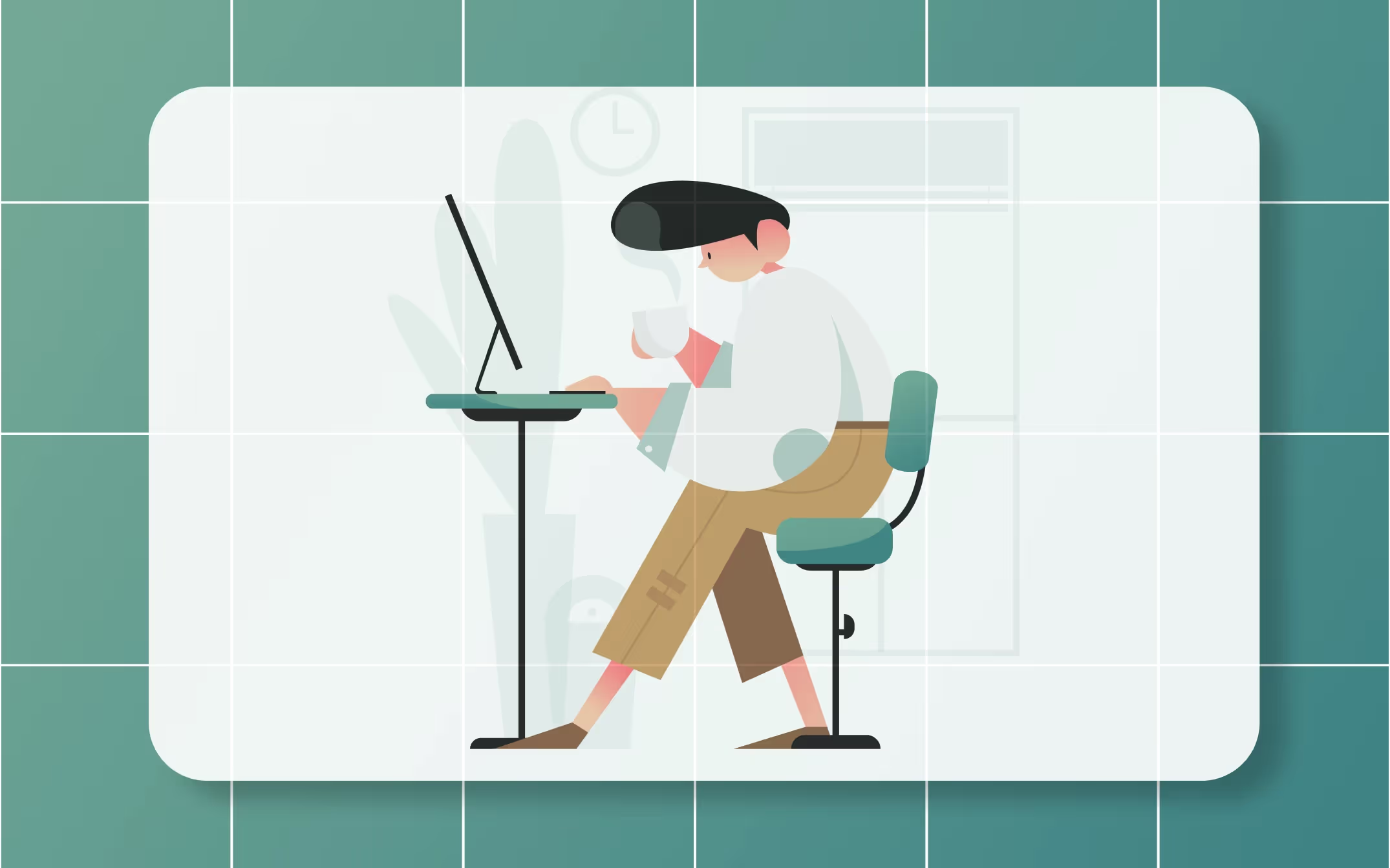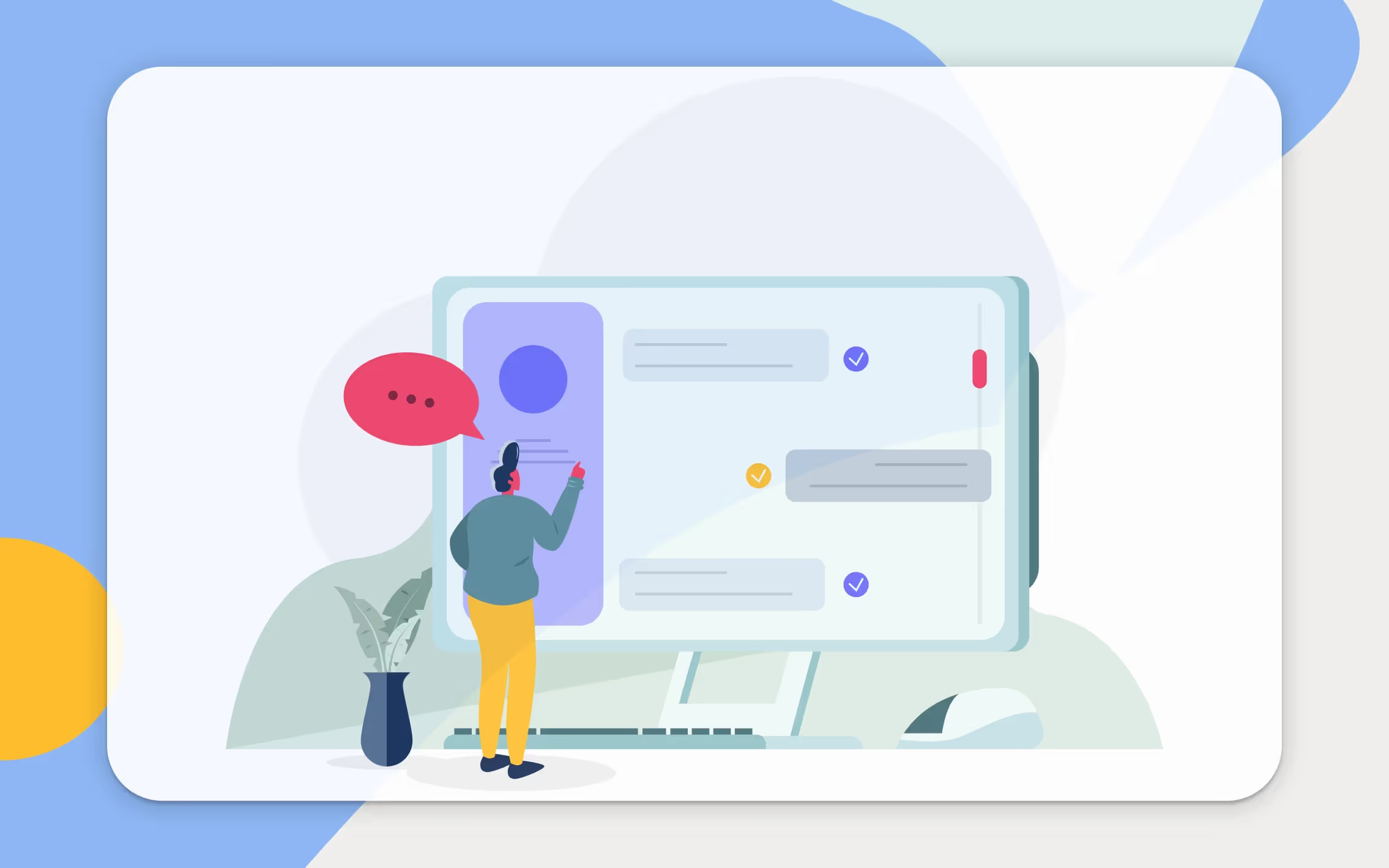How to create an online booking system for your business?

Are you looking for a way to make it easier for your customers to book appointments or reservations with your business? If so, then you need to create an online booking system! In this blog post, we will discuss the benefits of having an online booking system and how to go about creating one for your business. We will also provide some tips on how to improve your booking system and increase customer satisfaction.
Why online booking is necessary for businesses
There are many reasons why online booking is necessary for businesses. Here are a few key reasons:
1) It’s convenient for customers. By providing an online booking system, you’re making it easy for your customers to book appointments and reservations without having to pick up the phone. This saves them time and hassle, and makes it more likely that they’ll actually book an appointment with you.
2) It’s efficient for you. An online booking system helps you manage your appointments more efficiently. You can see which days are busiest, track customer preferences, and schedule appointments automatically. This helps you run your business more smoothly and prevents wasted time and effort on your part.
3) It builds customer loyalty. When you provide a convenient way for customers to book appointments and reservations, they’re more likely to come back again. This builds customer loyalty over time because it makes them feel valued by your business.
How do I create an online booking system?
There are many different ways to create a calendar appointment booking system for your business. Here are the most common:
Use a third-party software service like Calendesk that provides tools for scheduling and managing appointments and events in one place on their website. You can then embed this calendar into your own website using HTML code provided by these services so visitors see when they visit our site how available slots are available (and no matter what device they’re using!).
If you’re looking for a more hands-on approach, or have some knowledge about computers but not as much time on your hands, Calendesk should be the right option here.
What features to include in your online booking system
When choosing a booking system for your business, it’s important to consider the features that will be most useful for you and your customers. Some key features to look for include:
#1 A calendar that shows availability and allows customers to book appointments online
Calendars are very useful for businesses because they help you manage your time and resources more efficiently. The best calendar will show hours of availability in real-time so customers can see if there’s an opening before booking their appointment or reservation! A calendar that also allows online bookings makes it easier than ever to schedule new clients (and keep track of existing ones)!
#2 A system that sends automatic appointment reminders to customers
This feature is very important as it reduces no-shows and cancellations, which can be costly for your business. It also ensures that customers are always on time! Furthermore, appointment reminders help to build customer loyalty as they appreciate the extra effort you’re putting in to ensure they don’t miss their appointment.
#3 The ability to accept payments online
This feature is especially useful if your business takes payments at the time of booking. It can help save you time and money by reducing no-shows or cancellations, which are costly in both cases! You’ll also be able to accept payment as soon as possible after an appointment has been booked (rather than waiting until their visit). This way people don’t have to worry about bringing their payment with them when they come in for their appointment.
#4 Text or email notifications to let customers know when their appointment is confirmed or cancelled
This feature is very helpful if you run a busy business. It allows people to be notified when their appointment has been confirmed or cancelled so they can plan accordingly and make sure they’re not left waiting around all day without seeing anyone!
You’ll want to make sure that your system doesn’t require any extra work on your part, as this could negate some of the benefits of using a booking system in the first place! Automated notifications make sure that everything runs smoothly without any extra effort on your part.
#5 A customer database that stores information about past appointments and preferences
This feature is very useful if you’re looking to build a relationship with customers. It allows people to go through their history of past appointments, which helps them remember what they liked and didn’t like about each visit!
If someone has been coming back regularly over time then this information will be useful for personalizing future offers or promotions based on those preferences! You might also want to use data from past visits when suggesting new products or services for customers.
Make sure that you choose a system that stores customer information securely so there’s no risk of hacking into people’s private details including their name, address, email address etc.
#6 Ability to build a landing page
This feature is very useful if you want to promote your business. It allows people who are interested in what you offer but don’t know much about it yet, the opportunity to find out more! This way they’ll be able to make an informed decision before booking their appointment with us. You might also want to include a video on your landing page that explains what your business is all about and how it can help people!
When creating a booking system, make sure to keep the needs of your customers in mind. These six features are some of the most important ones to look for but there are many others out there that might be useful for you and your business.
Tips for optimizing your reservation system
Once you’ve created your online booking system, there are a few things you can do to make sure it’s running smoothly and meeting the needs of your customers. Here are a few tips:
- Make sure the calendar is easy to use and understand. The layout should be simple and intuitive, with clear labels for each day and time slot.
- Test the booking system on different devices. Make sure it works well on computers, smartphones, and tablets.
- Make sure the system is updated regularly. This includes adding new appointments, updating customer data, and changing availability as needed.
- Include clear instructions on how to book an appointment. These should be easy to find on your website and in your booking system.
- Train your staff on how to use the booking system. They should be familiar with how it works and what types of appointments can be booked through it.
- Use a customer feedback form after each appointment to get feedback from customers about their experience. Use this feedback to improve your booking system and customer service.
- Offer customer support for reservations made through the online booking system. If someone has difficulty making a reservation or needs help with using the system, they should be able to contact someone who can help them.
- Make sure your booking system is easy to use and meets the needs of your customers. Regularly update it with new appointments, customer data, and availability changes. Train your staff on how to use it, and offer customer support for reservations made through the online booking system. Doing so will help you run your business more smoothly and prevent wasted time and effort on your part. It will also build customer loyalty over time because it makes them feel valued by your business.
Over to you
There are many different online booking systems available, so it’s important to do your research before choosing one. Make sure to consider the features that are most important to you and your business, as well as the budget you have available. With the right system in place, you can make it easier for customers to book appointments and reservations with you, and improve your business in the process!
Now that you know what to look for when choosing an online booking system, it’s time to get started. Consider the needs of your customers and find a system that meets them.
Calendesk is just around the corner.