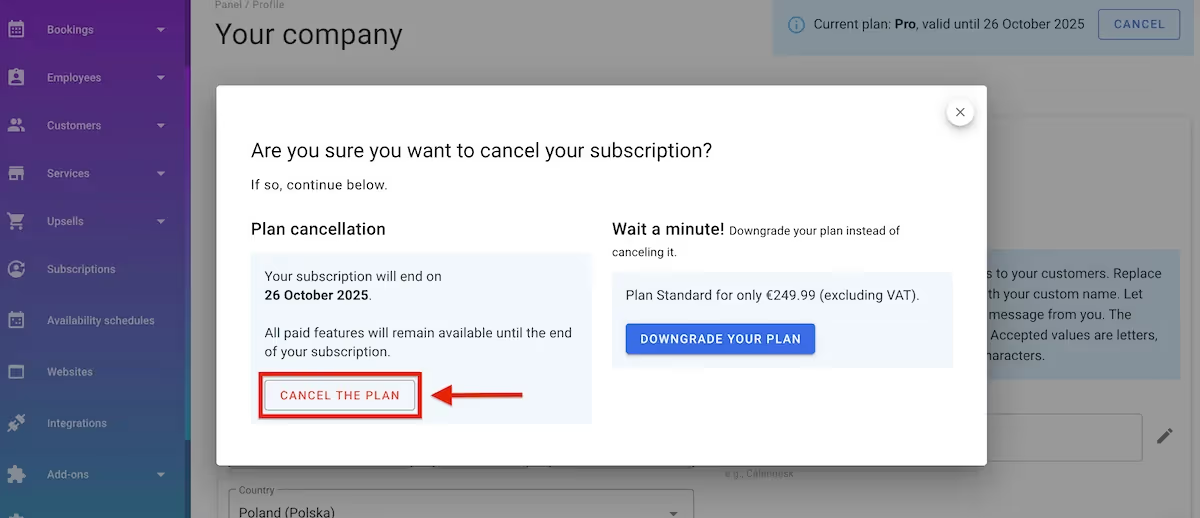How can I manage my Calendesk subscription?
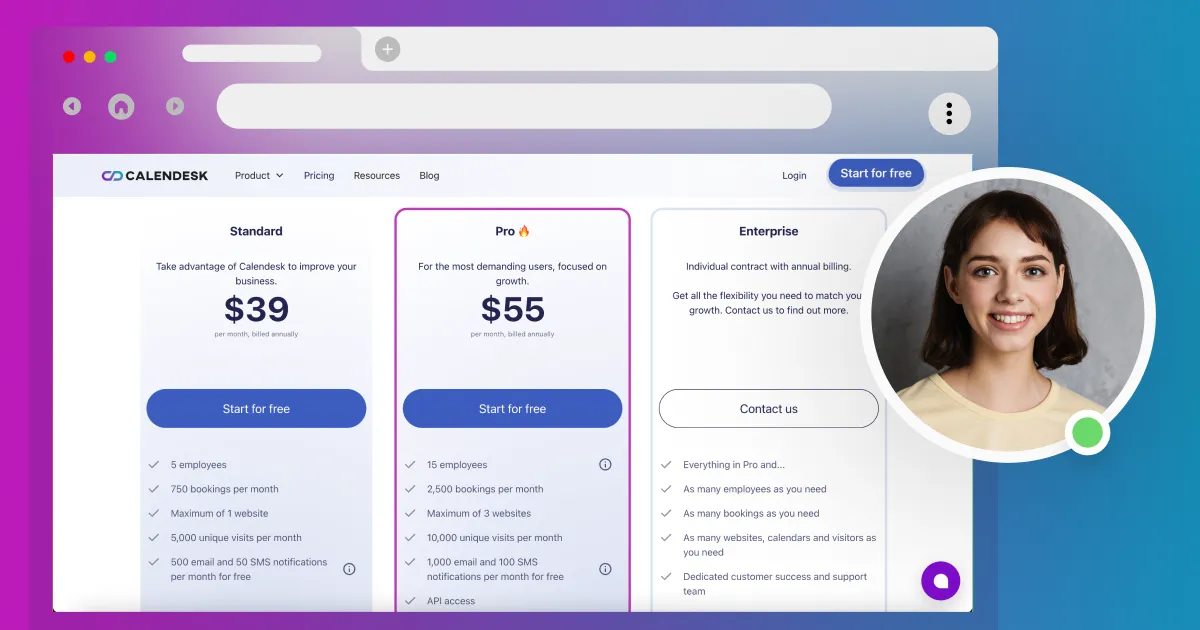
If you are a user who wants to change your Calendesk plan or cancel your subscription, then this post is for you.
Calendesk plan update
- If you conclude that the Calendesk plan you have activated does not meet your expectations and you want to start a higher plan, go to the “Calendesk Plans” tab and select the higher Calendesk plan. Our system will recalculate the amount due to the plan change and collect additional funds for the remaining time in the current billing period.
- If you switch from a higher to a lower plan, go to the “Calendesk Plans” tab and select the lower Calendesk plan. Switching from a higher to a lower plan will recalculate the excess payment and generate a balance from which we will draw funds for future payments. After changing the plan from a higher one, the difference will remain on your Calendesk account, available as a balance – Calendesk does not reimburse the funds.
Calendesk subscription cancellation
- If our platform does not meet your expectations, you can cancel your subscription without any consequences. As we do not practice signing contracts with a minimum subscription term or notice period, you can cancel your subscription on the spot.
- Remember to cancel your subscription before the next billing day to avoid being charged for the next billing period (monthly or yearly). Cancel your subscription when you select the “Cancel” button in the upper right corner of the “Billing / Subscription” tab.
- Our support does not handle canceling subscriptions for the customer, so to avoid misunderstandings, remember that you have to perform this step yourself.