How to set up a group events?

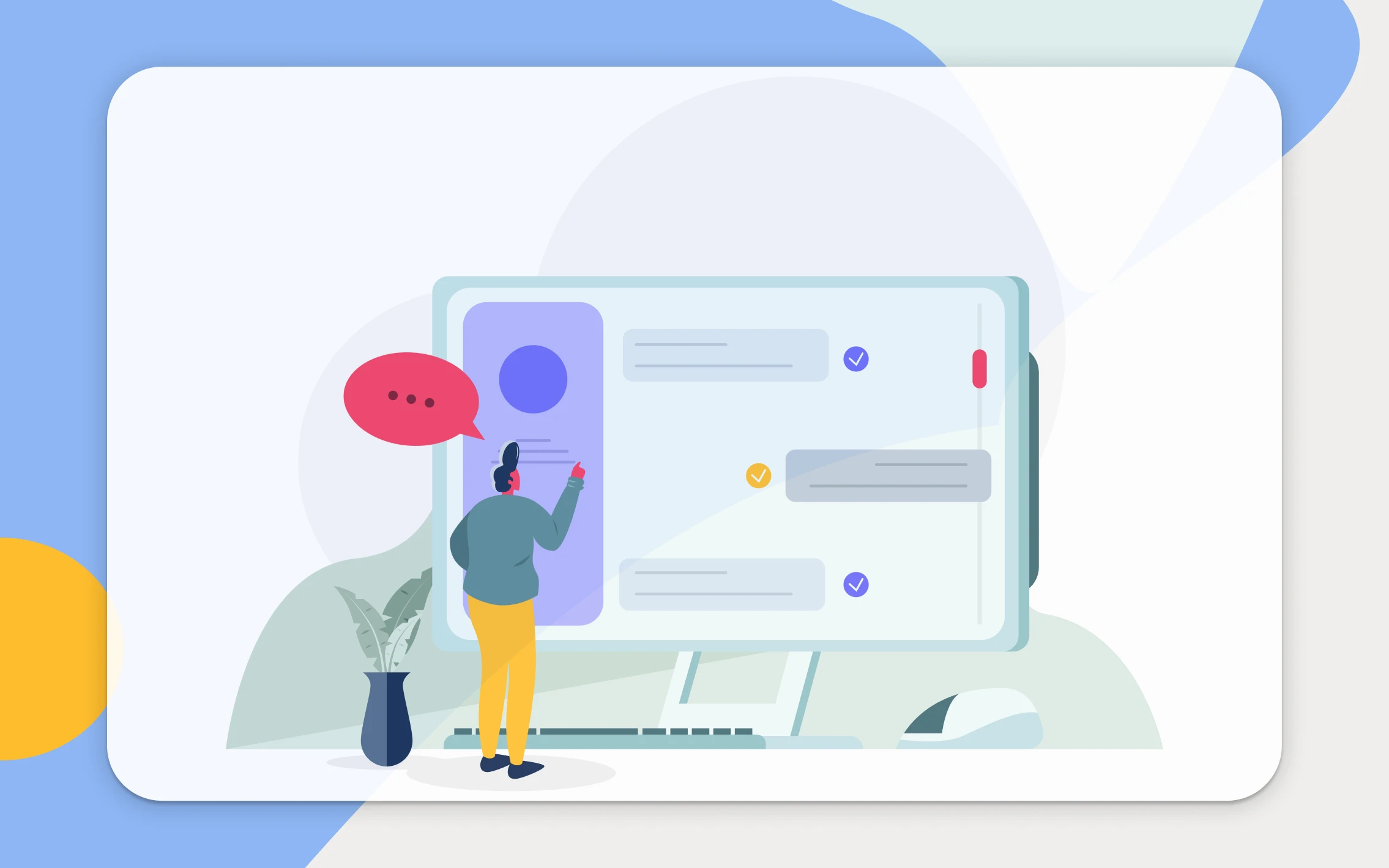

How to create a booking service?
In order to offer bookings for your services in Calendesk, you need to go to the “Offer / Services” tab. Use the “Add a service” button to create a new service.
- name your service,
- decide about its duration and price (select a “Free” option if your service doesn’t require payment),
- choose the method of providing the service (online, e.g., Zoom, Google Meet or offline).

How to enable group bookings?
In the next step, please select the “Enable group bookings” checkbox and enter the maximum possible number of participants attending your service (event).

Can I have a custom availability schedule for my services?
Yes, you can decide if your service should be available according to the selected employees’ work schedules or you want to create a custom availability schedule for this service.
You can create a custom availability schedule by clicking the plus “+” button marked on the picture below.

Select dates and time slots for custom service availability (see the photo below) and save the changes. Choose the created schedule from the list of schedules. Save all the settings with the “Save” button.
