Tidycal vs Microsoft Bookings: Comparison of Top Scheduling Tools
Which one is a better scheduling solution for you? Tidycal or maybe Microsoft Bookings?


Compare Tidycal and Microsoft Bookings Websites
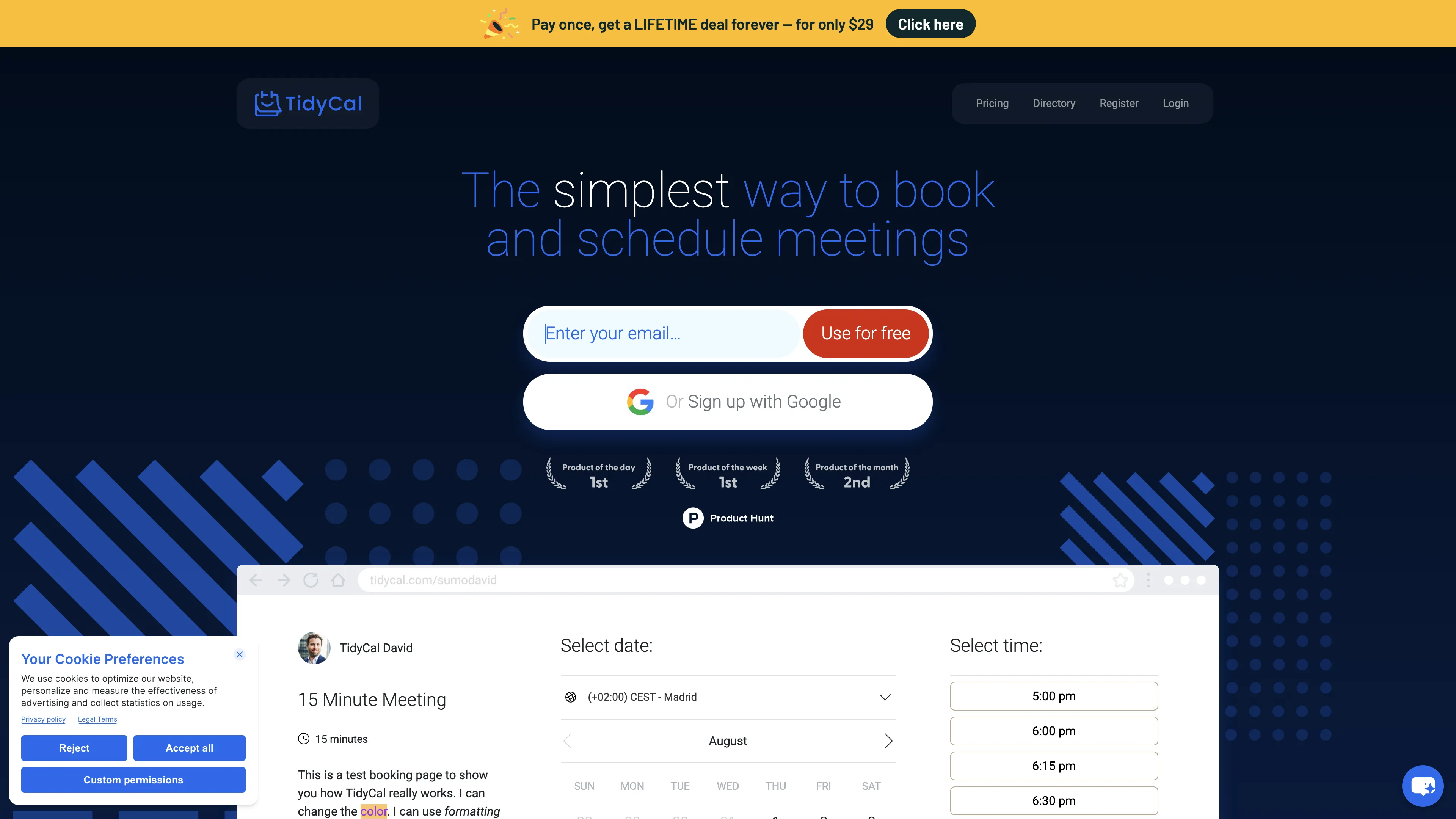
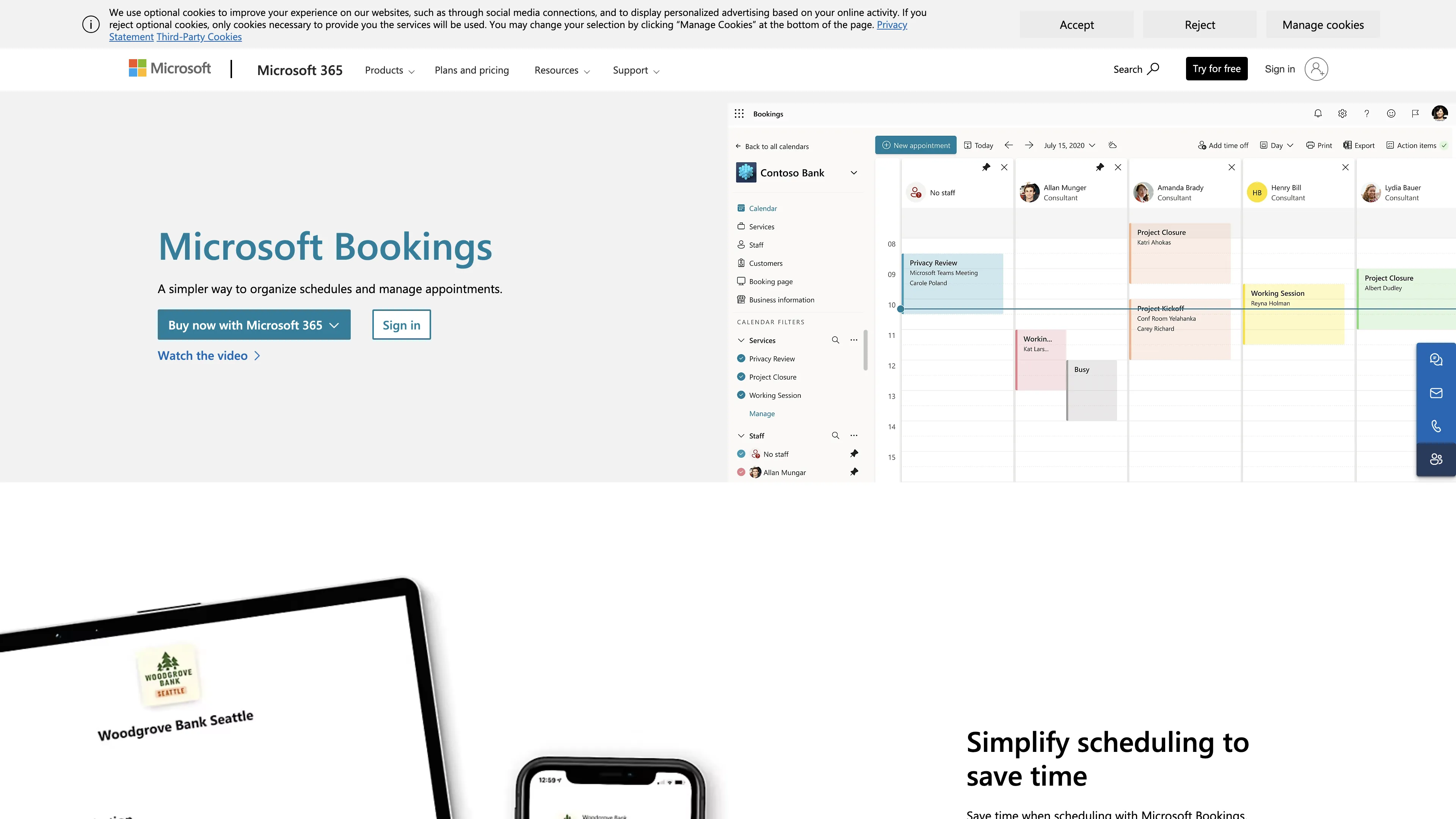
Watch and Compare Tidycal and Microsoft Bookings Promo Videos on YouTube.
Main Points to Consider for Tidycal vs Microsoft Bookings
Tidycal has a rating of 4.6, while Microsoft Bookings has a rating of 4.3. The Tidycal Standard plan costs $29 life time, compared to Microsoft Bookings's $15 monthly, per user. Compare Tidycal and Microsoft Bookings features based on collected data and real user reviews that highlight their possibilities, issues, customer service, and value for money.
Key consideration for Tidycal: Tidycal is easy to use and integrates with Zoom and Google Calendar, but lacks advanced features and comprehensive integrations.
Key consideration for Microsoft Bookings: Microsoft Bookings is a user-friendly scheduling tool with great integration in Office365, but has limitations in calendar visibility and access control.




































User Reviews
What Are Users Saying About Tidycal?
[...] I am so glad I did because even though I didn’t know I needed it at the moment I soon found out how helpful it would be to my business.
[...] Very good experience and improving all the time. It is easy to use and my clients quickly understand it.
[...] This calendar makes it easy for me to set up services, duplicate them and it helps me with booking appointments. I love that it integrates with zoom and my google calendar.
[...] Despite reboot, reset, different browser, empty cache, different laptop, tried movile usage.
[...] But because of the lack of integration features, I outgrew it's functionality and moved away to another platform.
[...] It is missing some finesse and some features that other calendars offer.
What Are Users Saying About Microsoft Bookings?
[...] This software is a great tool to have an organized schedule and ensure you are not overbooking yourself. It is very easy for clients to use and it even sends out meeting reminders to them.
[...] I promise you guys this is the most accurate way to make an appointment with a company. This is very easy to use and understand which is very good.
[...] It keeps all your meetings organized and allow booking appointments. Great comparability with the other applications.
[...] If you have a receptionist making bookings, there would be no need for their calendar to show up. In the Teams version of the app, you can remove the useless calendars.
[...] The next access tier down is that they can view bookings, but not create or modify them. That's next to useless, if you ask me.
[...] I personally still struggle with the functions in the software, only because I fairly new in usuing the software.