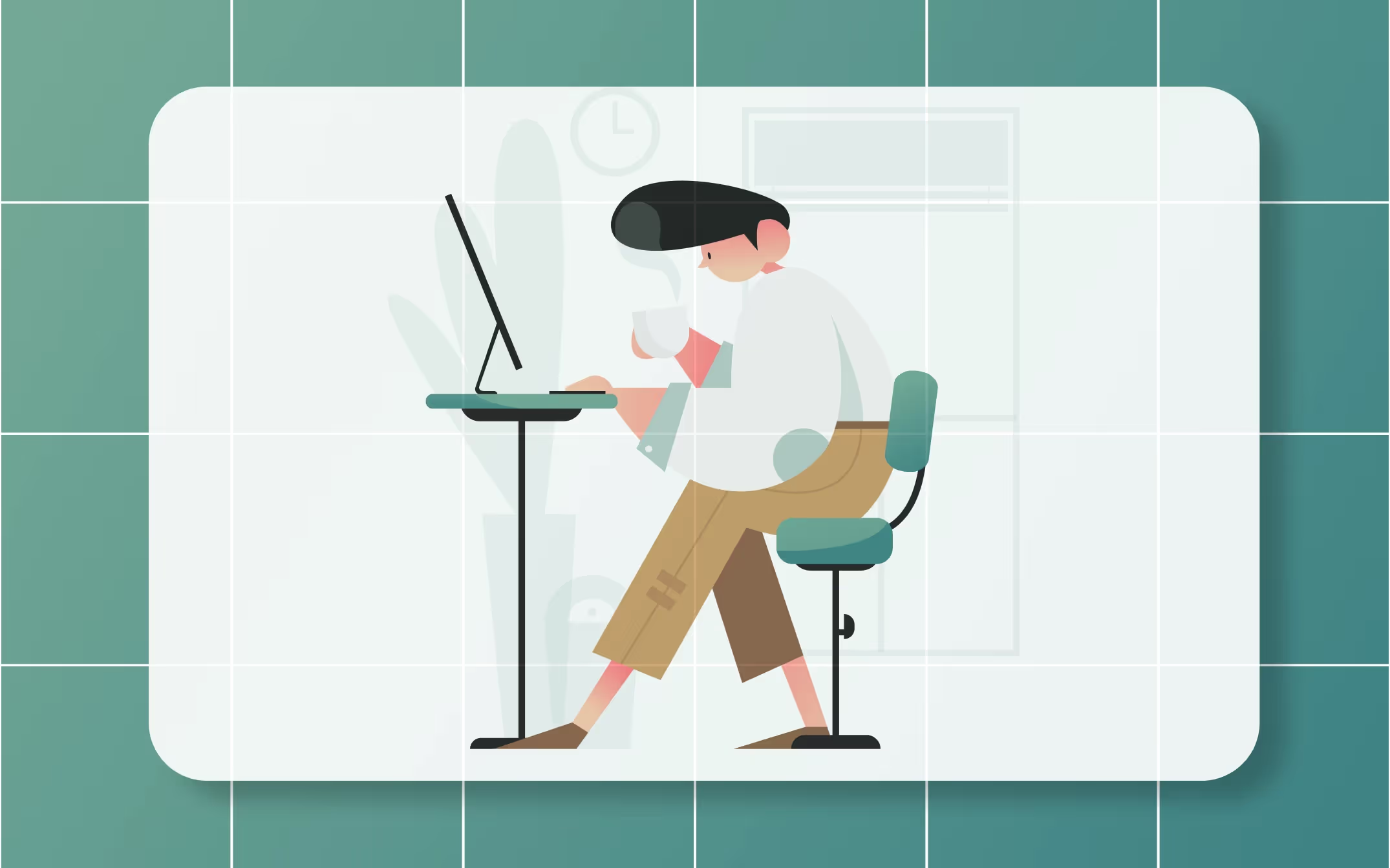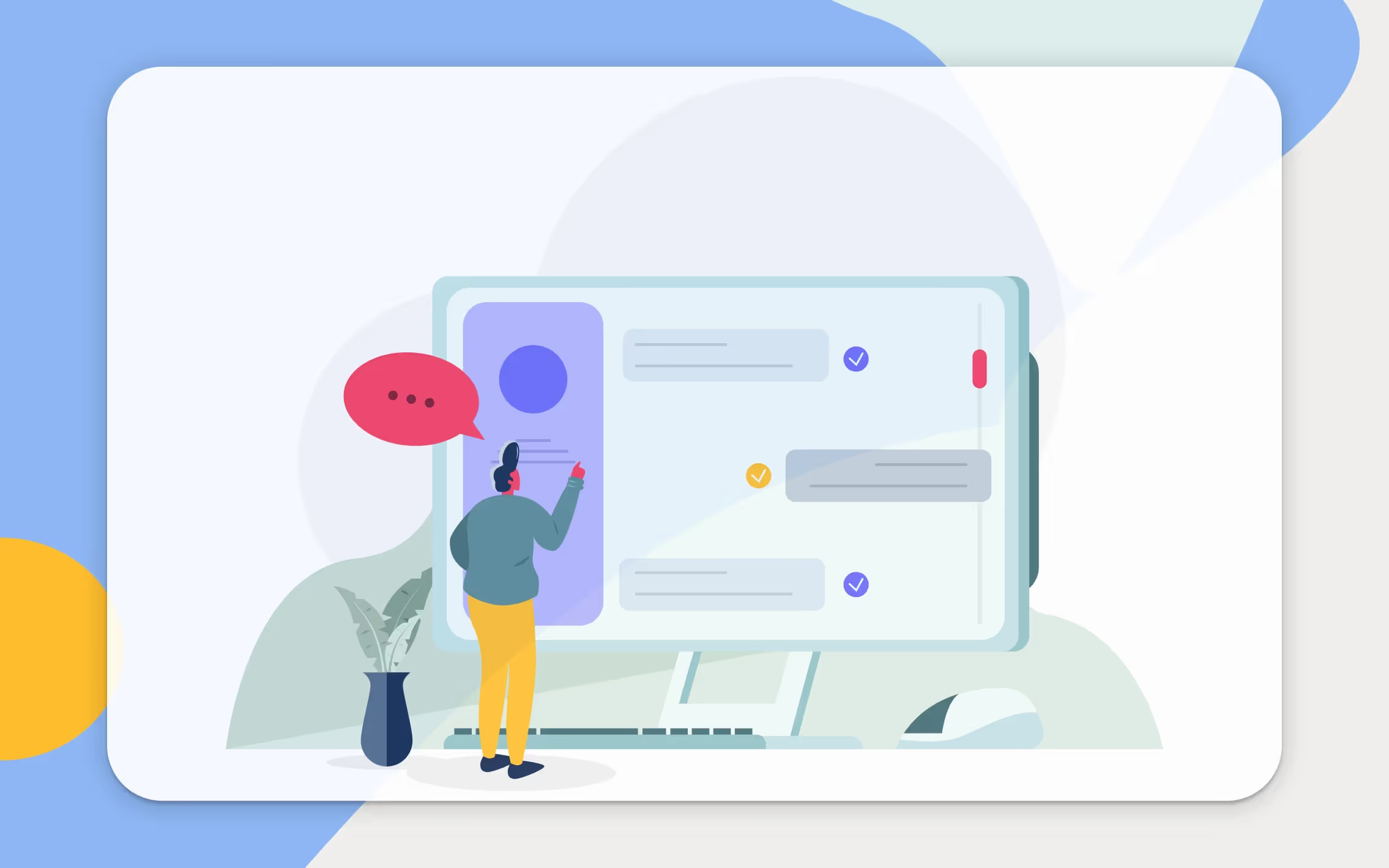12 must-have features for a great it scheduling or appointment booking system

Managing your schedule can be difficult – if you have a hard time keeping track of your appointments, you are not alone. In this article, we will take a look at the top seven must-have features for a great scheduling or appointment booking system to make arranging your meetings in the IT industry a breeze.
Necessary features of an IT scheduler
1. A calendar
First and foremost, any appointment booking system that you opt for should have a clear and concise calendar. This will allow you to see all of your upcoming appointments in one place, and make sure that you do not double-book yourself.
2. The ability to book appointments online
Another quite obvious but hugely important point for any computer support company is to look for a system that allows them to book appointments online. In today’s day and age, it is more necessary than ever before to be able to manage your schedule from anywhere at any time – and booking appointments online is a great way to do just that. For example, if there are many appointments concerning the same thing – fixing a MacBook – such a system allows to have it all in one place.
3. Simple and easy to use interface
When it comes to IT scheduling software, sometimes less is more. Most IT professionals do not have a lot of time to spare, so it is important to find a system that is straightforward and intuitive to use. As a result, you won’t waste any of your own, your team’s, or your clients’ time trying to figure out how to use the software – you can just get down to business. Check out the article: How to effectively schedule appointments?.
4. Option to send reminders
Another great feature to look for is the ability to send reminders to yourself or others about upcoming appointments. This can be a lifesaver if you tend to forget about meetings or if you need to remind someone else to attend an appointment that they may have forgotten about.
5. Recurring appointments
If you have regular meetings or appointments, it can be helpful to find a system that allows you to set up recurring appointments. That way, you won’t have to go through the process of arranging a meeting at the same time every week, for example, over and over again – you can just set it up once and forget about it.
6. Add notes
It can also be helpful to find a system that allows you to add notes to each appointment. Such a feature will allow you to keep track of any important details or tasks that need to be completed before or during the meeting.
7. Integration with other software
You should also look out for integrations with other software that is used in your company so you can have all of the important information in one place and easily accessible, streamlining both the booking process and your meetings. For instance, Google Maps integration can be helpful for showing participants where a meeting is taking place.
8. Mobile app
It is also important to find a system that has an application for mobile devices on iOS or Android. As a result, you will be able to manage your appointments on the go and always have your schedule with you in case you need to make any changes.
9. Task management
Some cheduling software also come with task management features built in, which can be helpful if you need to keep track of any action items that come out of your meetings. Having everything in one place can make it easier to stay organized and on top of your work.
10. Time tracking, billing and customizable reports
If you work with clients, you may also want to find a system that has time tracking and billing tools so that you can easily keep track of how much time you are spending on each project and bill correctly for them. The ability to generate tailored reports can also be helpful for keeping track of your own productivity and providing clients with progress updates.
11. Support for multiple users
If you work with a team, you will need to be able to add additional users and set up different permissions so that everyone can access the features and information they need. Doing so will help to keep everyone on the same page and organized even when working on different projects.
12. Affordable price
Finally, you will want to make sure that the cloud based scheduling software you choose is affordable for your business. There are many great options out there, so be sure to compare prices and find the best solution for your needs that is also within your budget.
Conclusion
Arranging IT appointments can be a daunting task, but with the right software in place, it can be a breeze. By keeping an eye out for the must-have features listed above, you can be sure to find the best IT scheduling software for your business so that your appointment booking process is as simple as possible.
Frequently Asked Questions
What are the key features to look for in employee scheduling software?
When selecting employee scheduling software, look for features such as employee self-service, shift swapping, time tracking, financial reports, and mobile app compatibility. These features can streamline the scheduling process, improve communication, and help you efficiently manage workforce and labor costs while ensuring employee satisfaction and work-life balance.
How can employee scheduling software reduce labor costs?
Employee scheduling software can help reduce labor costs by optimizing employee schedules to avoid overstaffing, tracking time spent on specific tasks, and generating financial reports to analyze and adjust labor expenditures. This leads to more efficient business operations and better allocation of resources, ultimately saving your company money.
How can mobile app integration benefit employee scheduling?
Mobile app integration for employee scheduling software allows team members to access their schedules on-the-go, receive schedule updates, and submit employee requests from their mobile devices. An employee self-service app increases convenience and improves communication, ensuring everyone is on the same page and enabling a more flexible, efficient scheduling process.
How does employee scheduling software improve the scheduling process compared to manual scheduling?
Employee scheduling software automates and streamlines the scheduling process, reducing time-consuming tasks associated with manual scheduling. It helps avoid scheduling conflicts, takes employee preferences and availability into account, and provides real-time schedule updates. This results in improved efficiency, time savings, and greater accuracy in workforce management.
What are some top employee scheduling software options for small businesses?
Some top employee scheduling software options for small businesses include When I Work, Homebase, Deputy, and TSheets. These platforms offer a wide range of features and pricing plans tailored to the needs of small businesses, making it easier to manage employee schedules, track time, and stay organized.
Can employee scheduling software handle shift changes and employee requests?
Yes, employee scheduling software can handle shift changes and employee requests efficiently. It allows employees to submit requests for time off, trade shifts, and adjust their availability. Managers can review and approve these requests within the platform, ensuring that schedules remain up-to-date and conflicts are minimized.
How does employee scheduling software help with tracking time and generating timesheets?
Employee scheduling software often includes time tracking features that allow employees to clock in and out, track their hours, and submit timesheets. Managers can monitor and approve timesheets, ensuring accurate payroll processing and compliance with labor regulations. This simplifies the process of tracking time and generating timesheets, saving time and reducing errors.
How can employee scheduling software improve communication within a company?
Employee scheduling software often includes communication tools, such as in-app messaging or group chat functionality, which facilitate real-time communication between team members and managers. This ensures everyone is informed about schedule changes, updates, and important announcements. Better communication leads to increased employee satisfaction and more efficient operations.
Can employee scheduling software accommodate employees in different time zones?
Yes, employee scheduling software can accommodate employees working in different time zones. Many platforms allow you to set the time zone for individual employee profiles, ensuring that schedules are accurately displayed for each team member. This feature is particularly useful for businesses with remote or distributed teams.
How can employee scheduling software help in keeping track of employee skills and certifications?
Employee scheduling software often includes features that enable you to store and manage employee information, such as skills, certifications, and training. This helps ensure that you can assign shifts to employees with the necessary qualifications (e.g., you may require a master’s in project management for a leadership role) and keep track of any required updates or renewals. This leads to better workforce management and compliance with industry-specific regulations.