How to personalize the sender name for SMS messages?

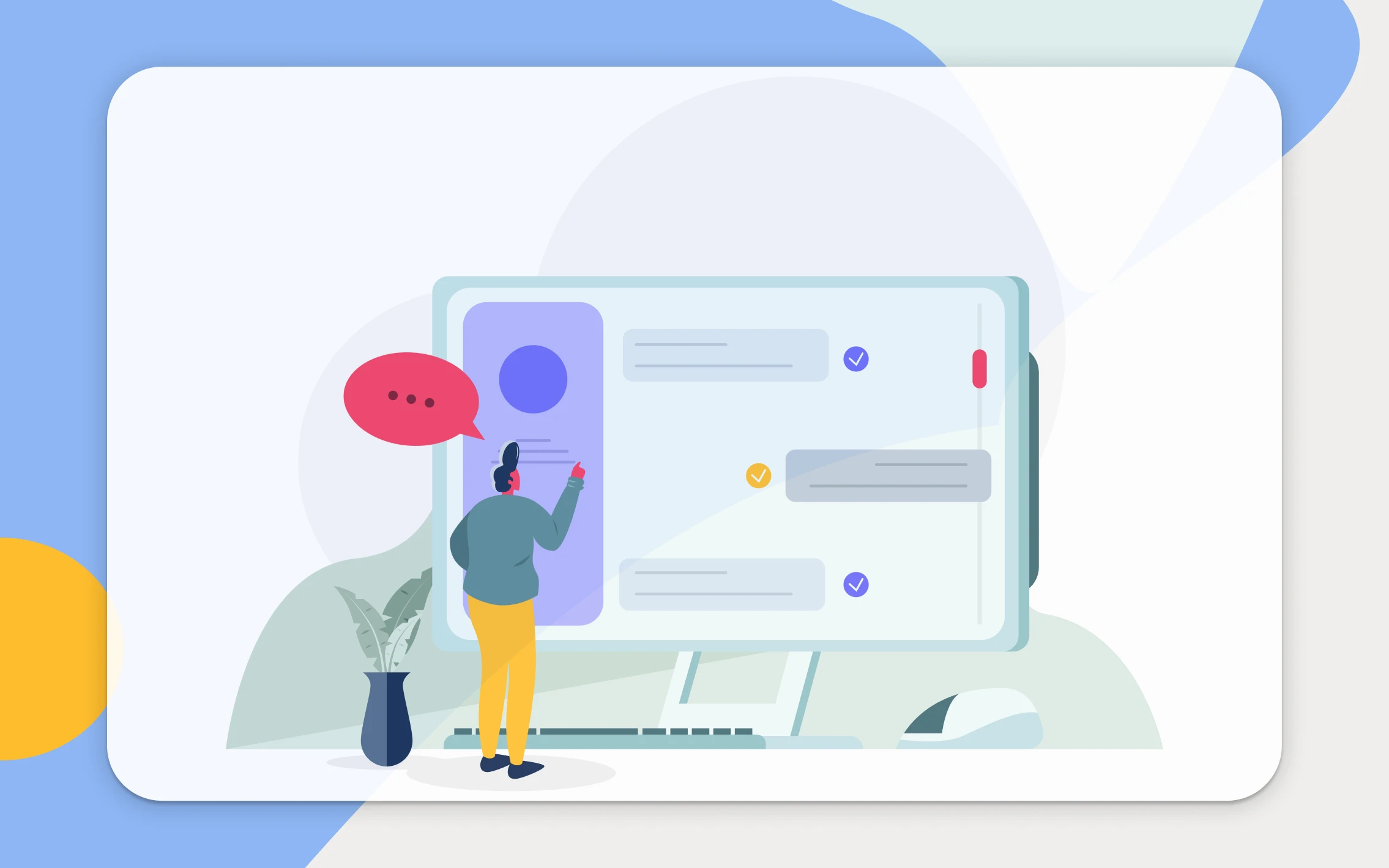
What is an SMS Sender Name (A Sender Id)?
An SMS Sender Name allows you to send SMS messages to your customers from a personalized sender name (like a business or organization name) instead of a random phone number.
Thanks to the add-on package in Calendesk, you can set your sender name in SMS messages. Your Calendesk online booking system can send SMS notifications to your customers with your custom name. Thanks to this solution, your customers will immediately know that the notifications come from you. The sender name can be up to 11 characters long (only letters and numbers, no special characters, and at least one letter), which you can adjust to yourself.

How to enable the feature?
This add-on is an additional option, available only by purchasing a particular package. To enable the package, go to the “Billing / Subscription” tab and select the Personalize the SMS sender name package. Then, click the “Enable” button to go to the summary. You will see a complete overview of your order and your current subscription. Of course, the payment operator will only charge you for the new package.

Where to set the sender name?
After properly enabling the package, go to the “Settings / Your company” tab, where you will find the section Personalize the SMS sender name. Here is the place where you can choose your sender name. Then, save the settings and test the feature by sending an SMS to your customer.
