How can I quickly configure the system and view statistics about my company?

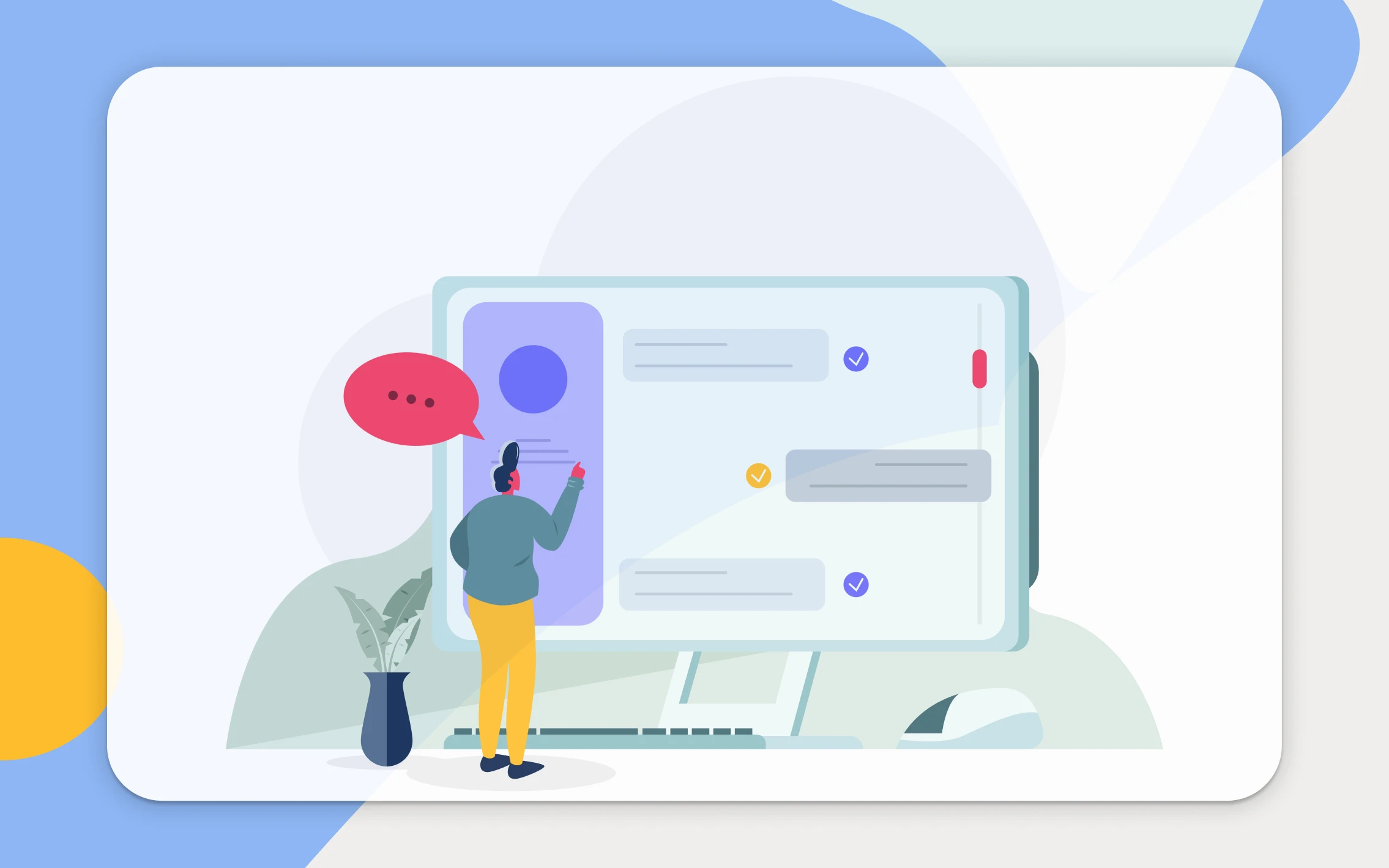
The dashboard is where you will find information about the current progress in your system configuration. The configuration has several steps:
- editing your calendar,
- adding employees,
- adding services,
- connecting Stripe payments.

Of course, each step is optional, but it is worth completing the data according to the instructions, so you’ll become thoroughly familiar with the Calendesk system.
For example, if you do not specify your services or add employees, it will not be visible on your website or mobile application later, so it is worth taking steps one by one.
There are also some valuable statistics on the dashboard related to your online booking system:
- the current number of customers,
- number of bookings for today,
- the number of bookings for a given week (Monday to Sunday),
- the number of new customers by month,
- the number of reservations divided into months,
- the number of newsletter subscriptions.