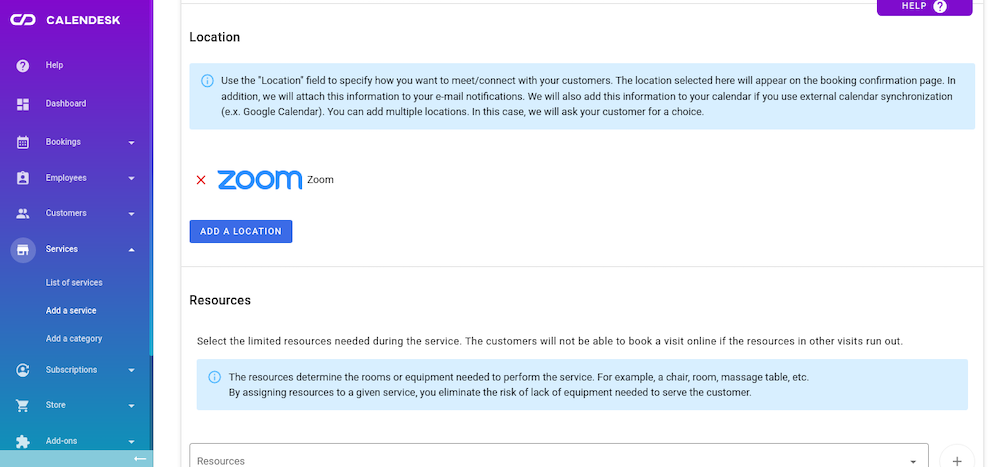How to integrate WhatsApp?

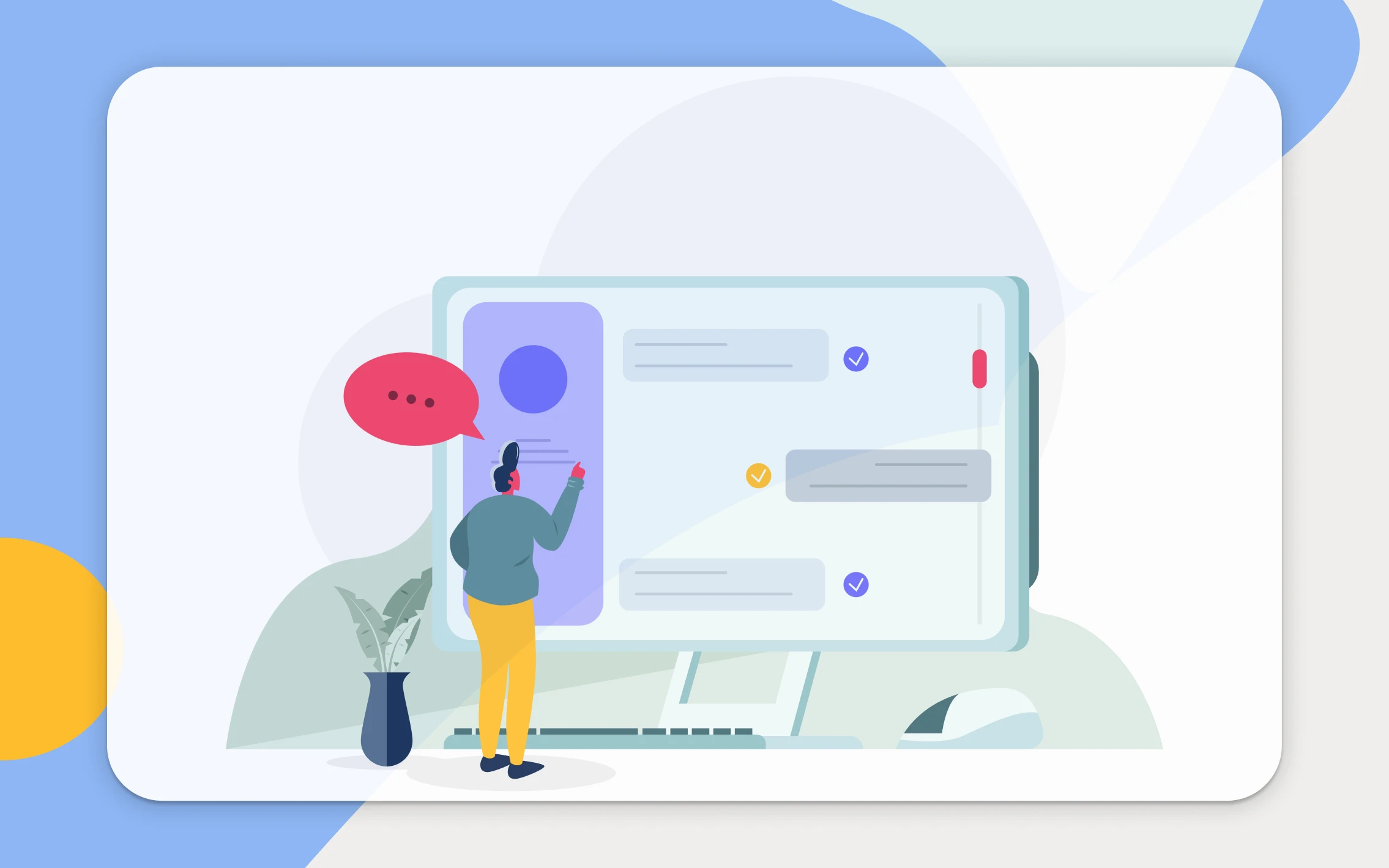
This article will show you how to connect your WhatsApp account with your Calendesk employee account. WhatsApp is among the world’s most popular free voice and video calling applications. It makes it easy for you to get in touch and maintain good relationships between employees and customers. You don’t need a WhatsApp business account to integrate WhatsApp with Calendesk.
The integration allows sending Calendesk notifications and reminders with WhatsApp links to customers who selected WhatsApp as a location for a booked service. When a customer clicks the link from the notification, WhatsApp will open a channel with the number from the link. Further, it will be up to the customer to decide whether to connect with the employee on a video call or make voice calls.
Calendesk integration with WhatsApp
To connect applications, log in to the employee’s account, go to “Integrations” – Employee Integrations, and then to “Video calls”. Here, click the “WhatsApp” card.

After clicking on this field, you will see a popup where you have to enter the phone number connected to your WhatsApp account.

Once you enter the number and confirm it with the “Save” button, the integration will be complete.
You will see that the integration of Calendesk with WhatsApp was successful in two places:
- Under “Integrations” – Employee Integrations, located in the “Video conferencing” section, you will see a green checkmark indicating a connection to WhatsApp.

- Under “Employees” tab you will see a WhatsApp icon next to the name of the employee who linked the Calendesk employee account to the WhatsApp account.

Select locations for your services
After correct integration, you can assign new locations to selected services. Go to the list of services to edit the services.
In the Location section, you can select new integrations. Remember to save your settings.